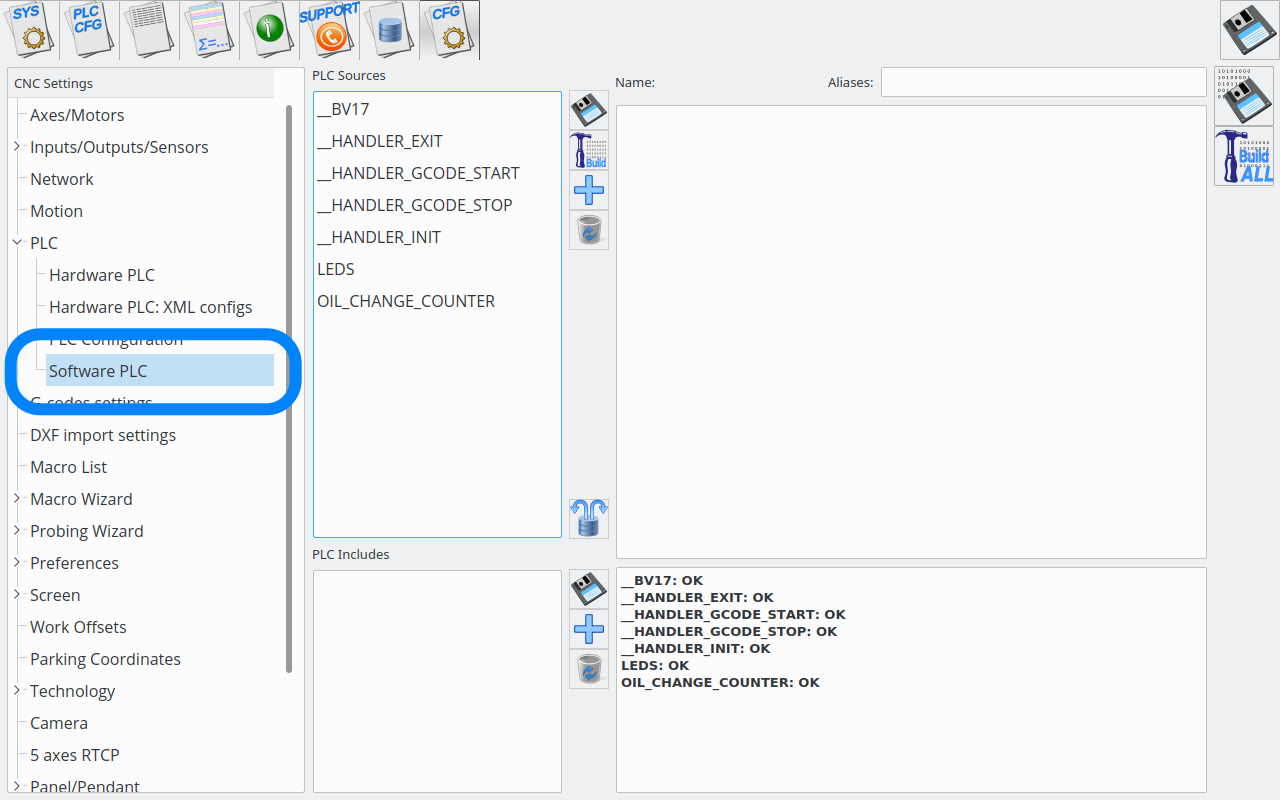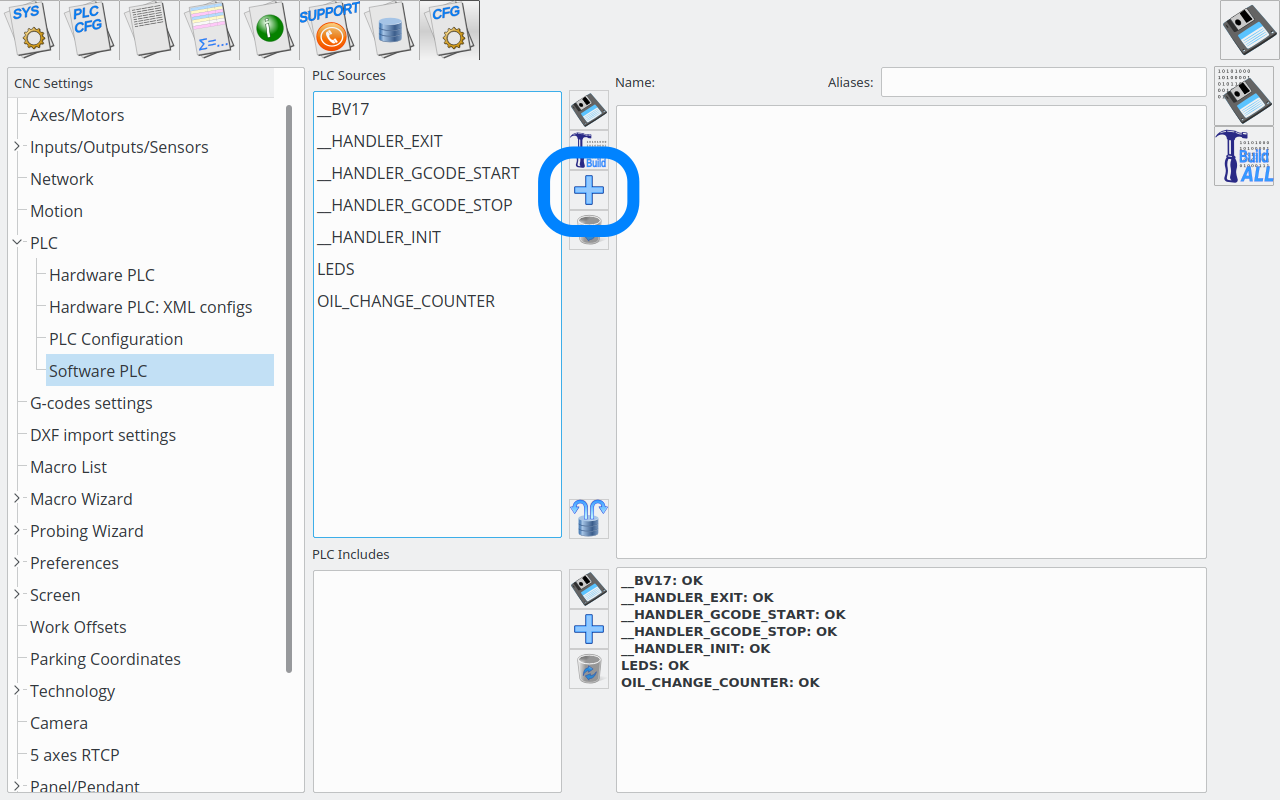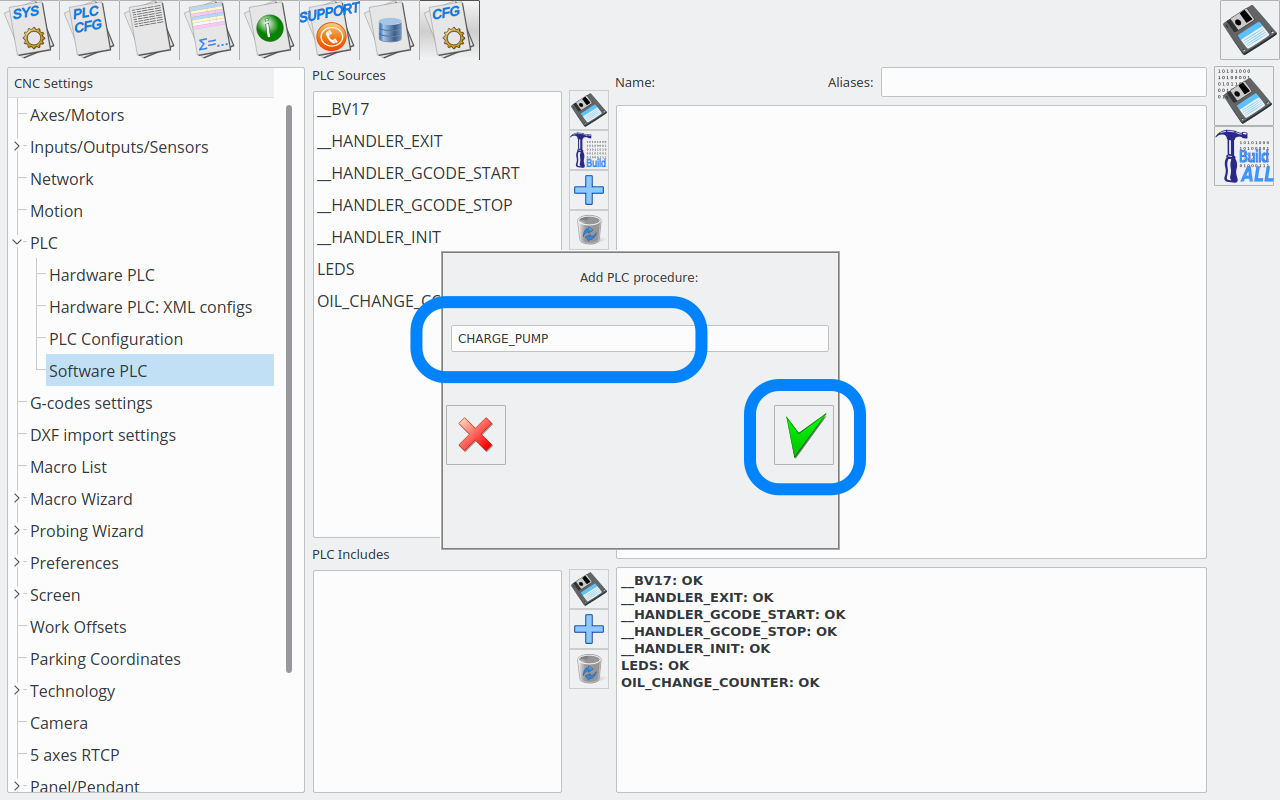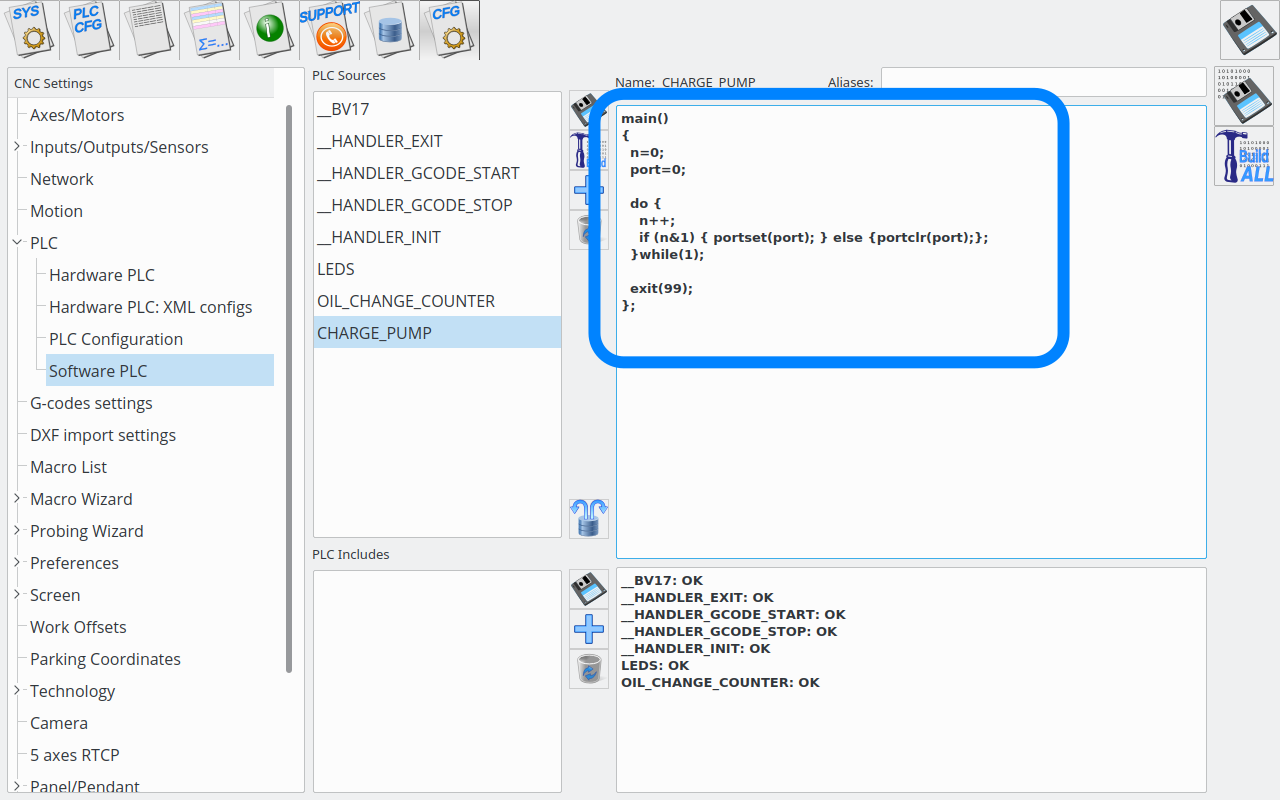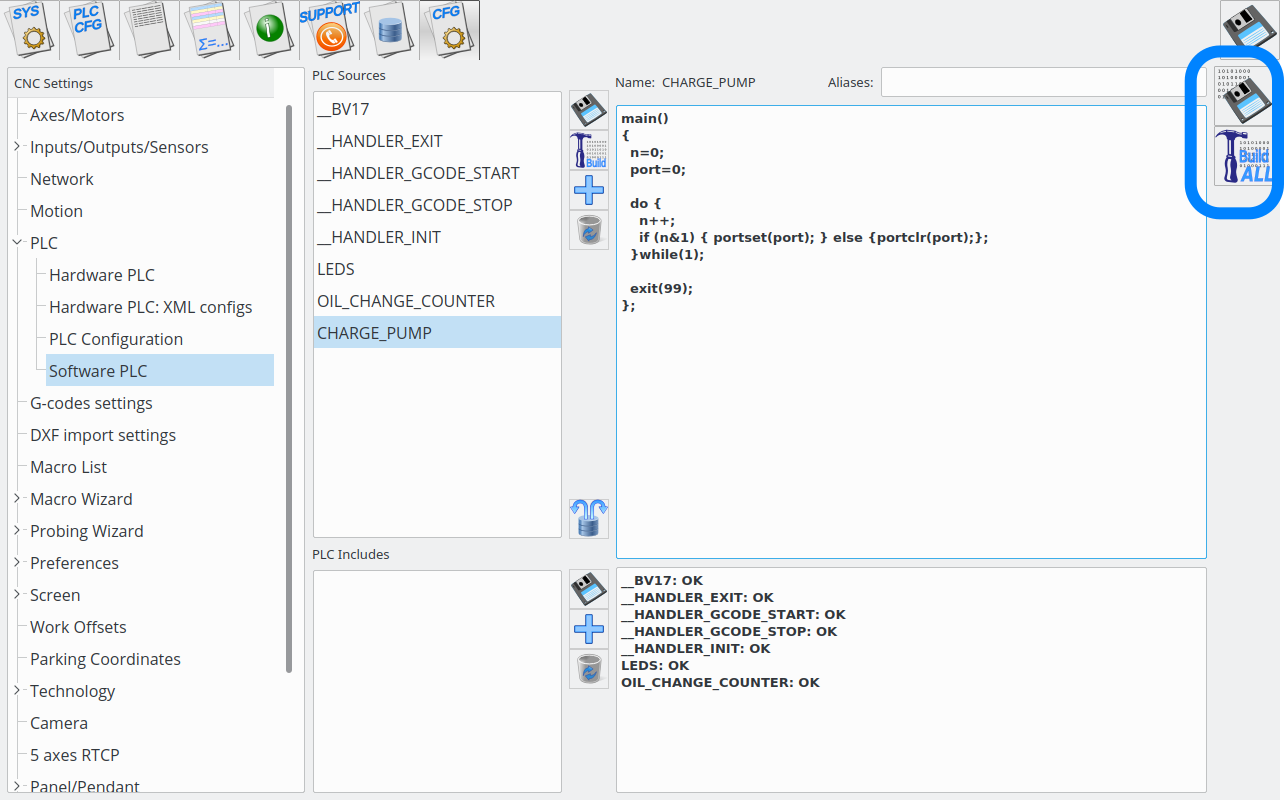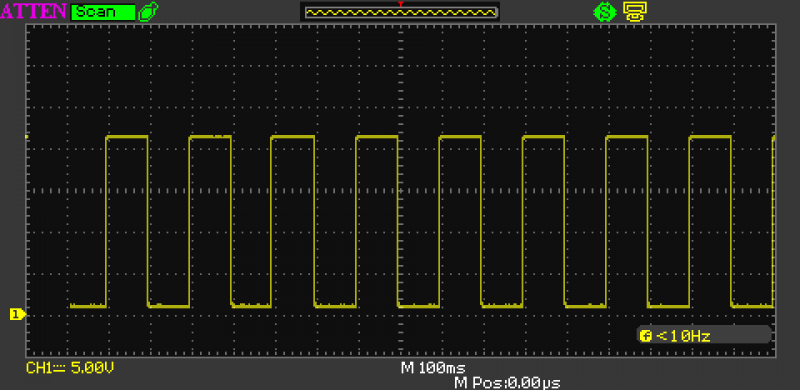Change Pump Example
Charge pump output can be easily implemented in the Software PLC.
To do it
- Enter source code for change pump
- CHARGE_PUMP.plc
main() { n=0; port=0; do{ n++; if (n&1) { portset(port); } else {portclr(port);}; }while(1); exit(99); };
Output pin defined “port” variable will start pulse generation.
.... port=0; ....
The result oscillogram is shown below