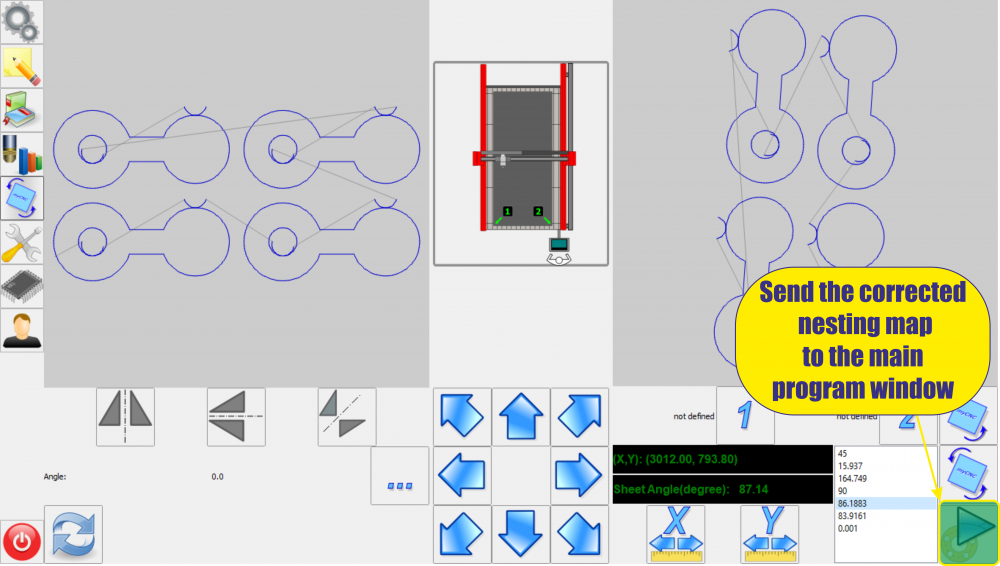This is an old revision of the document!
MyCNC Rotete Widget. Main window.
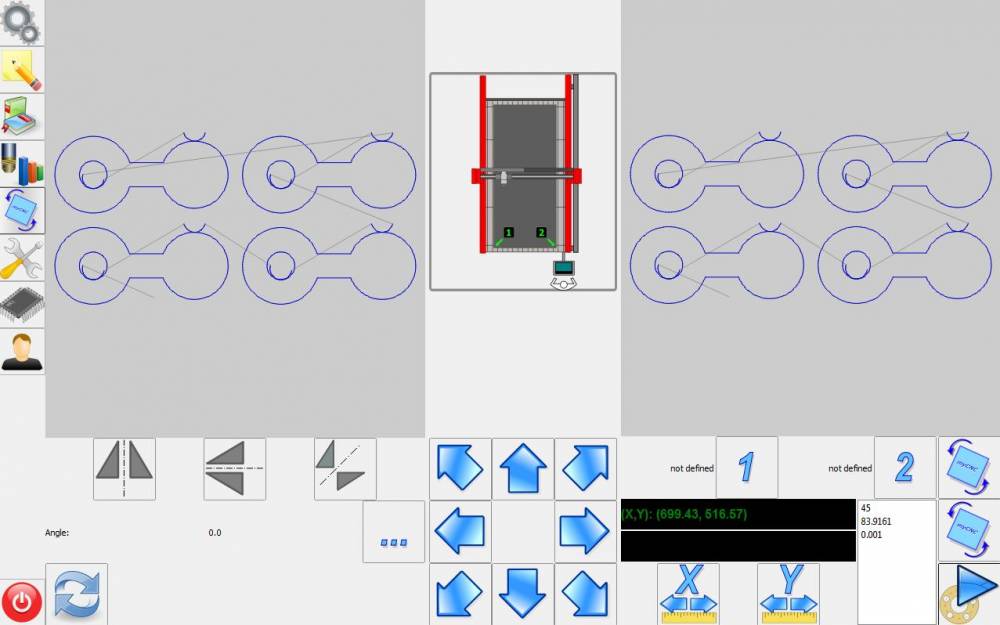 Basic functions.
Basic functions.
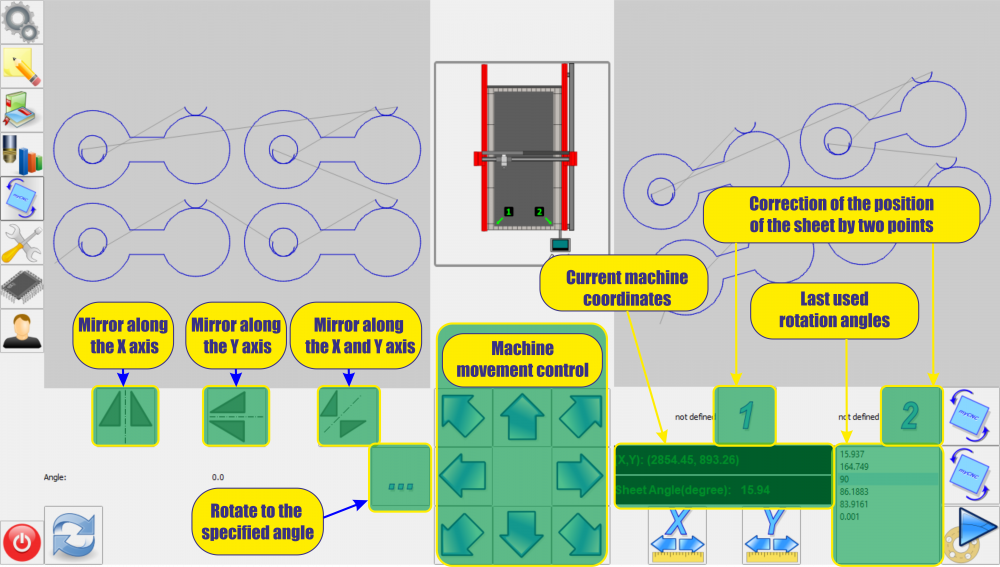
Transformation of the control program relative to the vertical axis.
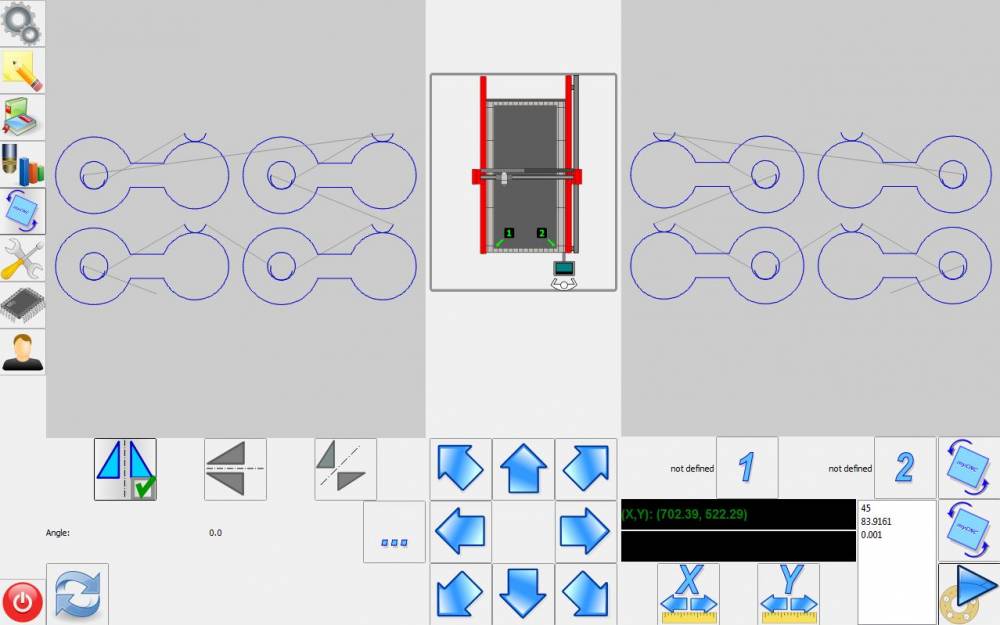
 | Turning off the transformation about the vertical axis. |  | Turning on the transformation about the vertical axis |
Transformation of the control program relative to the horizontal axis.
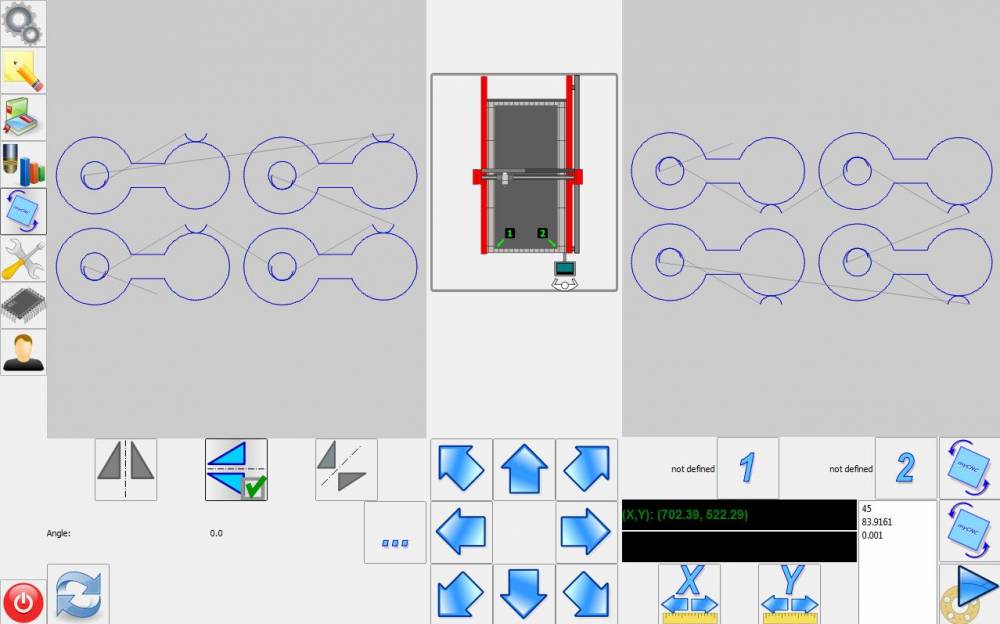
 | Turning off the transformation about the horizontal axis. |  | Turning on the transformation about the horizontal axis |
Transformation of the control program relative to the vertical and horizontal axis simultaneously.

 | Turning off the transformation about the horizontal and vertical axis simultaneously. |  | Turning on the transformation about the horizontal and vertical axis simultaneously. |
Rotate the nesting map to the specified angle
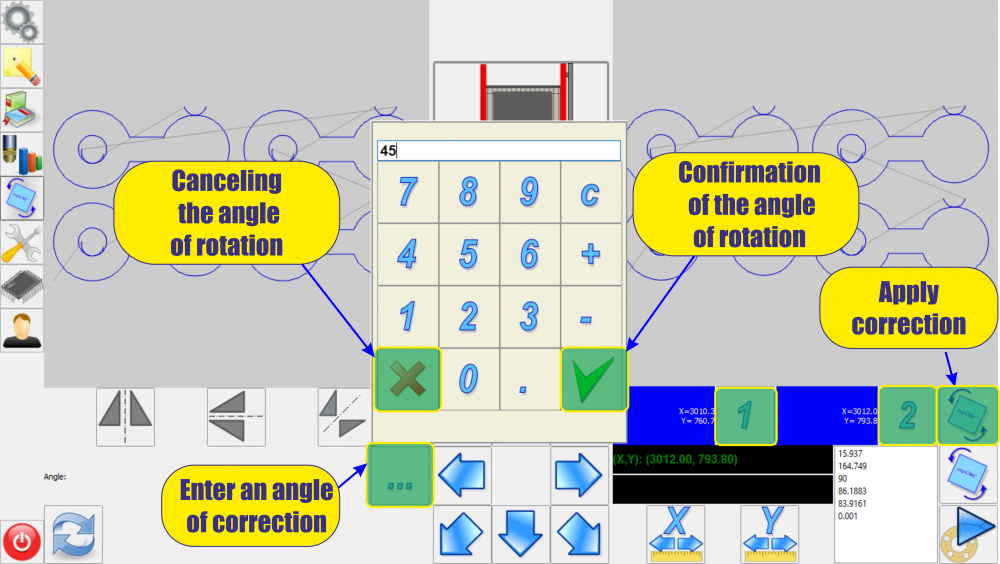 To cut the corrected nesting chart, it is necessary to press the send button of the corrected nesting map to the main program window.
To cut the corrected nesting chart, it is necessary to press the send button of the corrected nesting map to the main program window.
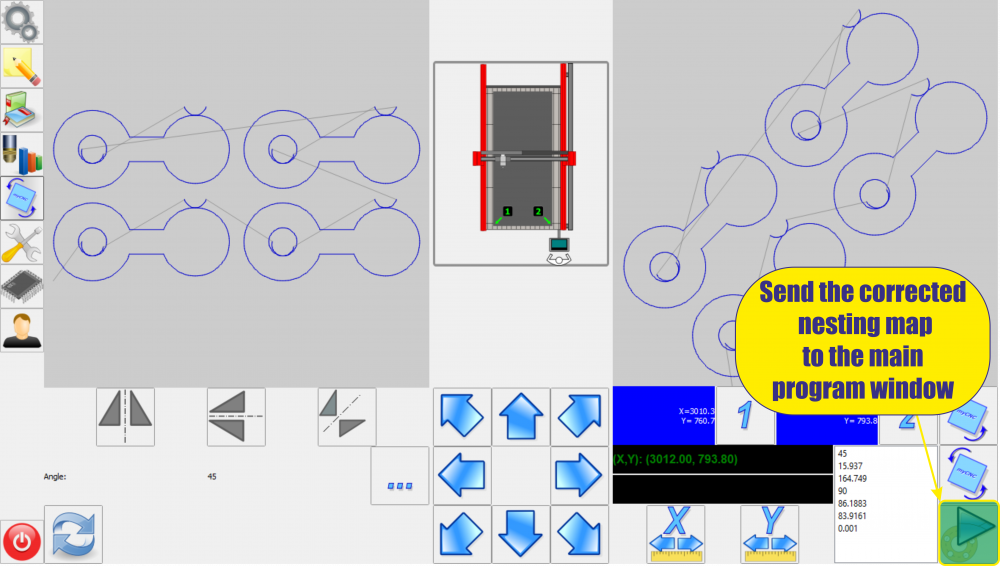
Correction of the position of the sheet by two points
Setting the first point.мInstall the plasma torch on the lower left corner of the sheet. And fix the first point, by pressing the button “1”. Moves are carried out with the help of arrows in the center of the screen.
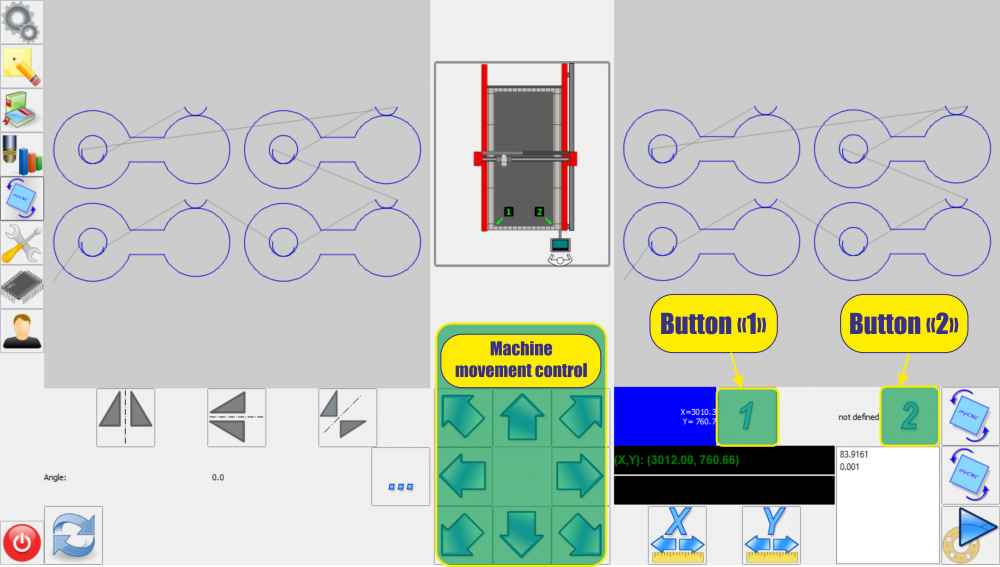 Next, move the plasma torch along the sheet (the longer the movement, the more accurate the correction will be). We bring the plasmatron to the edge of the sheet after moving along it. We fix the second point by pressing the button “2”. Moves are carried out with the help of arrows in the center of the screen.
Next, move the plasma torch along the sheet (the longer the movement, the more accurate the correction will be). We bring the plasmatron to the edge of the sheet after moving along it. We fix the second point by pressing the button “2”. Moves are carried out with the help of arrows in the center of the screen.
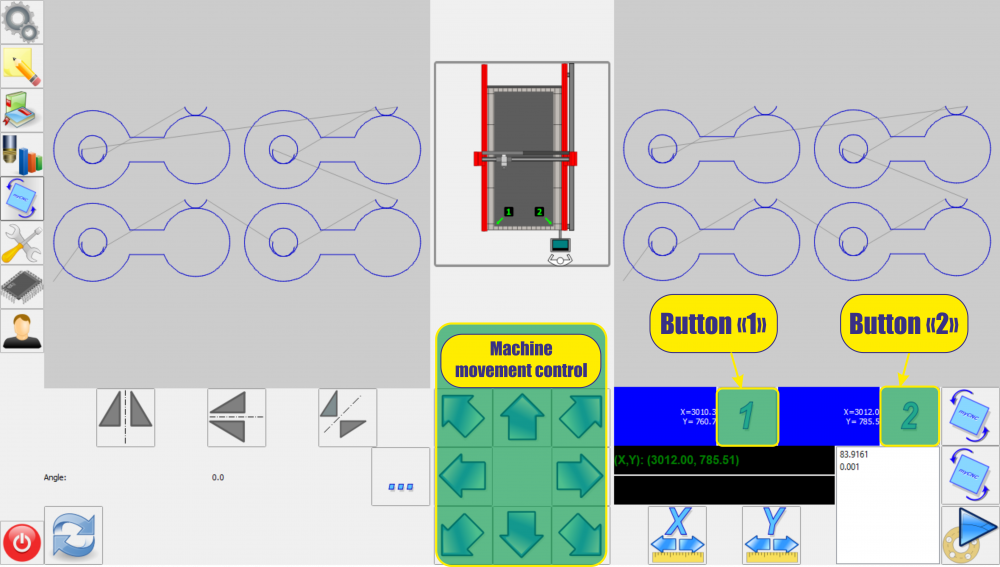 After clicking on the “confirmation confirmation” button, you must confirm the conversion in the appeared window.
After clicking on the “confirmation confirmation” button, you must confirm the conversion in the appeared window.
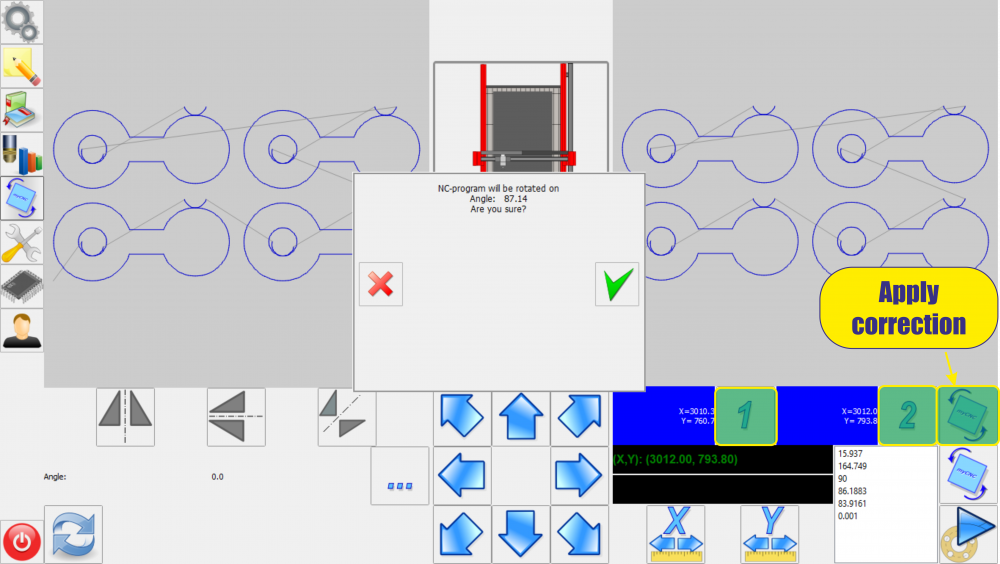 After confirmation, the correction will be displayed on the screen. To cut the corrected nesting chart, it is necessary to press the send button of the corrected nesting map to the main program window.
After confirmation, the correction will be displayed on the screen. To cut the corrected nesting chart, it is necessary to press the send button of the corrected nesting map to the main program window.
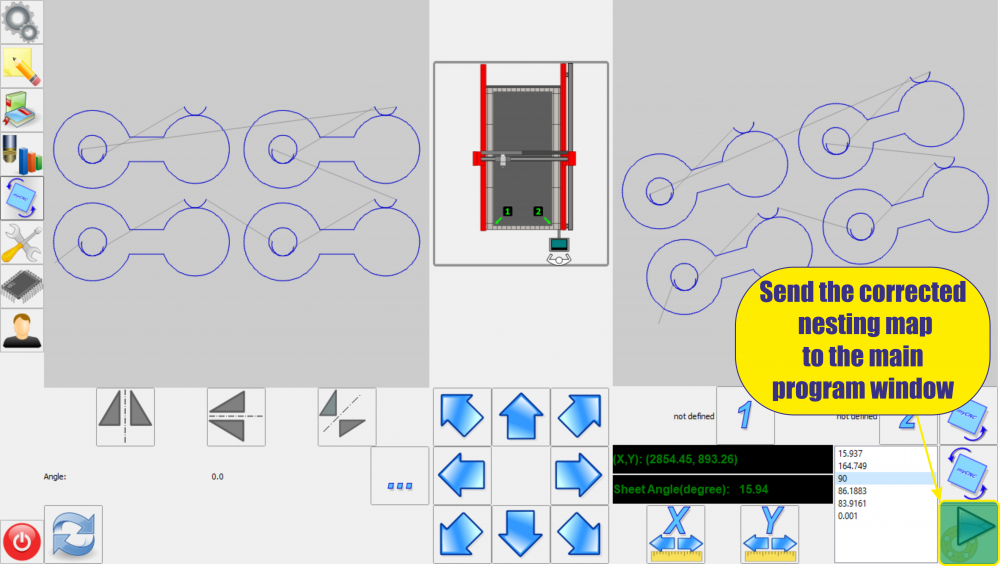
Turning the nesting map to the previously used angle
Select the value of the rotation angle from the previously used
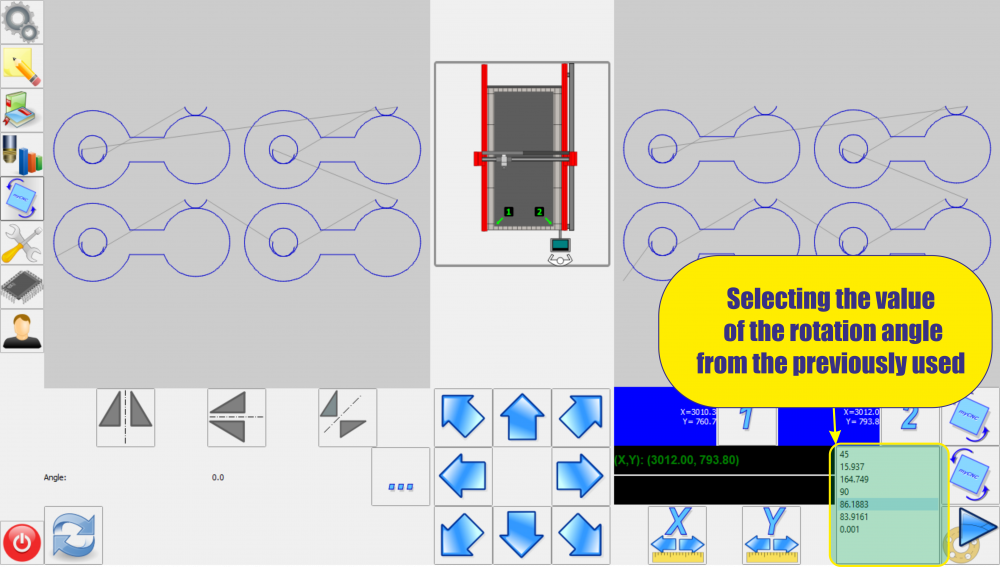
Confirm or cancel the correction
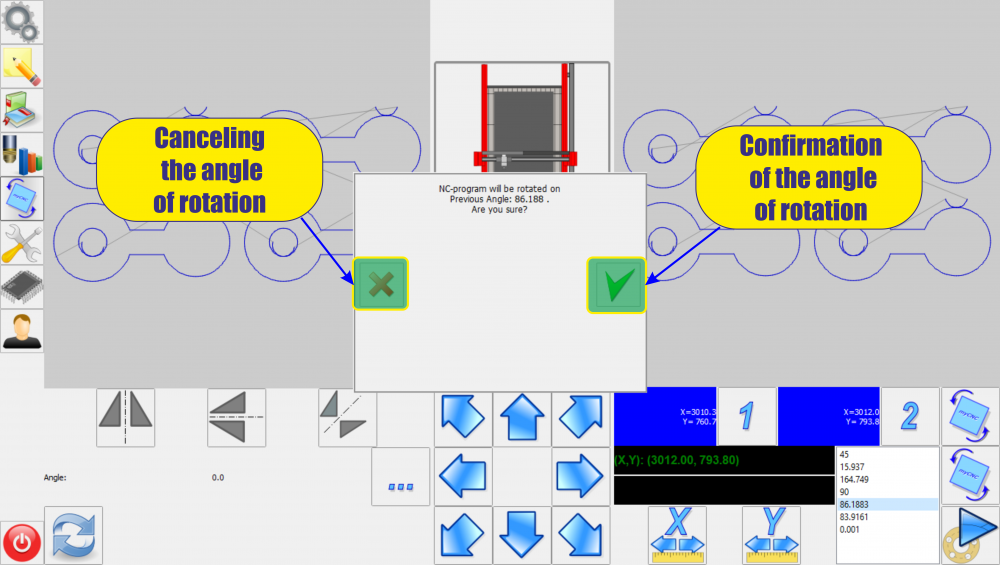 To cut the corrected nesting chart, it is necessary to press the send button of the corrected nesting map to the main program window.
To cut the corrected nesting chart, it is necessary to press the send button of the corrected nesting map to the main program window.