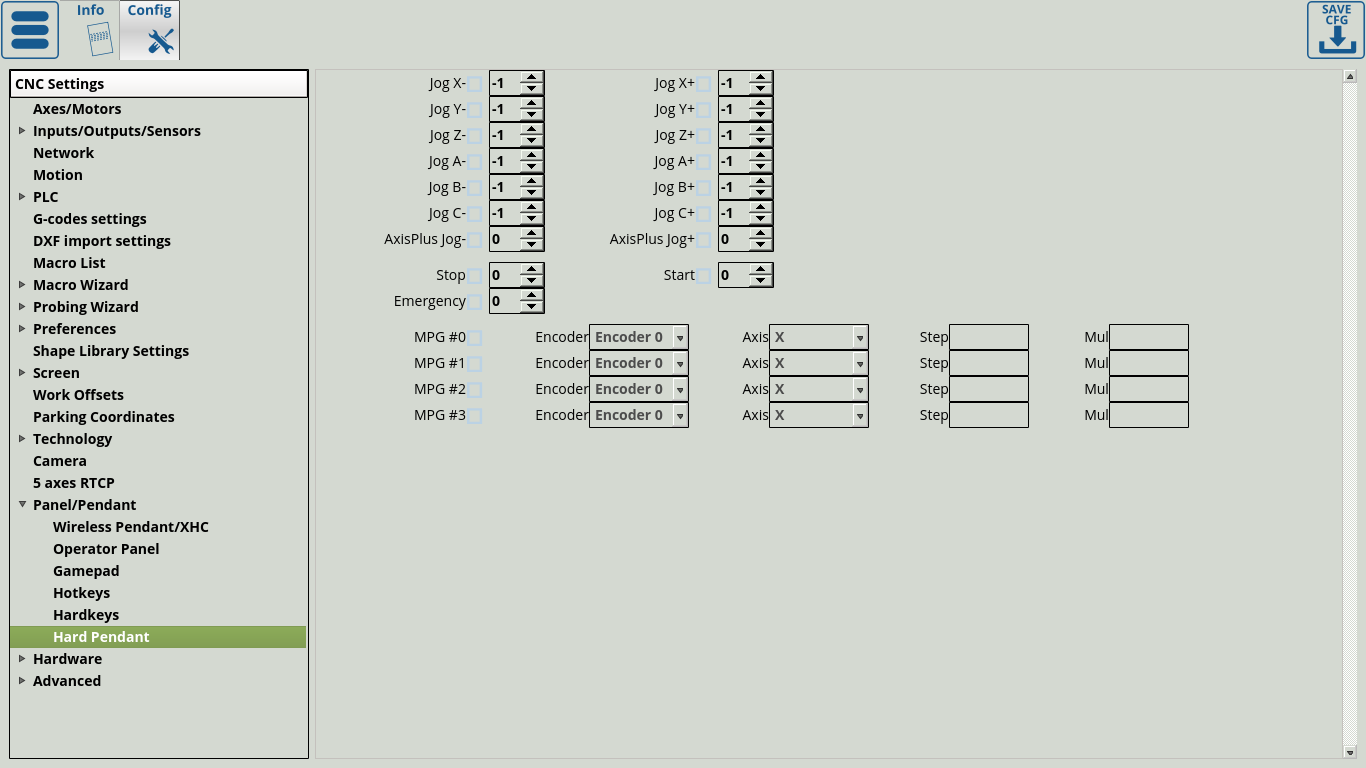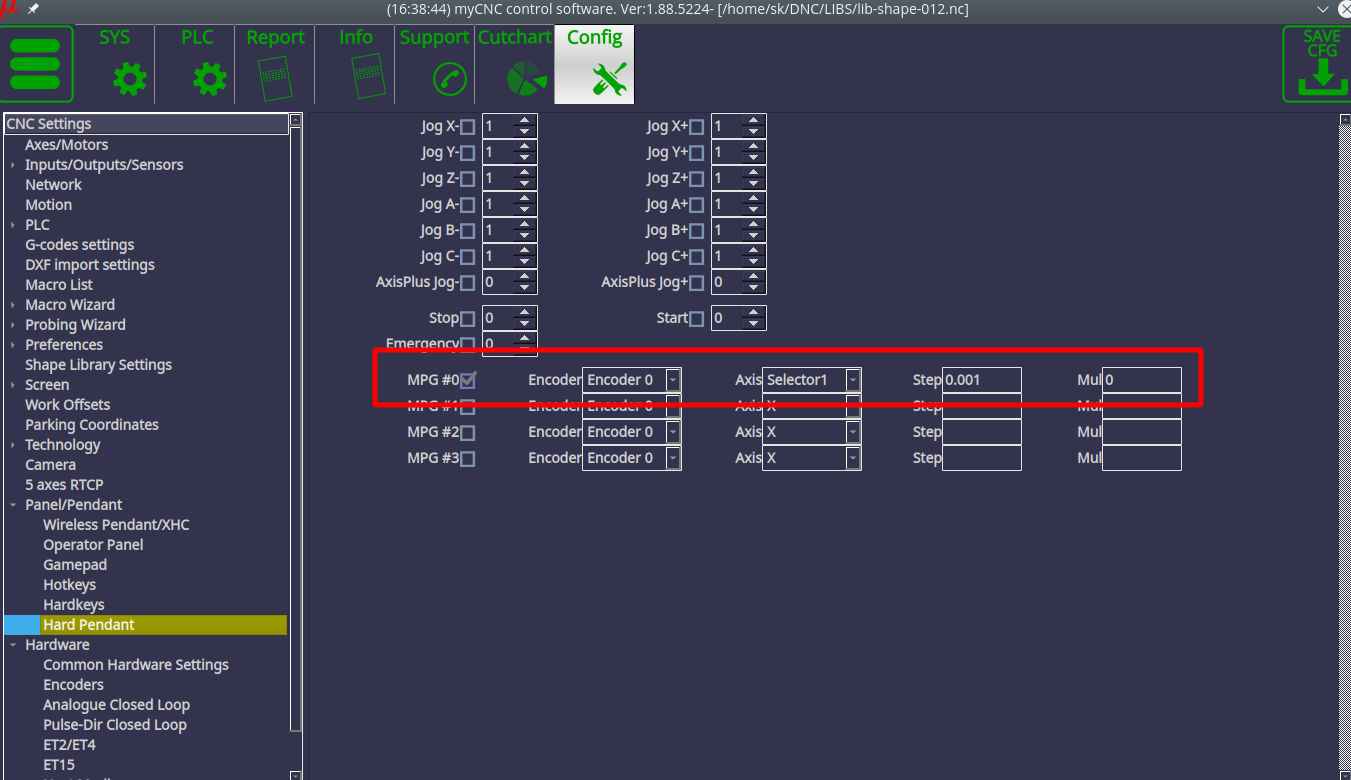Table of Contents
Hardware Pendant
The settings window for the Hardware Pendant (HardPendant) is located in Settings → Config → Panel/Pendant → Hard Pendant:
MPG
When using a USB Pendant, there are performance delays in the operation of the Pendant itself, due to things like the USB bus and event handlers adding some lag between input and operation. In order to smooth out the (possibly) uneven movement, the software adds motion smoothing when utilizing the MPG wheel to move the machine. As a result, there is some delay between moving the MPG wheel and the machine response.
When using the HardPendant option, the controller will instead send motion commands almost instantaneously (the resulting delay is only about 1ms) when the MPG wheel is used.
To select MPG via HardPendant, enable “MPG” and select the encoder number. Choose your axis, a step and a Multiplier value:
You can hardcode the encoder to a specific axis. In that case each step of the encoder (each encoder “click”) will be equal to the product of Step * Mul.
When using the “soft” (software) option, Step should be set to 0.001, and the Mul value is ignored. In that case, the settings for the axis and step selection will be taken from Pendant0 (in the Hot Keys settings section):
Alternatively, the Selector Axis and Step values can be selected through the following global variables:
| GVAR_PENDANT_SELECTOR1 | 8355 |
| GVAR_PENDANT_MUL1 | 8356 |
| GVAR_PENDANT_SELECTOR2 | 8357 |
| GVAR_PENDANT_MUL2 | 8358 |
In the configuration below, the Axis is set to Selector2, while the Mul2 value is equal to 250, resulting in a 0.25mm movement per encoder click:
AxisPlus
Please consult the Independent Axis ("AxisPlus") manual to enable AxisPlus Jog via the Hard Pendant window.