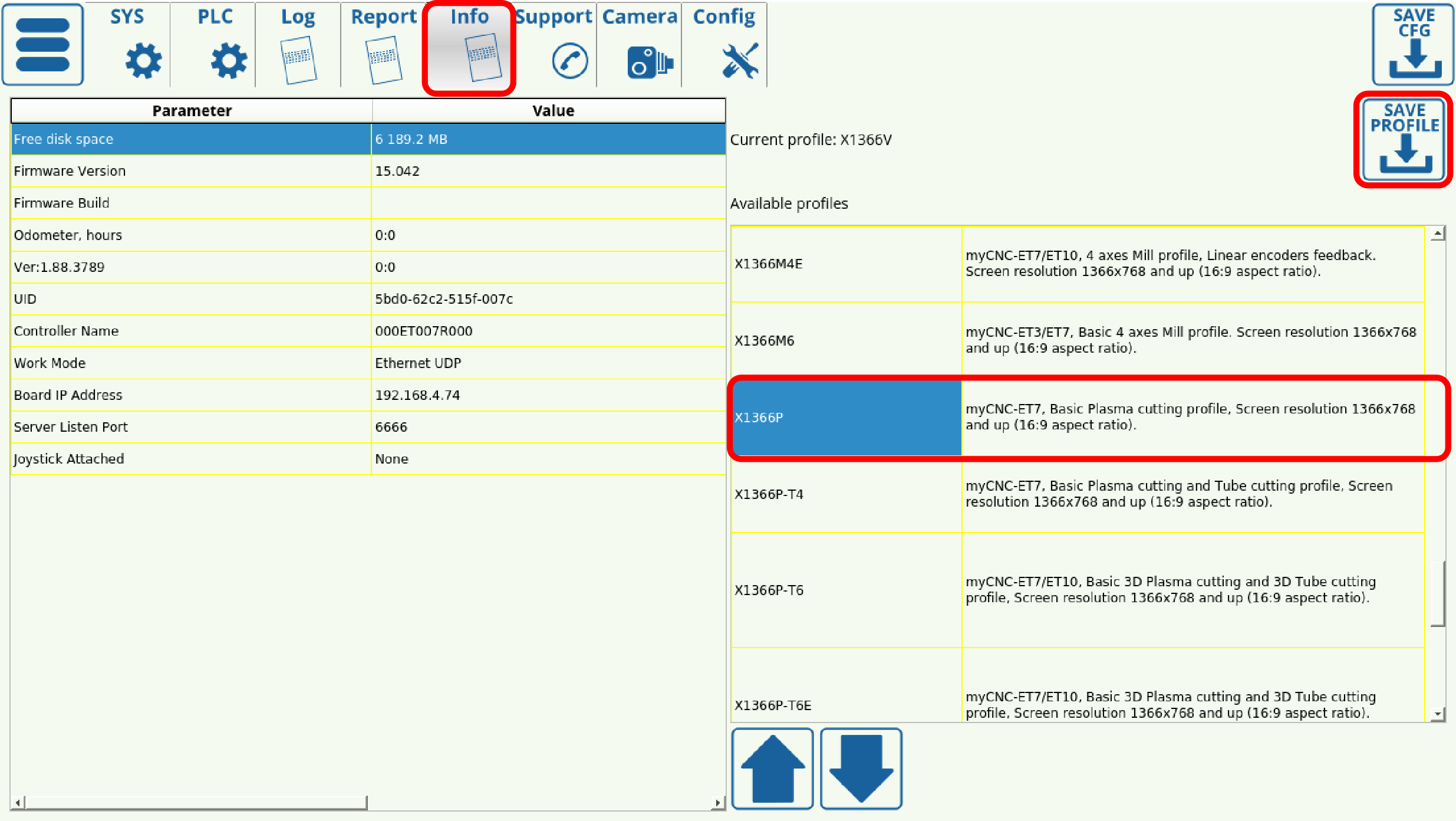troubleshooting:change_profile
Table of Contents
Changing the profile
In order to switch the current technology / profile within the software (for example, to change the Mill profile to a Plasma profile, or the Plasma profile to Tangential Cutting):
- Go into Settings > Info
- In the right panel, select the profile you'd like to switch to (for example, X1366P)
- Click the Save Profile button
- Reload the application
The myCNC software should now switch to the chosen technology profile.
How to change profile from the Linux Desktop
It can be impossible to switch myCNC profile in case current working profile was somehow broken and myCNC software does not start. How to switch to another profile from Linux desktop is shown in the next video.
troubleshooting/change_profile.txt · Last modified: by ivan