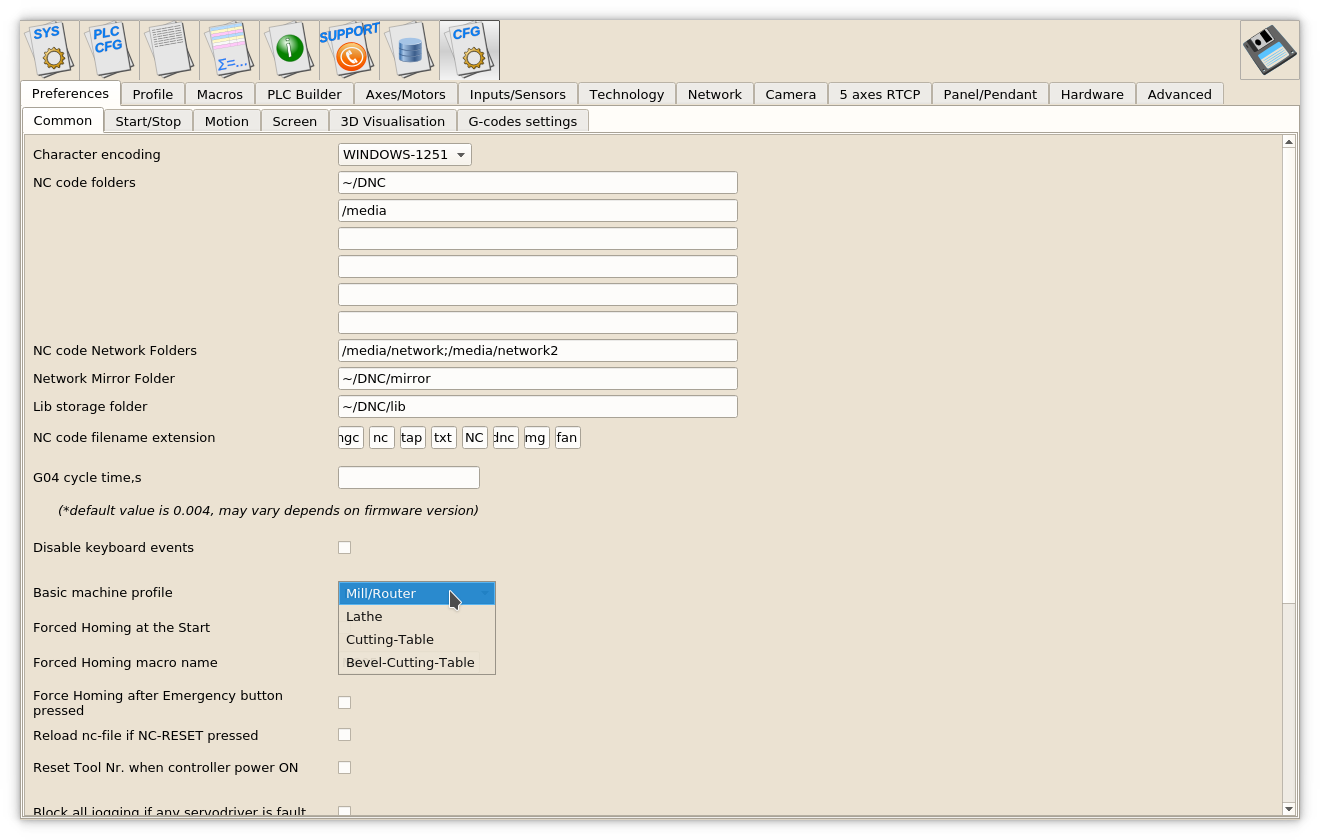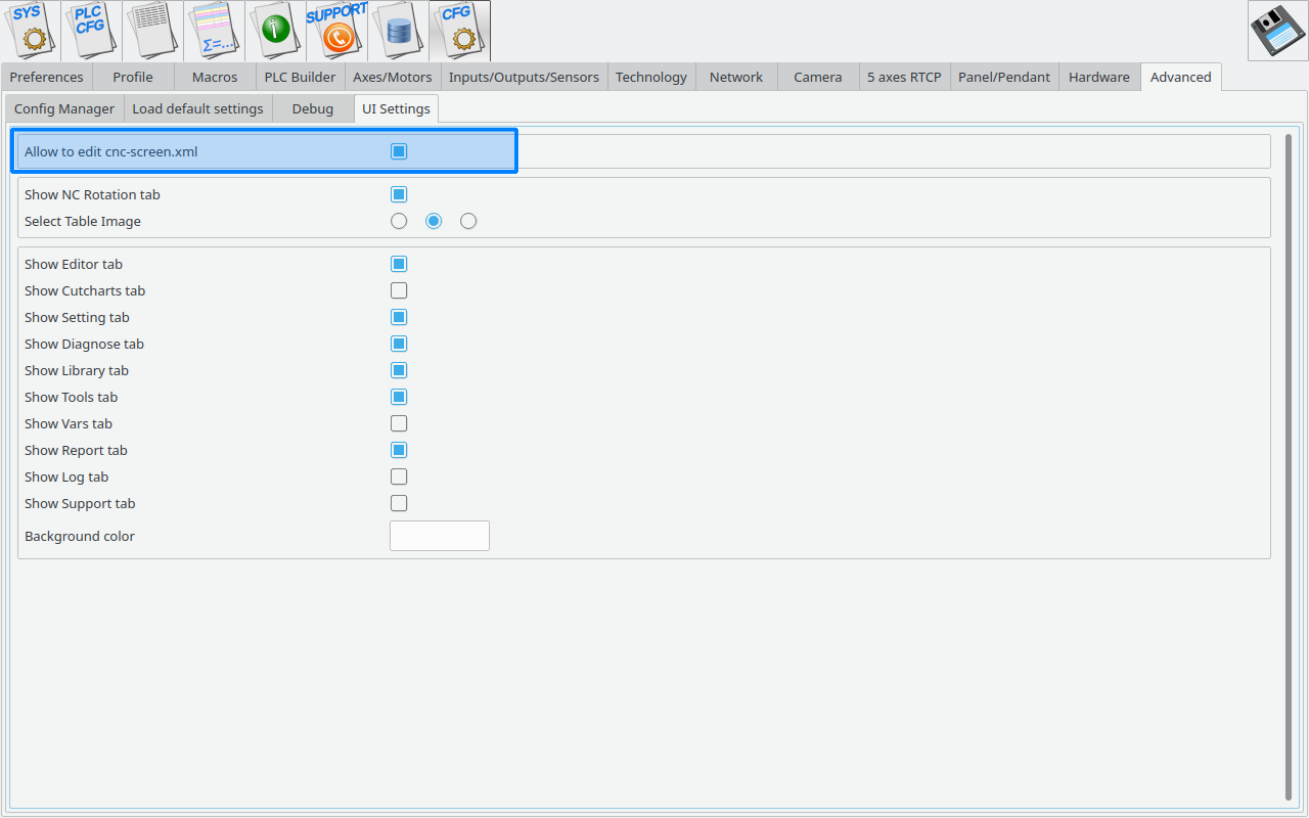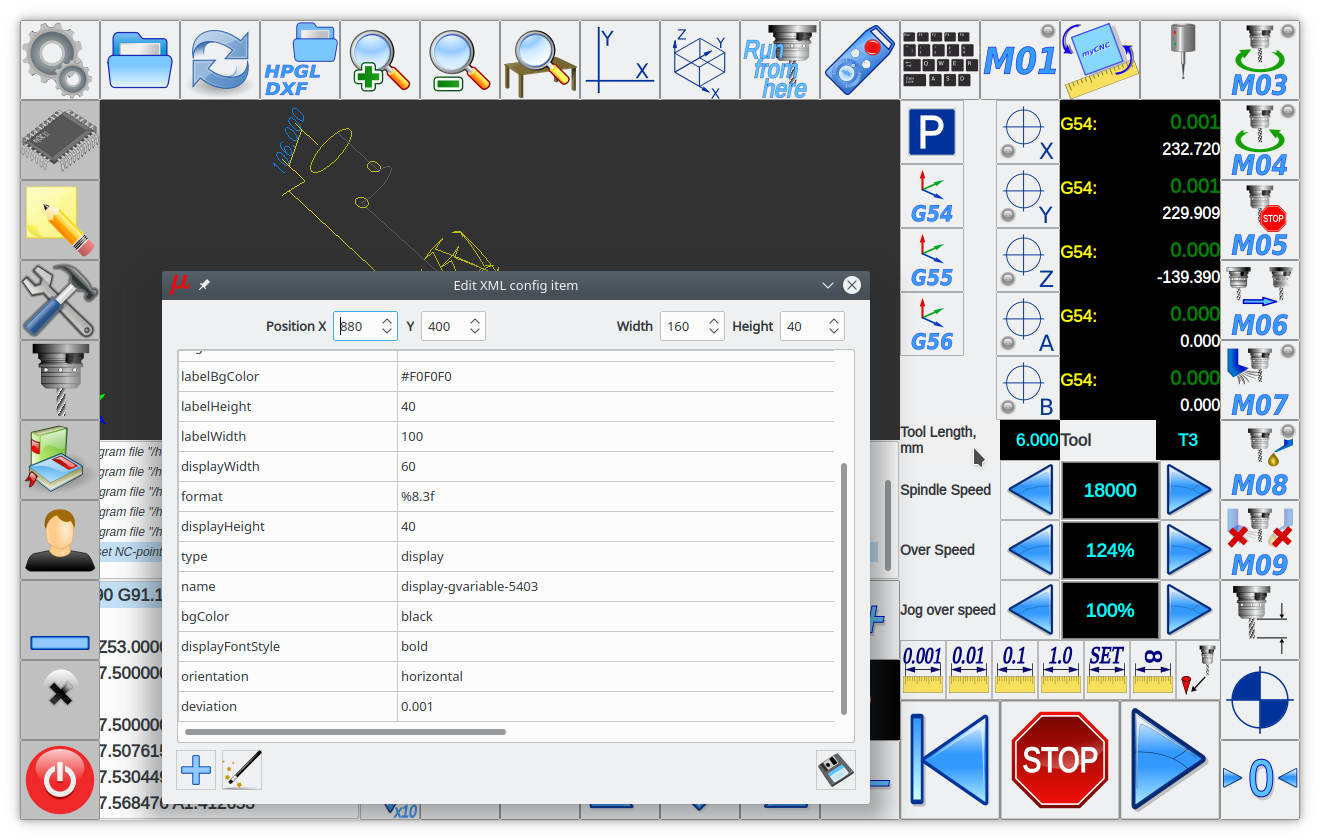Table of Contents
What is the order of files that are read when starting the CNC software?
myCNC software loads XML configuration files -
- cnc-config.xml;
- cnc-variables.xml;
- cnc-screen-custom.xml (if exists);
- cnc-screen.xml (if cnc-screen-custom.xml does not exists ONLY!);
- include files (if defined in cnc-screen.xml or cnc-screen-custom.xml);
- plc-messages.xml;
- Macros;
- PLC sources and binary files;
Is there any way to change the default directory after installation?
myCNC default folder can be changed or moved easily. However myCNC configuration folder with profiles and other settings is fixed:
- for Linux
~/.config/myCNC
- for Windows 7
c:\Users\USER_NAME\myCNC
Set Tool Position Button/G92 code does not work
Most of the myCNC profiles have convenient on-screen buttons to set Tool Position. These buttons run G92 code.
G92 code has other meaning for Lathe/Turning operation and does not work as Set Tool Position. If Set/G92 buttons don't work for you, please check
- Configuration
- Preferences
- Common - Basic machine profile Combobox set to your machine type (Mill/Router, Cutting-Table), but not Turning. For Turning/Lathe machines Set/G92 button is not used and Reset Work Position button can be used instead.
I made changes in "cnc-screen.xml" but the screen is not changed. Why?
There is advanced option to edit screen components. It can be activated in Cfg»Advanced»UI Settings dialog, item Allow to edit cnc-screen.xml.
You need to set the checkbox and press Save button to activate the option.
The feature to edit screen items will be activated for the current session only and you need to set it again after the software restart if needed
If the feature activated, you can click mouse right button on most of the main screen items to see its attributes from XML configuration file. The attribute will be shown in separate dialog Edit XML config item. On a picture below is shown attributes for *“Tool Length” display.
It's possible to edit the attributes and save the changes by pressing Save button.
While Save original configuration file “cnc-screen.xml” is unchanged, but new configuration file “cnc-screen-custom.xml” will be created. File “cnc-screen–custom.xml” has higher priority and it will be used nn the next myCNC control software start (original configuration file “cnc-screen.xml” is ignored if “cnc-screen-custom.xml” is present in profile folder).
Summarize - If new changes in cnc-screen.xml file is ignored, most likely new custom file “cnc-screen-custom.xml” was created in Edit XML config item dialog. If this made accidentally, just remove all files “cnc-screen-custom*” from your profile to get “cnc-screen.xml” file active again.