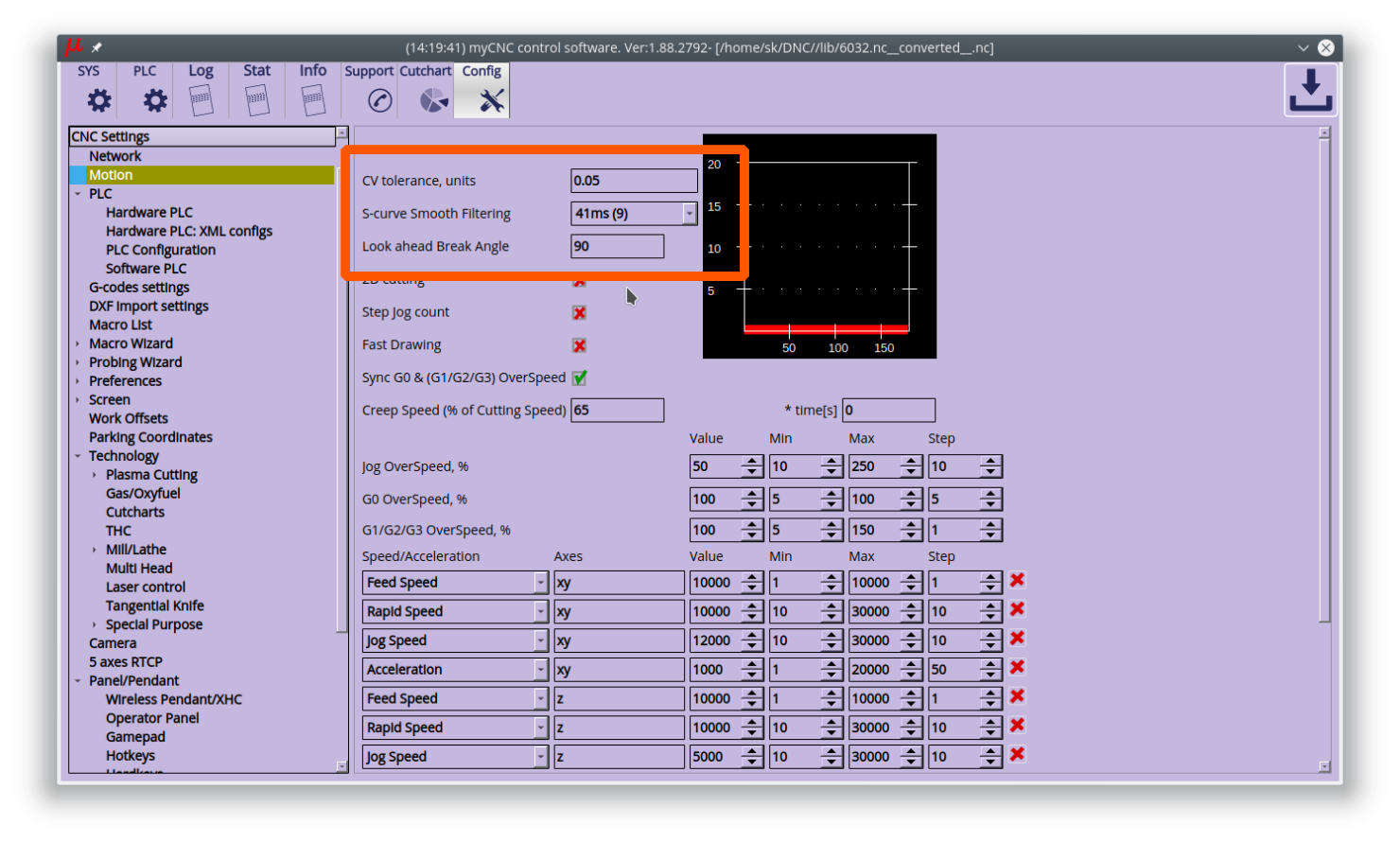MyCNC Constant Velocity Mode (CV)
In classic “Exact Stop” mode CNC control Toolpath planner adds Acceleration/Deceleration for each g-code command block.
For Constant Velocity (CV) mode Toolpath planner tries to make a motion without stops. Figures below demonstrate Speed profile and Toolpath for Exact Stop and CV Mode.
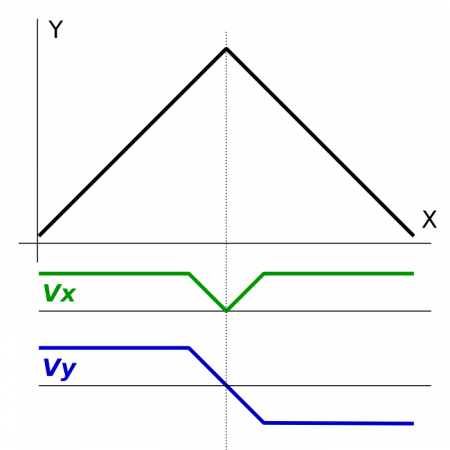 Fig.1 Exact Stop Mode Toolpath and Speed profile example.
Fig.1 Exact Stop Mode Toolpath and Speed profile example.
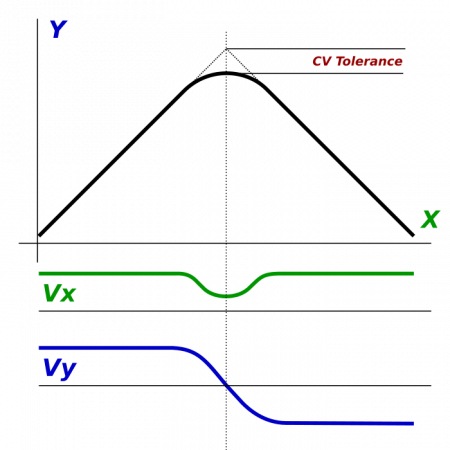 Fig.2 CV Mode Toolpath and Speed profile example.
Fig.2 CV Mode Toolpath and Speed profile example.
In CV Mode Control software Toolpath planner reduces cutting speed on corners to keep Toolpath tolerance in a range given in “CV tolerance” in “Motion” configuration dialog
S-curve Speed profile is implemented in myCNC for CV-mode. It makes a smooth motion for all axes and significantly reduce machine vibration, step loss and cutting time.
Here is a fixed time interval for S-curve transition from one command to another (“command” can be linear or arc interpolation). The time interval can be set from 5ms to 41ms.
myCNC has a few settings to tune CV mode.
- CV tolerance, units - Tolerance value
- S-curve Smooth Filtering - The Time interval, transition time between two interpolation commands where S-curve smoothing performed.
- Look Ahead Break Angle. - If an angle between 2 lines more than Break Angle, toolpath planner switches to Exact Stop mode - follows the toolpath exactly with deceleration, then acceleration.