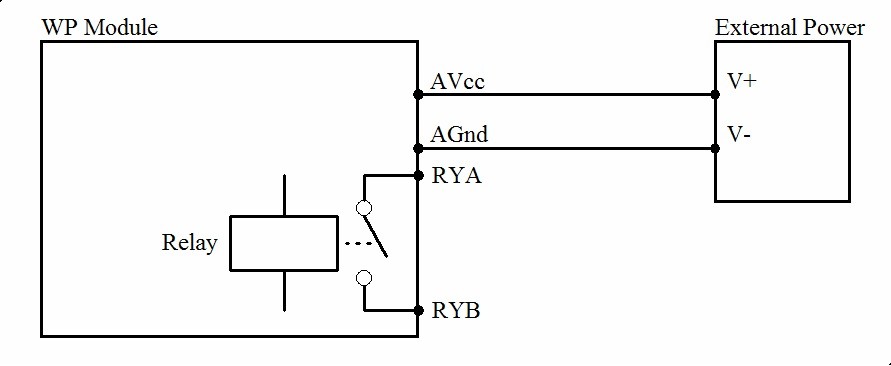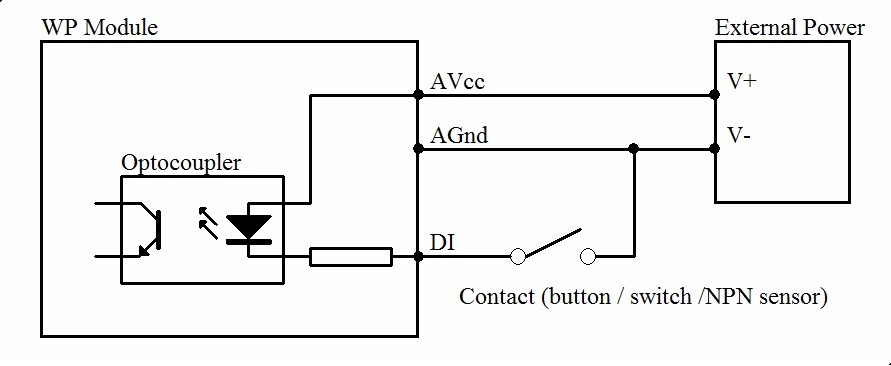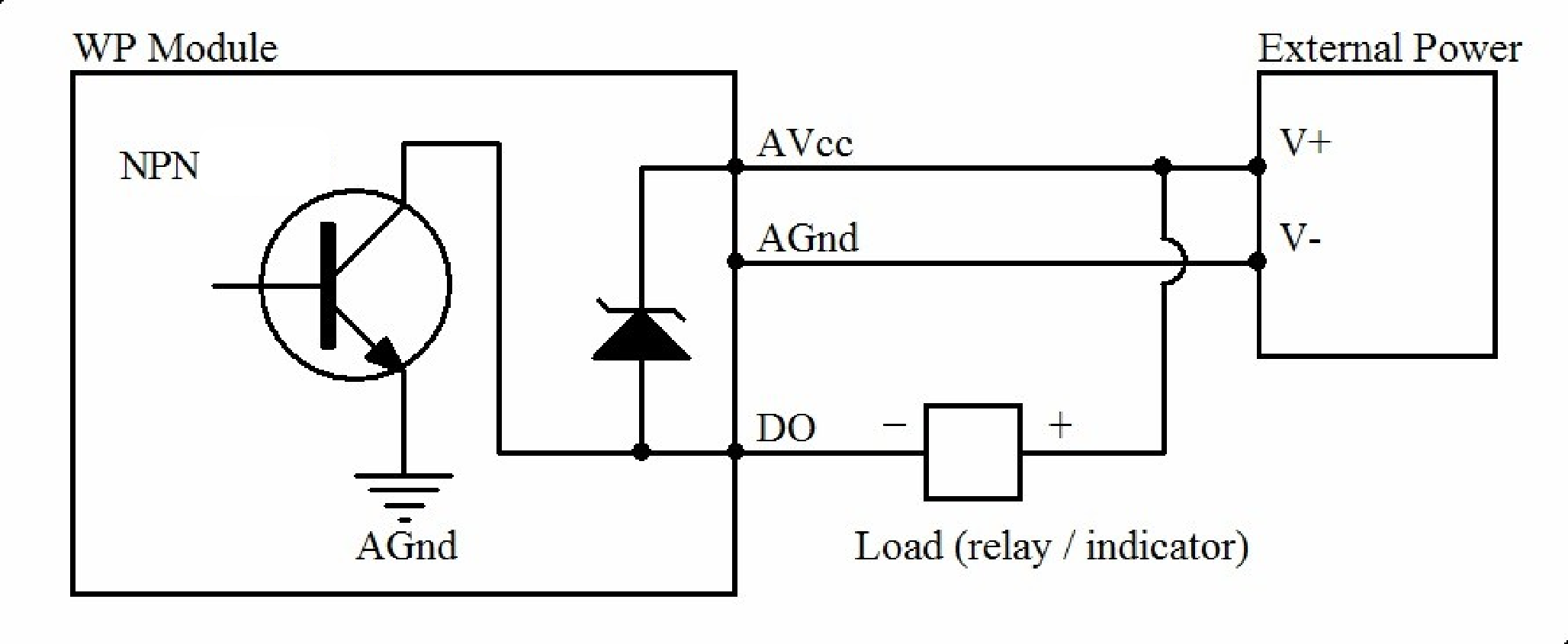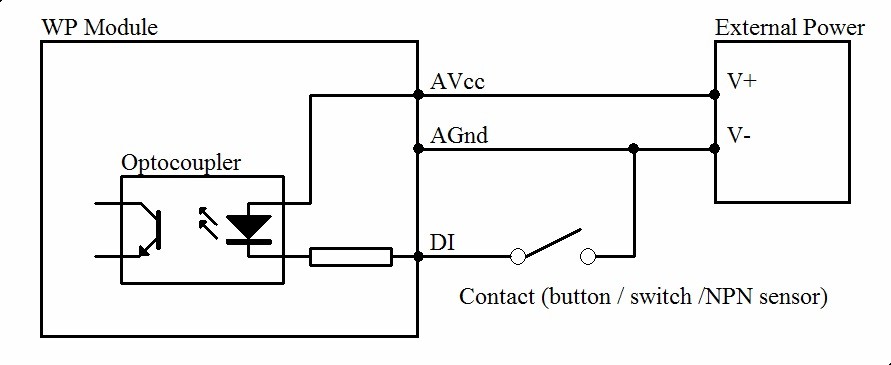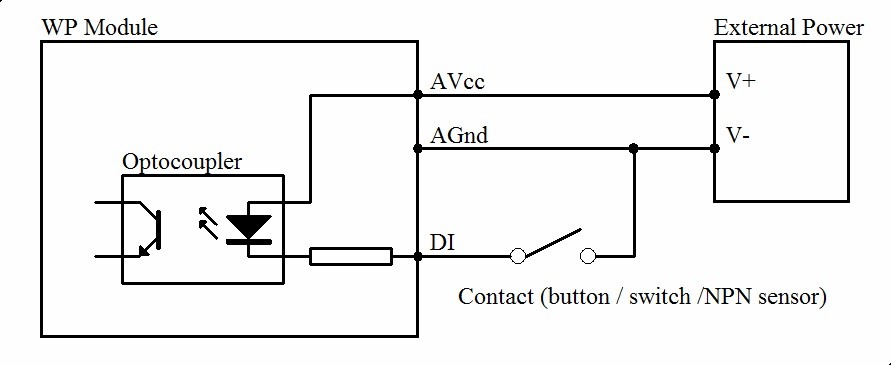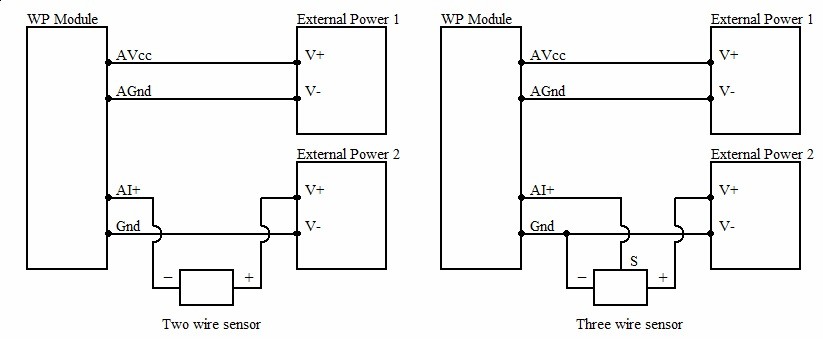mycnc:modbus_devices
Table of Contents
Modbus Devices available
The following Modbus devices are currently available:
- WP8025ADAM
- WP8026ADAM
- WP8027ADAM
- WP8028ADAM
- WP9038ADAM
The devices differ in the number of digital or analog inputs/outputs. Below is a table with the description for the Modbus devices currently sold through the myCNC shop:
| Device | Description |
|---|---|
| WP8028ADAM | 8 digital inputs, 8 digital outputs |
| WP8027ADAM | 16 digital outputs, 0 inputs (write-only) |
| WP8026ADAM | 16 digital inputs, 0 outputs (read-only) |
| WP8025ADAM | 8 relay outputs (normally open) |
| WP9038ADAM | 6 analog inputs, 4 digital inputs, 4 digital outputs. The digital inputs/outputs work similarly to the WP8028 |
The main features of each of the Modbus devices are listed below:
WP8025ADAM
- 8 relay outputs Modbus device
- Relay contact capacity: 2A/250VAC, 2A/30VDC
- External power suppy: DC 9V-30V/2W
- 125x73x35mm
WP8026ADAM
- 16 digital inputs Modbus device
- DC 9V-30V/2W power supply
- 125x73x35mm
Default settings: 9600 baud, 8, N, 1
WP8027ADAM
WP8028ADAM
- 8 digital inputs, 8 digital outputs
- DC 9V-30V/2W power supply
- 125x73x35mm
WP9038ADAM
- 6 analog input channels, 4 digital output and 4 digital input channels
- Analog input type: DC 0-20mA/4-20mA
- Analog input accuracy: ±0.02mA
- External power supply: DC 9V-30V/2W
- 125×73×35mm
The devices can be used by plugging them into the controller directly, and using the Hardware PLC / Config settings to control, or by plugging them into the host computer using a USB cable provided in the kit. The setup and the configuration dialogs are described in the PLC/Modbus API and Host Modbus API manuals.
mycnc/modbus_devices.txt · Last modified: by ivan