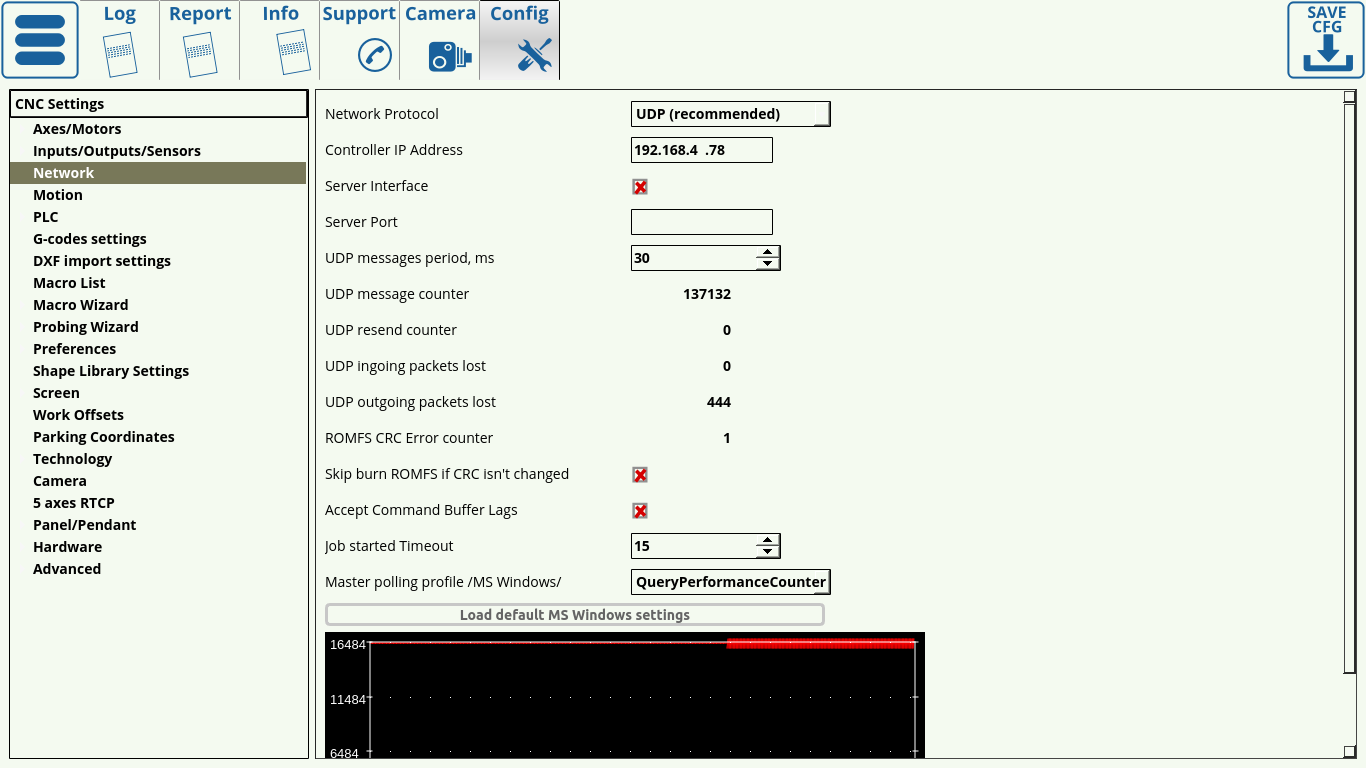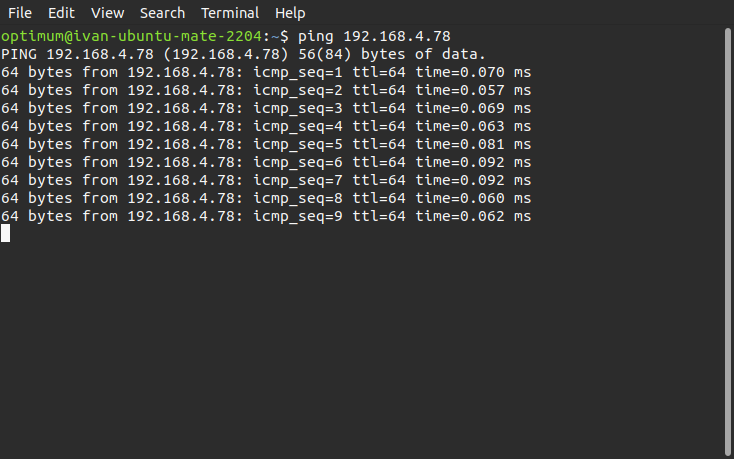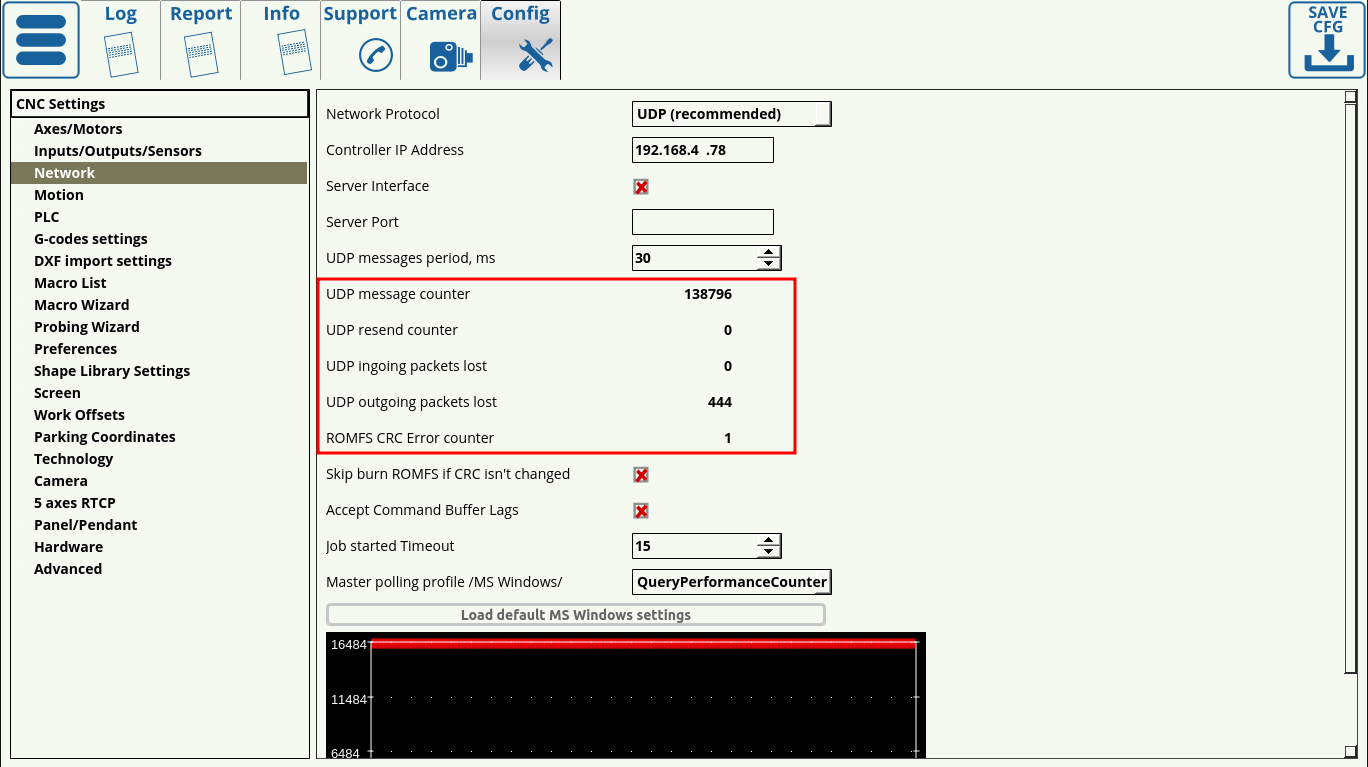Network Setup
A video on network troubleshooting is available here:
The Network Setup manual is designed to help the user set up the connection with the controller. Upon opening the Network tab, you are presented with the following window:
- UDP is recommended as the network protocol, as TCP/IP is not used on the more recent myCNC controllers, and the Simulator mode is only able to perform simple tasks such as loading the program
- Controller IP Address specifies the IP address that the myCNC software will use to connect to the controller. Note that this address must be unique and different from your computer address for the connection setup to succeed. Please consult the No Connection between myCNC controller and an Ubuntu Mate computer and the No Connection between myCNC controller and Armbrian Linux articles in case no network connection can be initially established. In general, if the IP address is not correct, the procedure is as follows:
- Check that the LAN network is configured on the Host computer
- Check if the WiFi is configured, and does not conflict with LAN
- If the WiFi subnet is 192.168.0.xxx (mask 255.255.255.0), then you need to transfer the LAN to another subnet (a different number for the third octet), for example 192,168,4,xxx.
- to do this 1) reconfigure the LAN network on the computer 2) Change the IP address of the controller to another network 3) Specify the appropriate settings in the software
- Connect the myCNC control board
- Ping the myCNC control board to check if there is a connection
NOTE: The controller IP address MUST be located in the same local network as the LAN connection to the host computer (for example, 192.168.4.50 and 192.168.4.78 - note the 4 in the third octet). However, this address must also be unique to clearly indicate to the host computer where it should send commands to.
The default IP address for most myCNC boards is 192.168.4.78. For certain older boards (typically purchased before 2017), this default IP address may be different, usually being 192.168.0.78. Note that if that is the case, the host computer connection is then also required to have a 0 in the third octet.
- If the controller and the computer are not in the same local network, it is possible to change the IP address of either the computer or the control board using the following instructions:
- Server Interface and Server Port are used when it is necessary to connect to the program remotely. These can be disabled if there is no need for a remote connection.
- The UPD message period specifies the amount of time between each consecutive message sent to the controller. This is set to be 30 ms on Linux and 100 ms on Windows machines (which can be loaded using the “Load Default MS Windows Settings” button).
- The message/packets counters allow for quick network diagnostics when using myCNC software. These indicate the number of messages sent, messages resent, as well as incoming and outgoing packets lost. Note that single digit packet loss is normal when first turning the controller/software on and as the connection is being set up since the message number that the controller expects will differ from the once sent from the myCNC software after restart. However, it is recommended to watch the packet loss number over some working time period (half-hour to an hour) to see if there is a constant packet loss occurring after the software setup has been completed. If continuous packet loss occurs, it indicates problems in the connection between the host computer running myCNC software and the controller.
- The Skip Burn ROMFS toggle allows to skip writing PLC onto the controller every time a new session is started. This can allow to reduce the start up time of the myCNC controller if no changes to PLC are planned to be introduced.
- Accept Command Buffer Lags toggles the acceptance of lagging commands that are sent to the controller despite the delay indicated in the command buffer window below. This is usually done when the number of network commands per second is very large (in the hundreds/thousands), and can lead to unexpected jerks of the machine due to sudden speed changes. This setting is recommended to be used in an experimental fashion.
- Job started Timeout specifies the time (in messages sent) between the signal for job start and the maximum allowable point at which the controller has to send a signal back to the host computer to confirm that the job has indeed started. This is set to be 15 by default - setting it much lower will result in the controller not having enough time to send a response signal to the computer, while setting it much higher might result in the computer taking much longer to process each individual user command.
- Master polling profile specifies the network connection behaviour in MS Windows setups. This is set to the GetTickCount() option, and should not be changed unless required.
- Load Default Settings buttons allow the user to load the default network configuration for MS Windows and Linux machines in one click. The only difference between the MS Windows and Linux configurations is in UDP Messages Period field, with 100 and 30 ms respectively.
NOTE: If you do not know the IP of the board, or if you want to change it, please consult the Change IP Address of myCNC control board network manual.