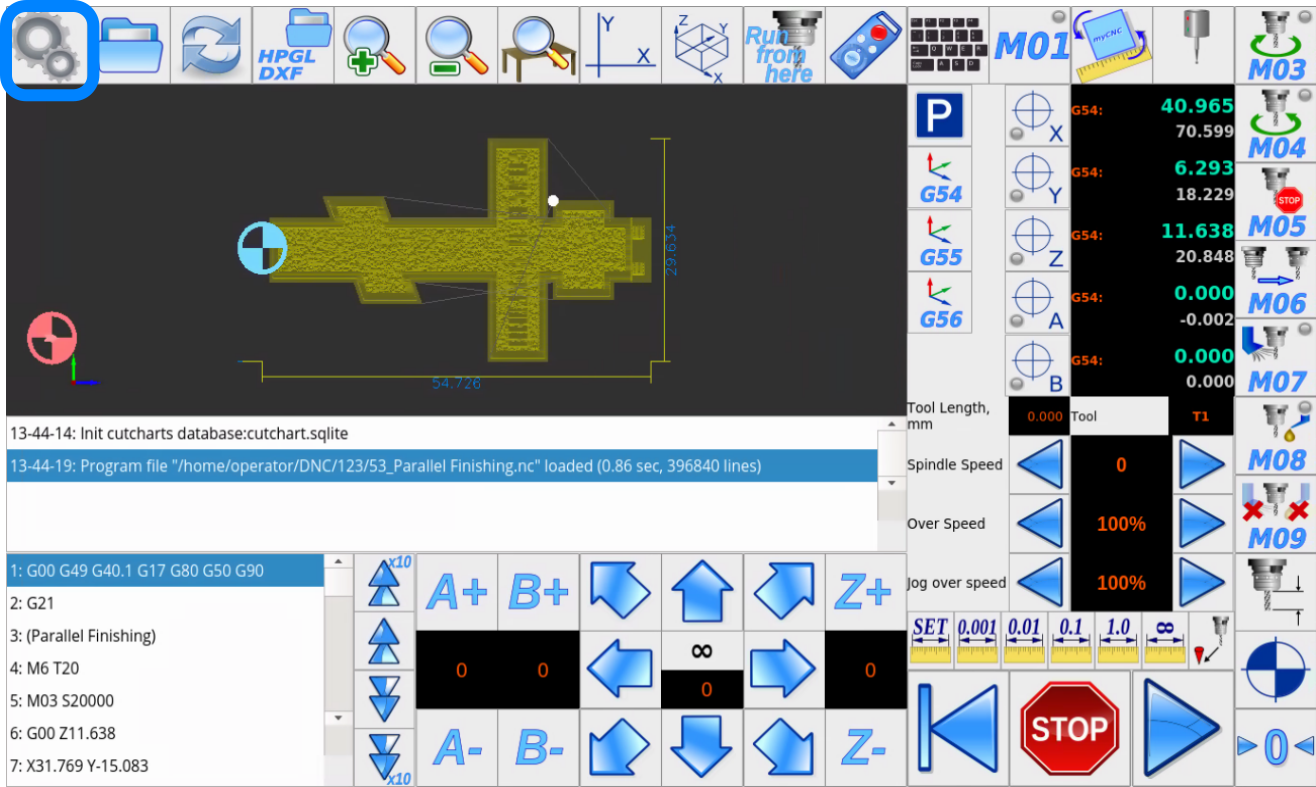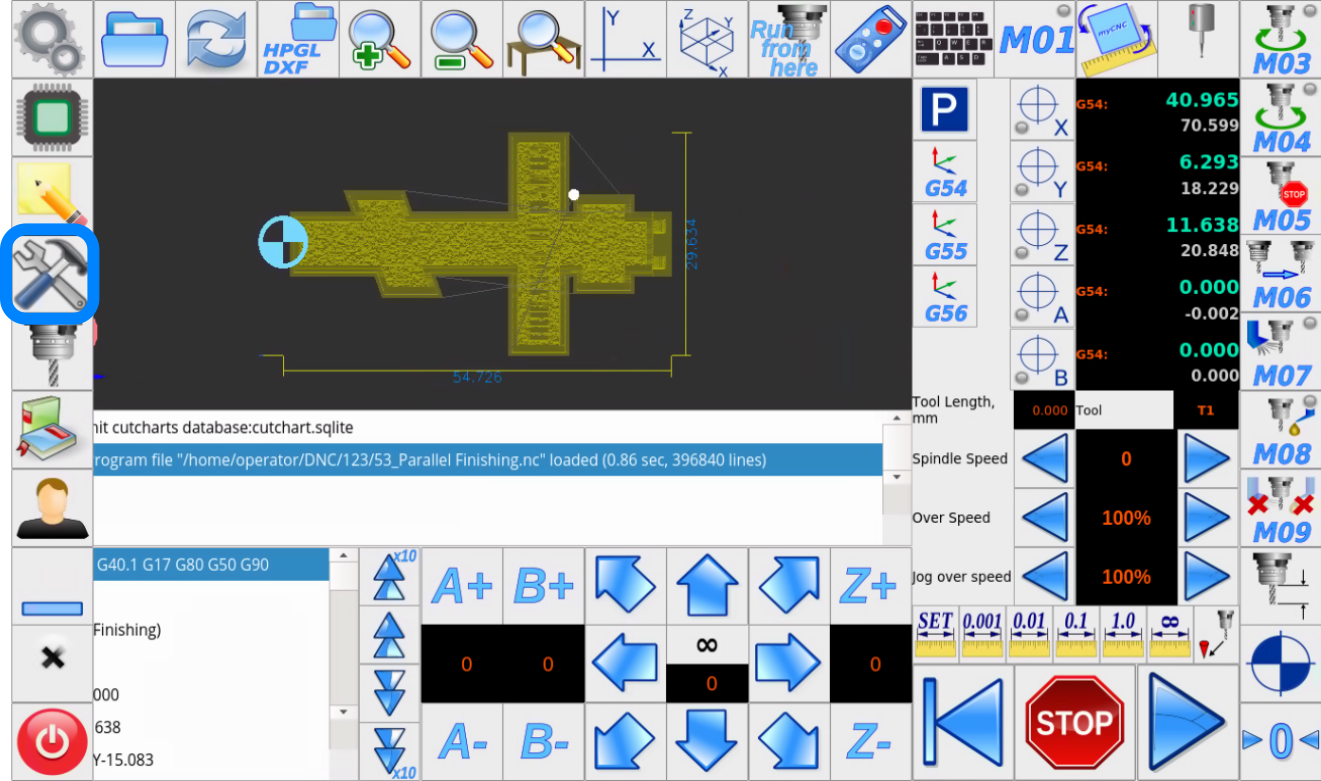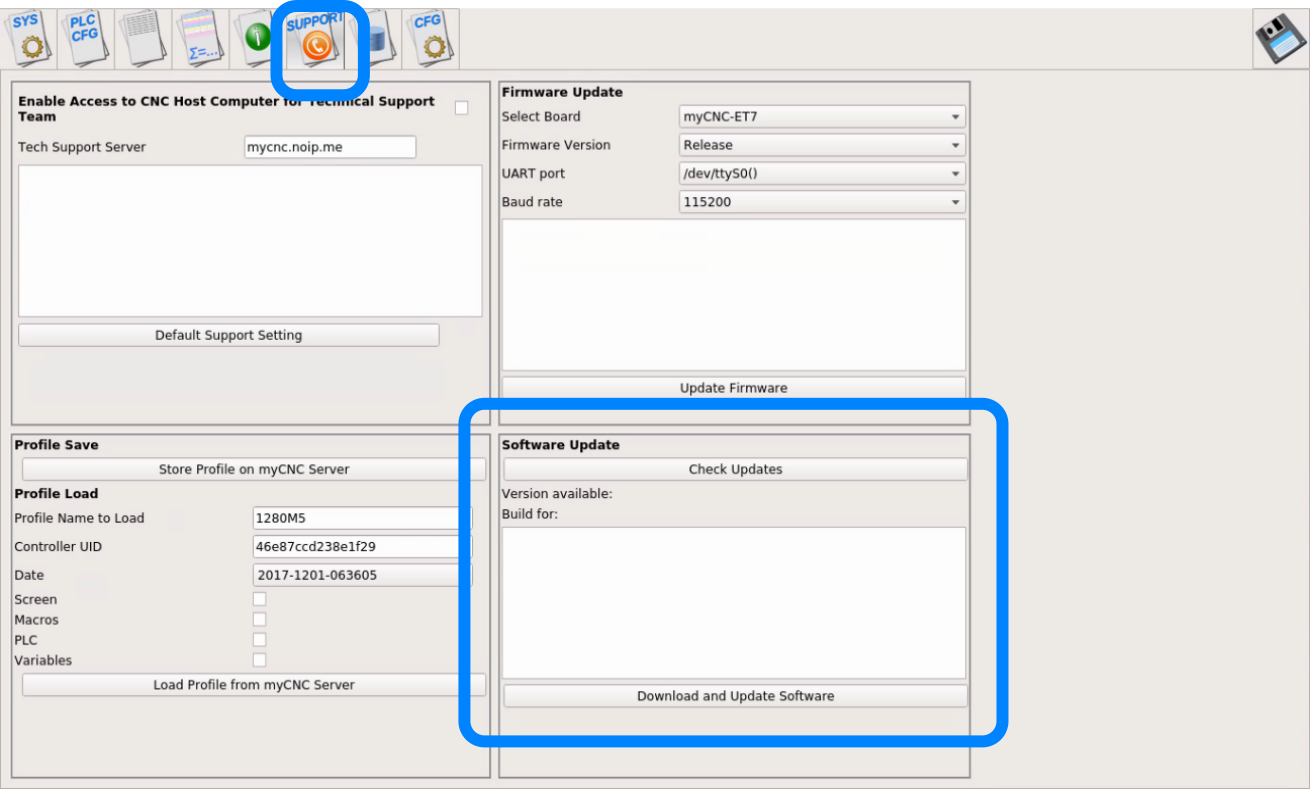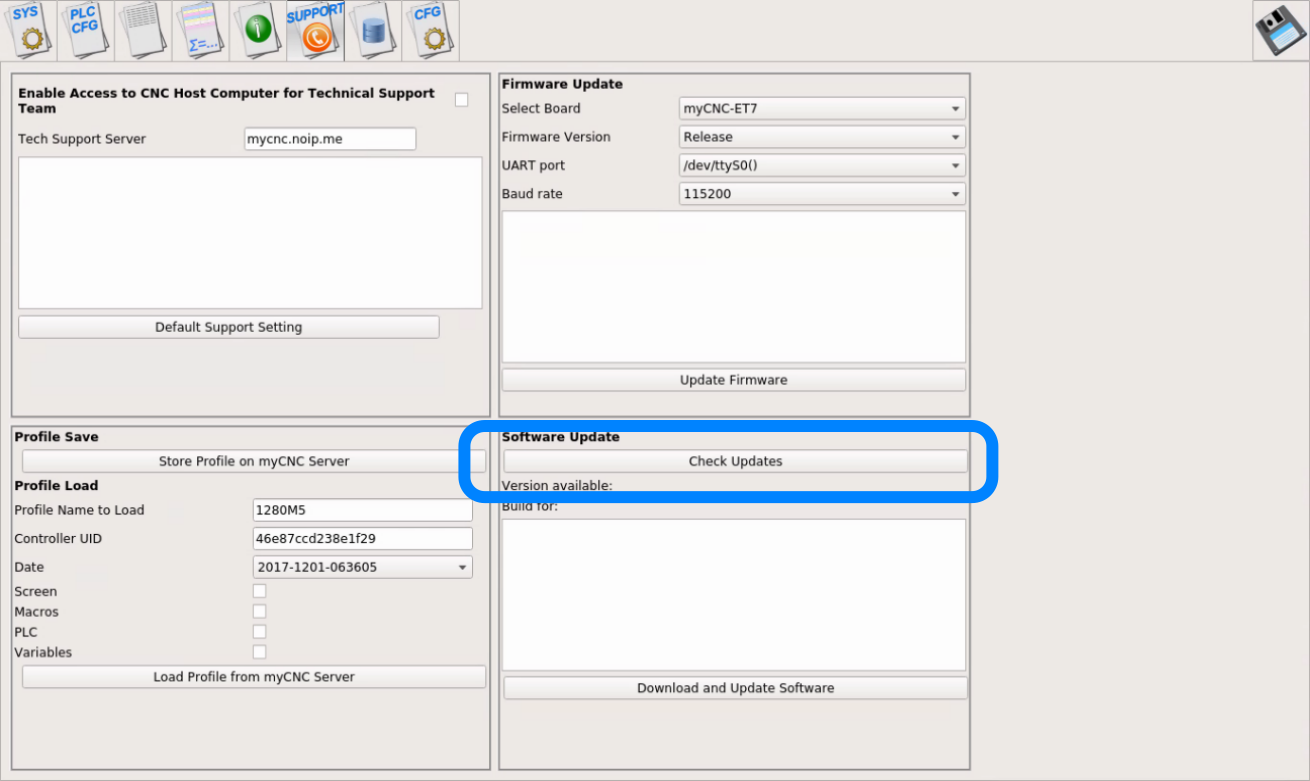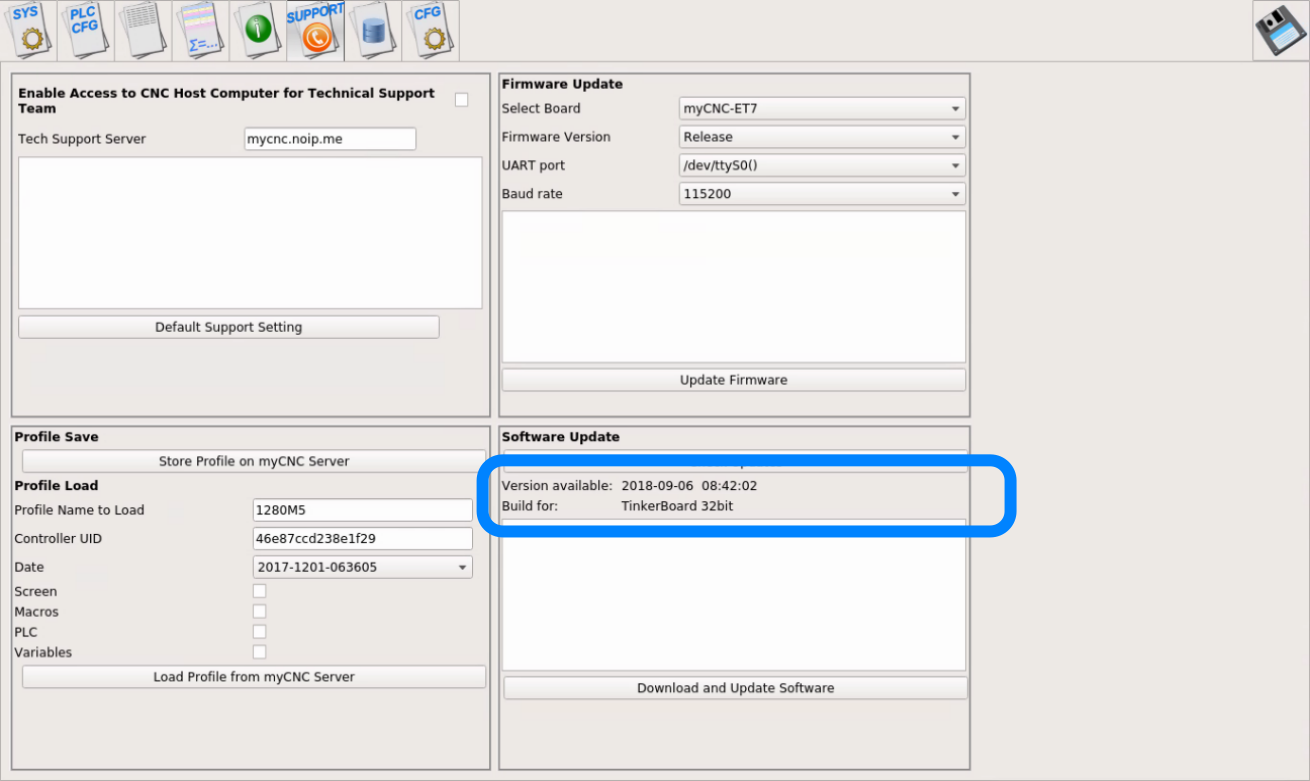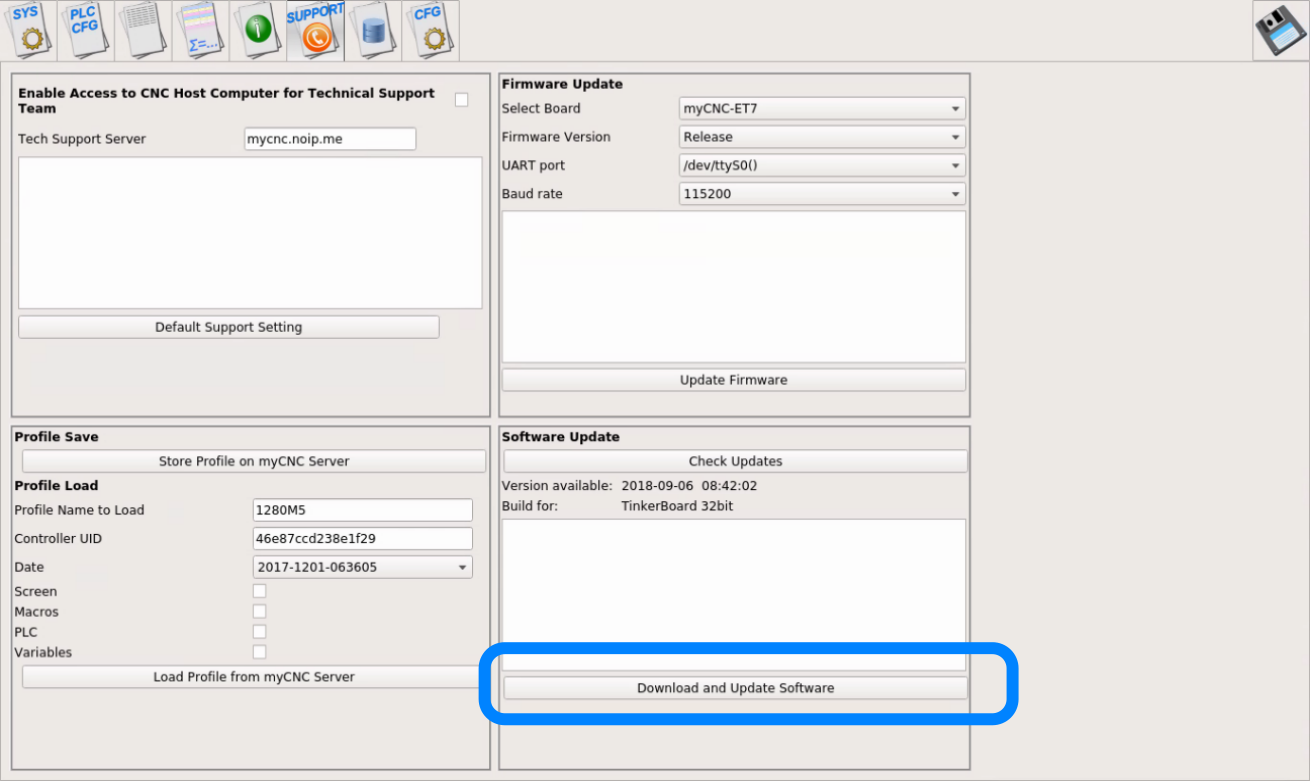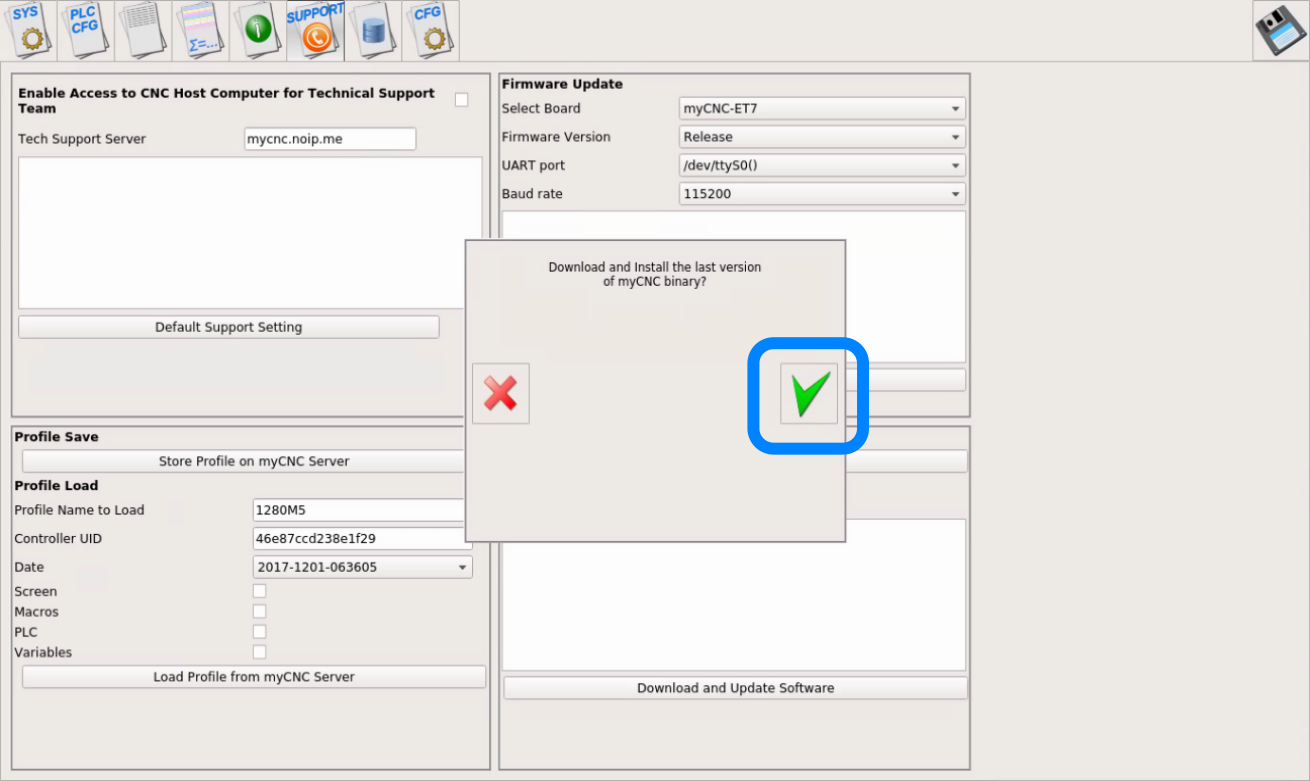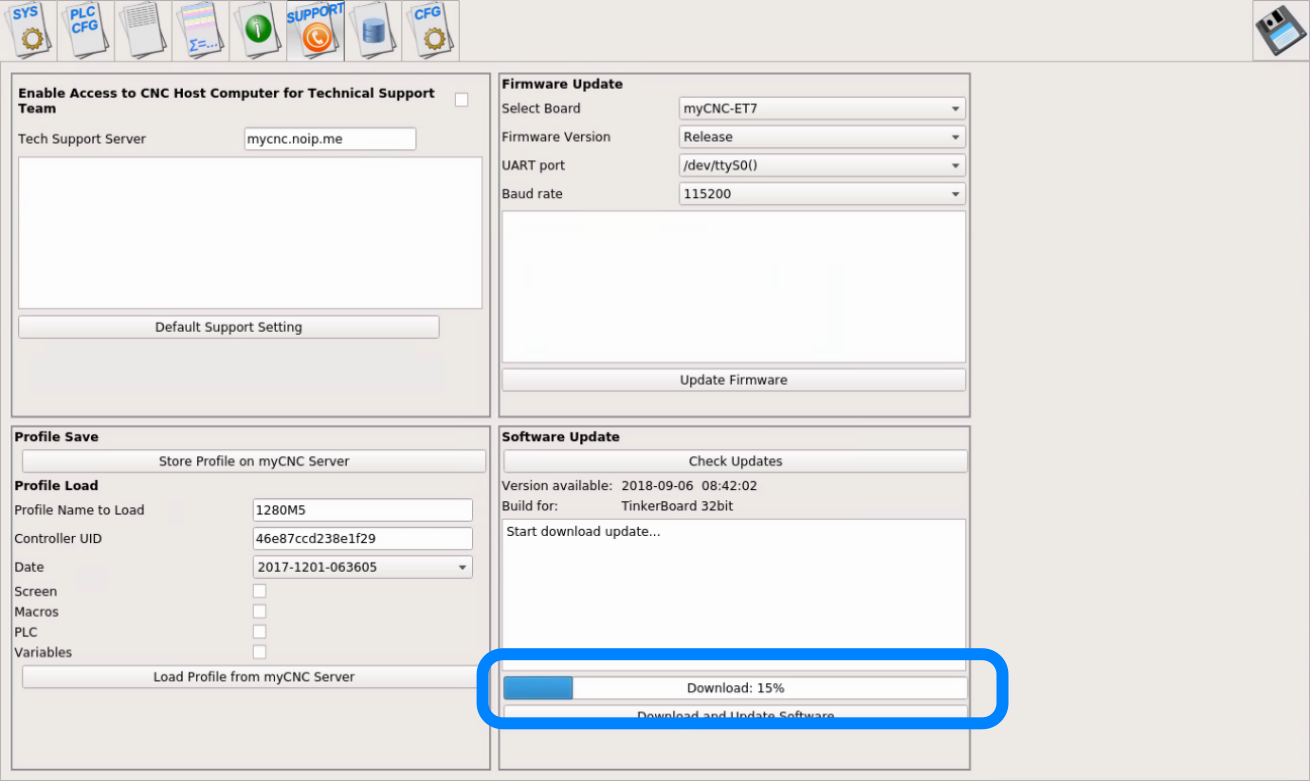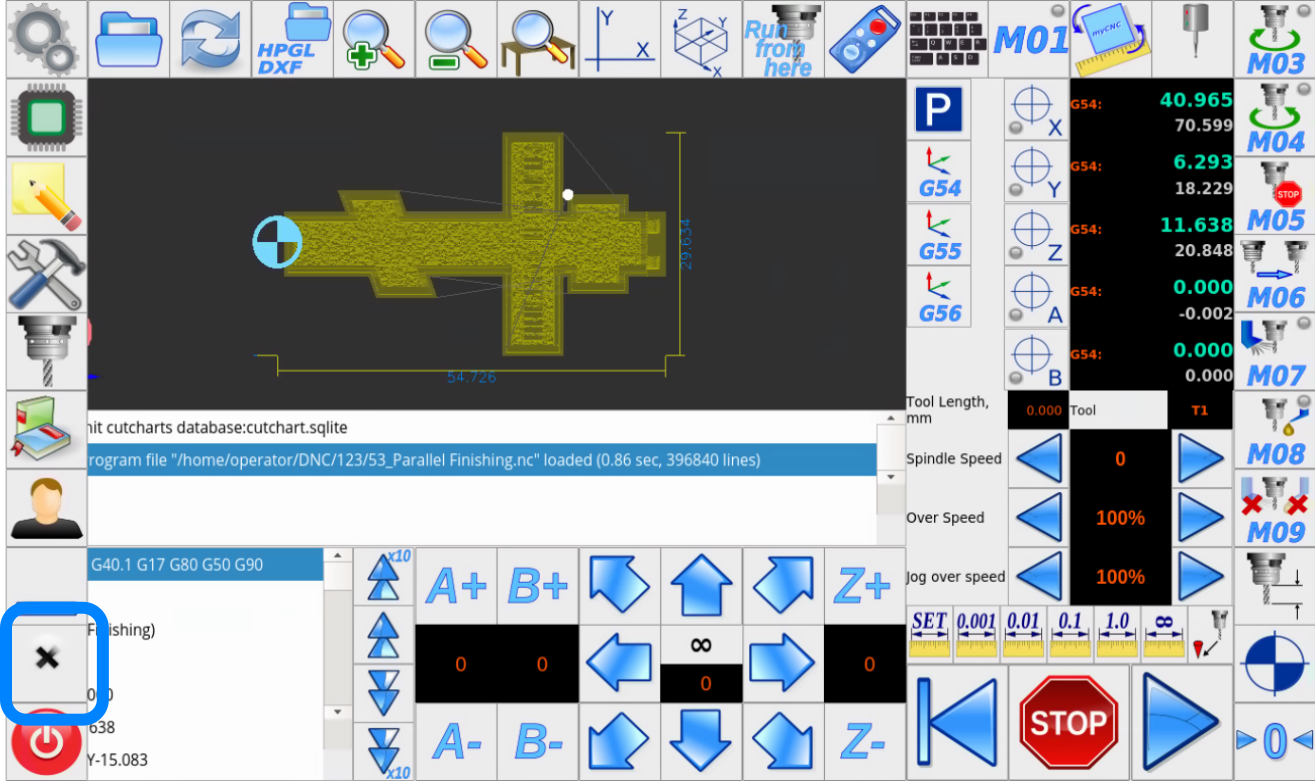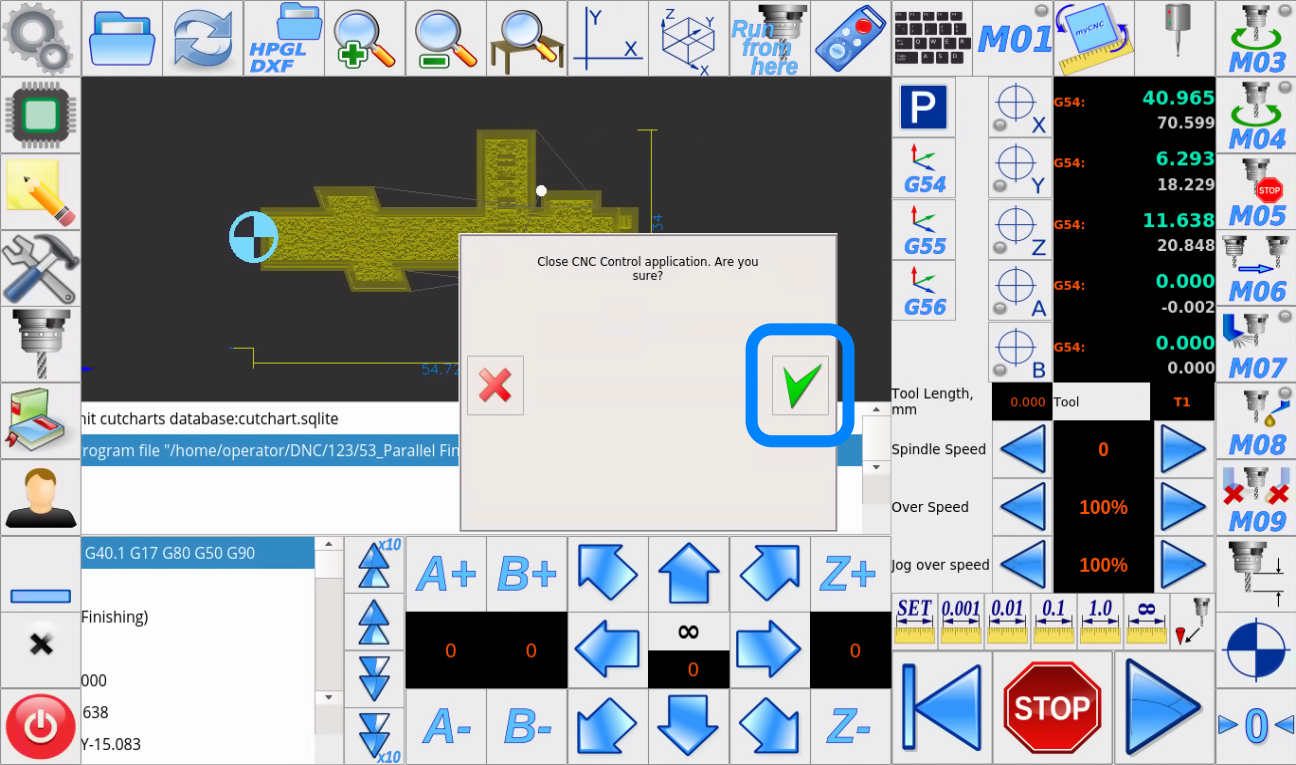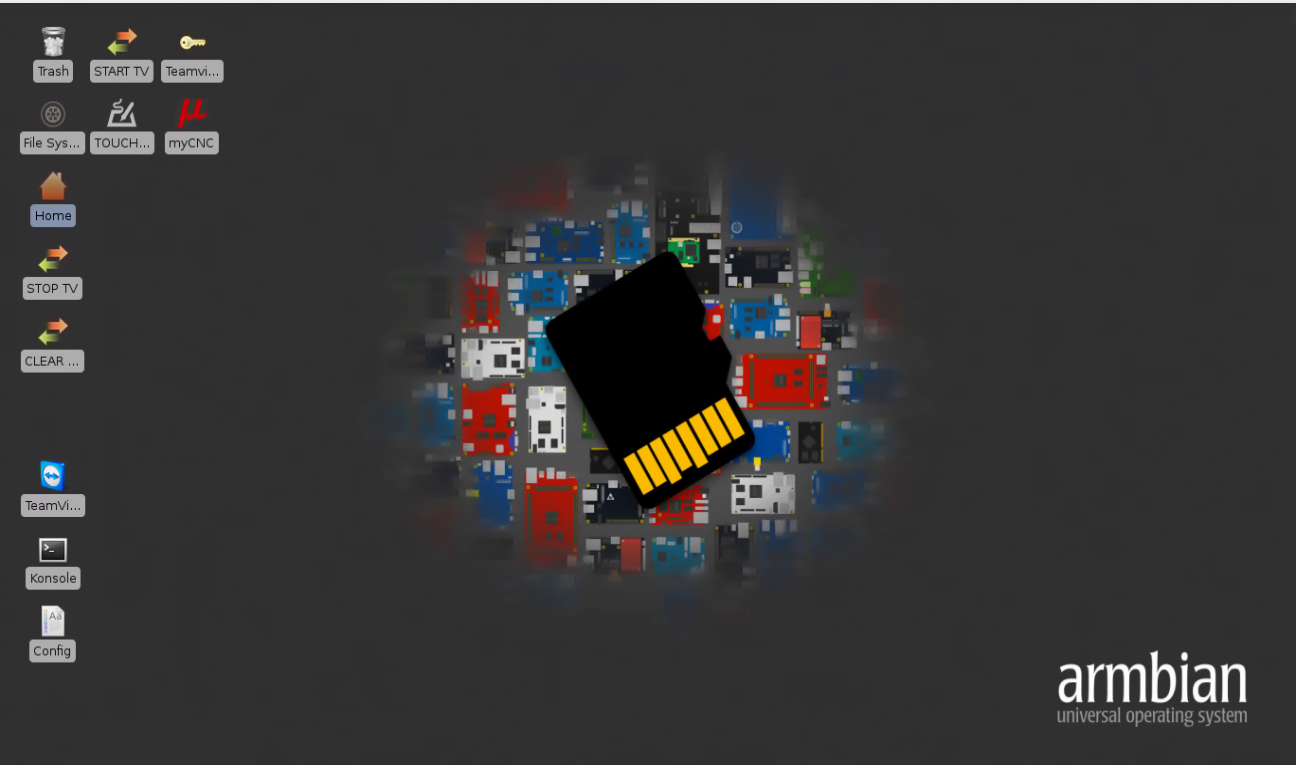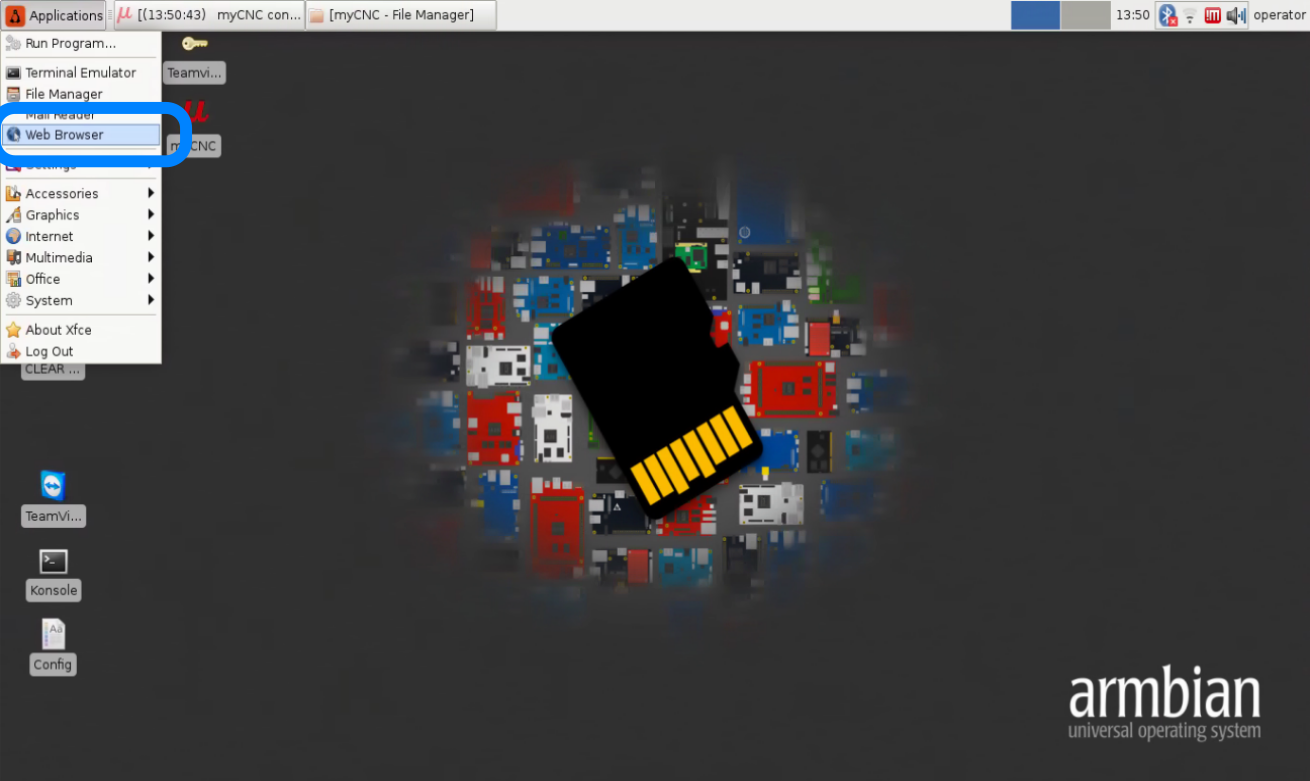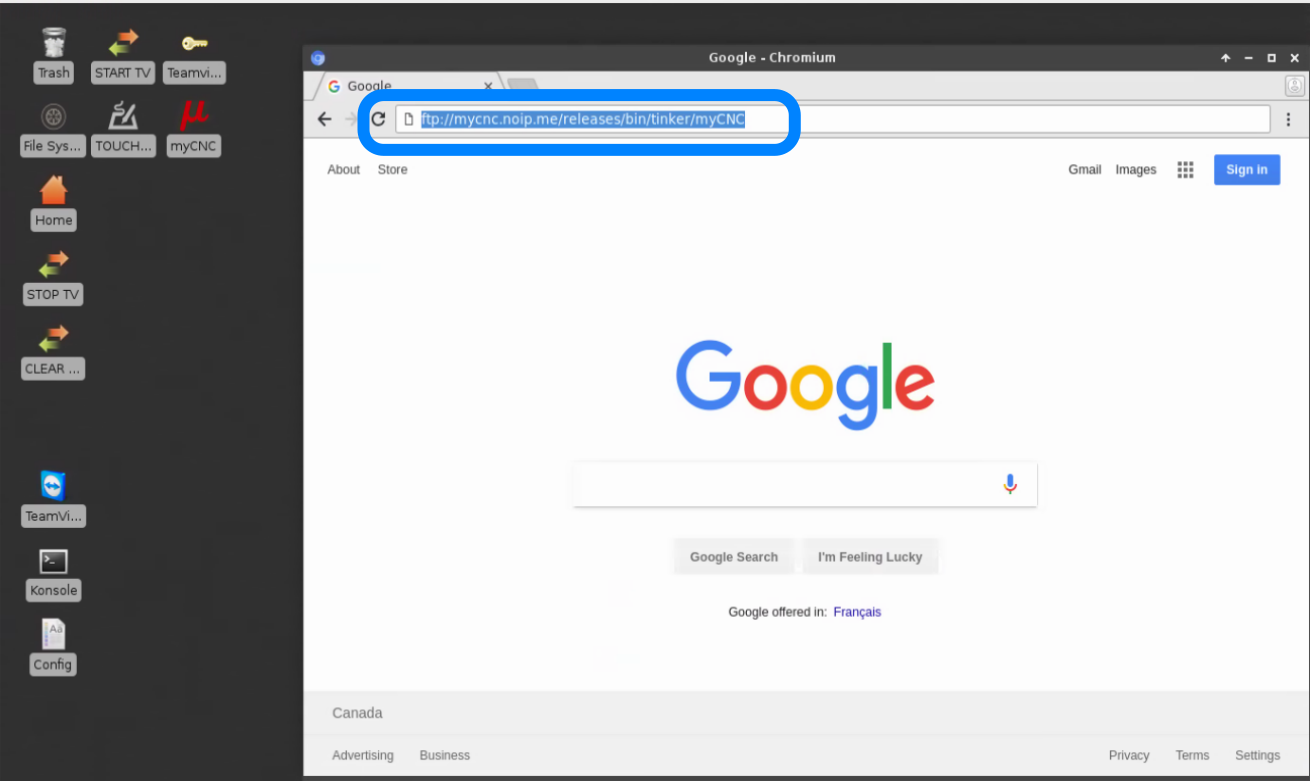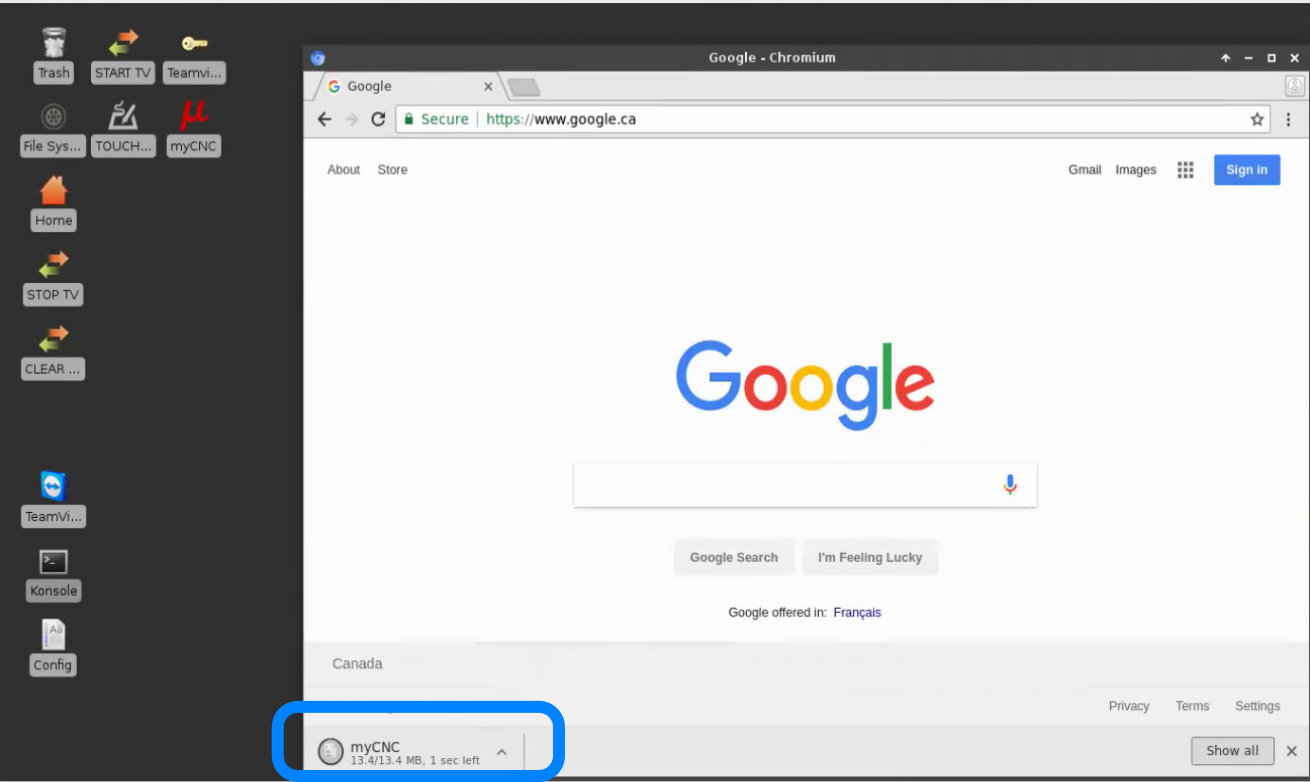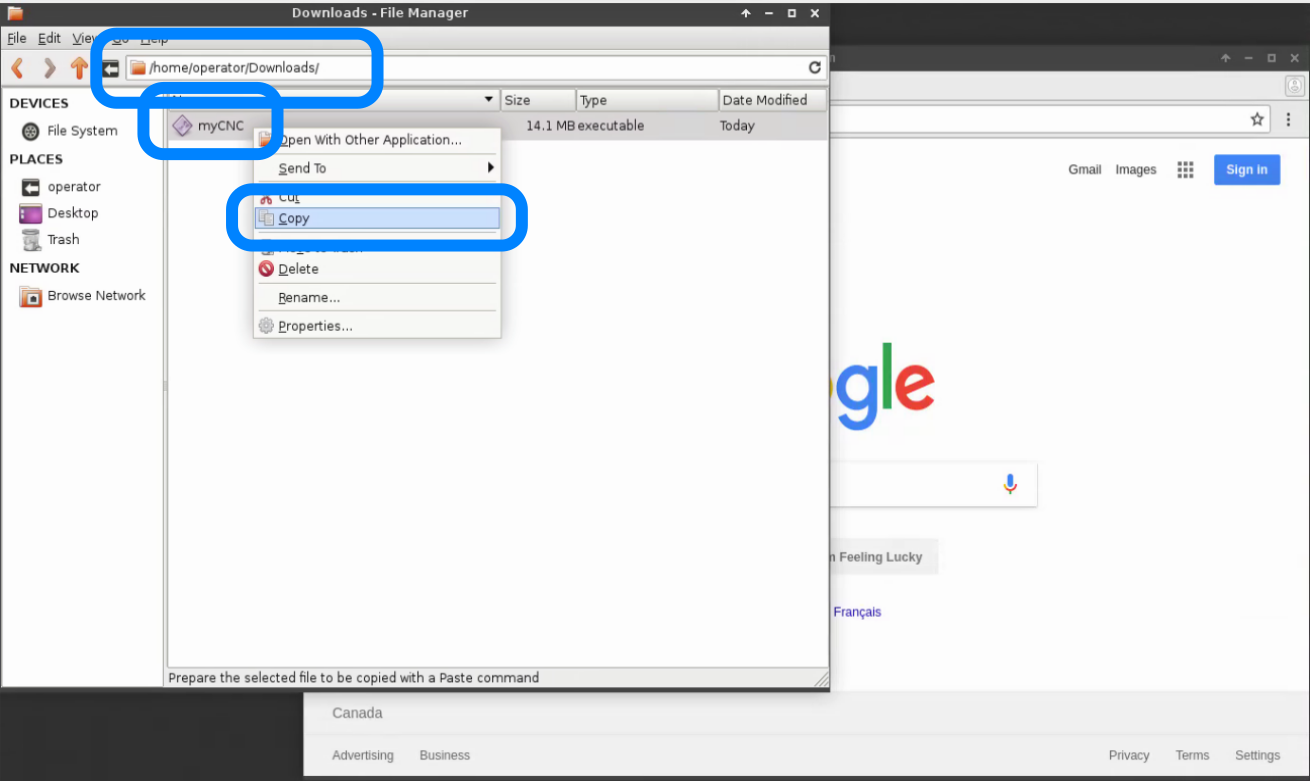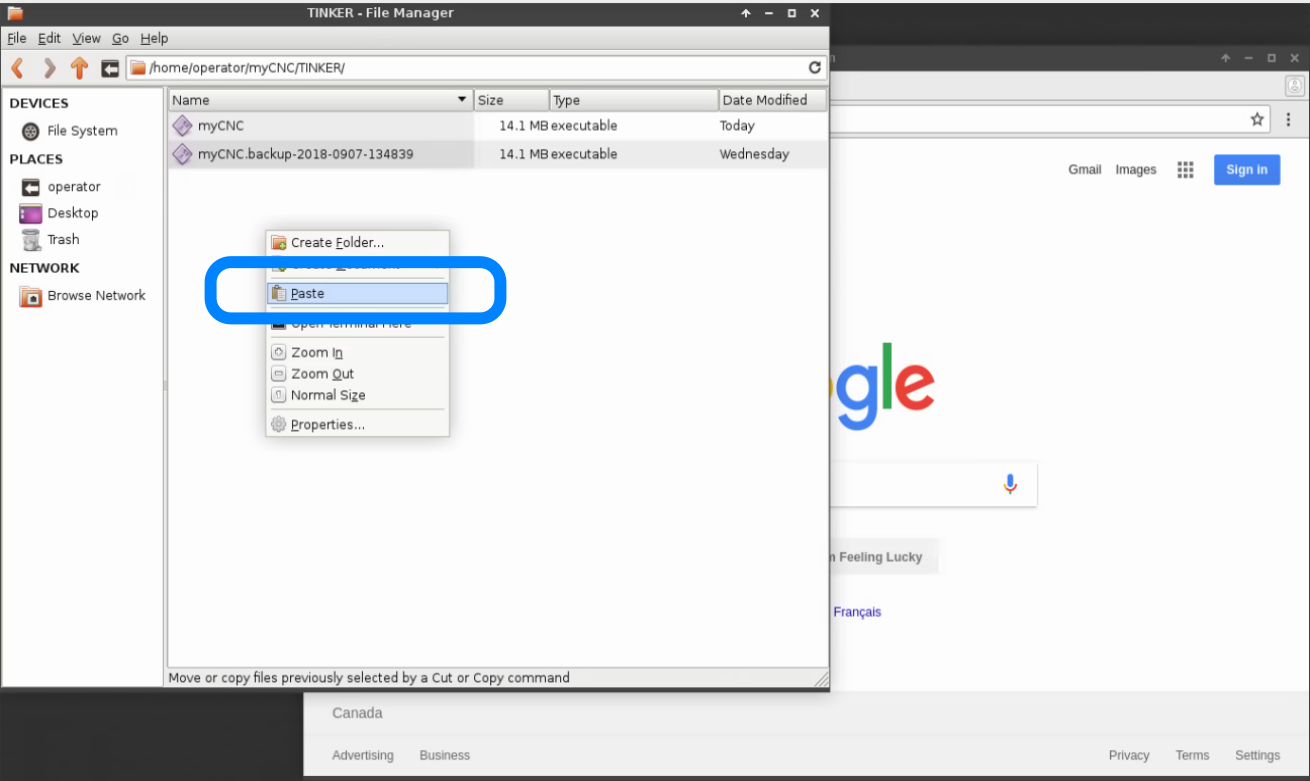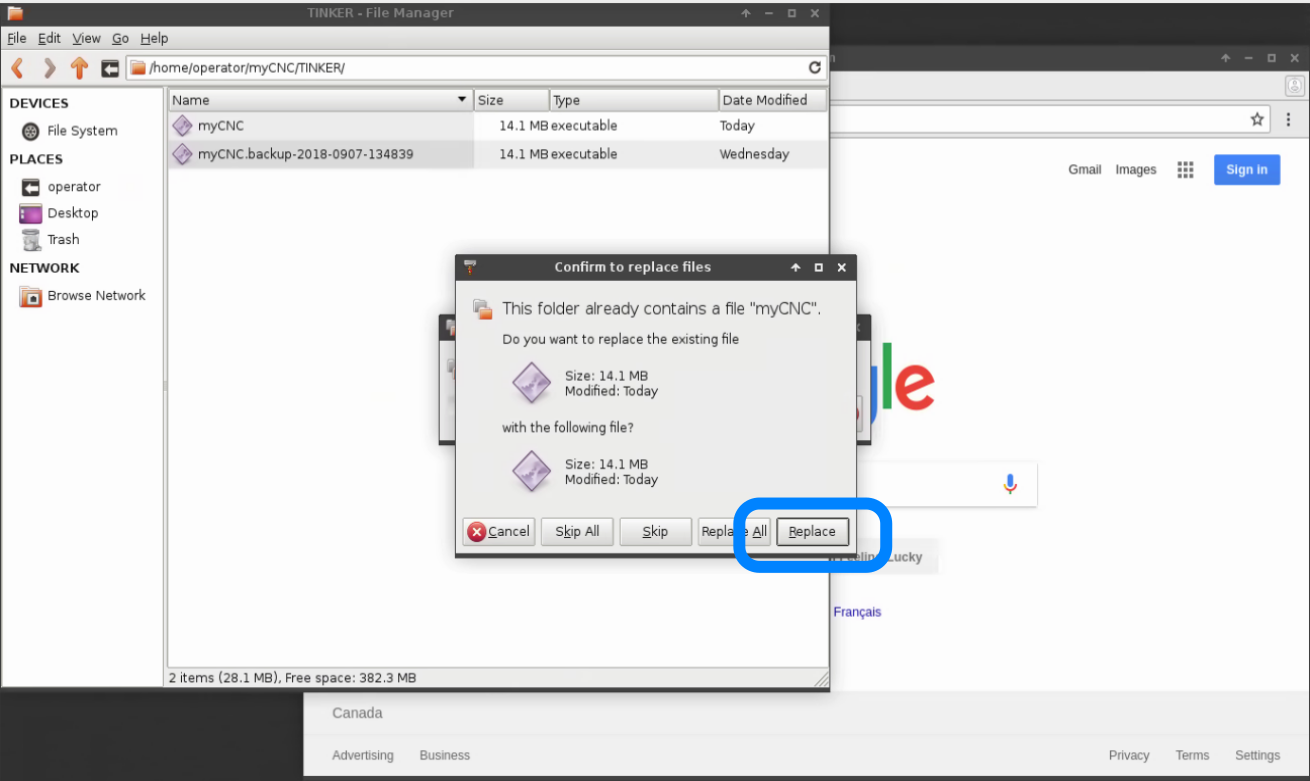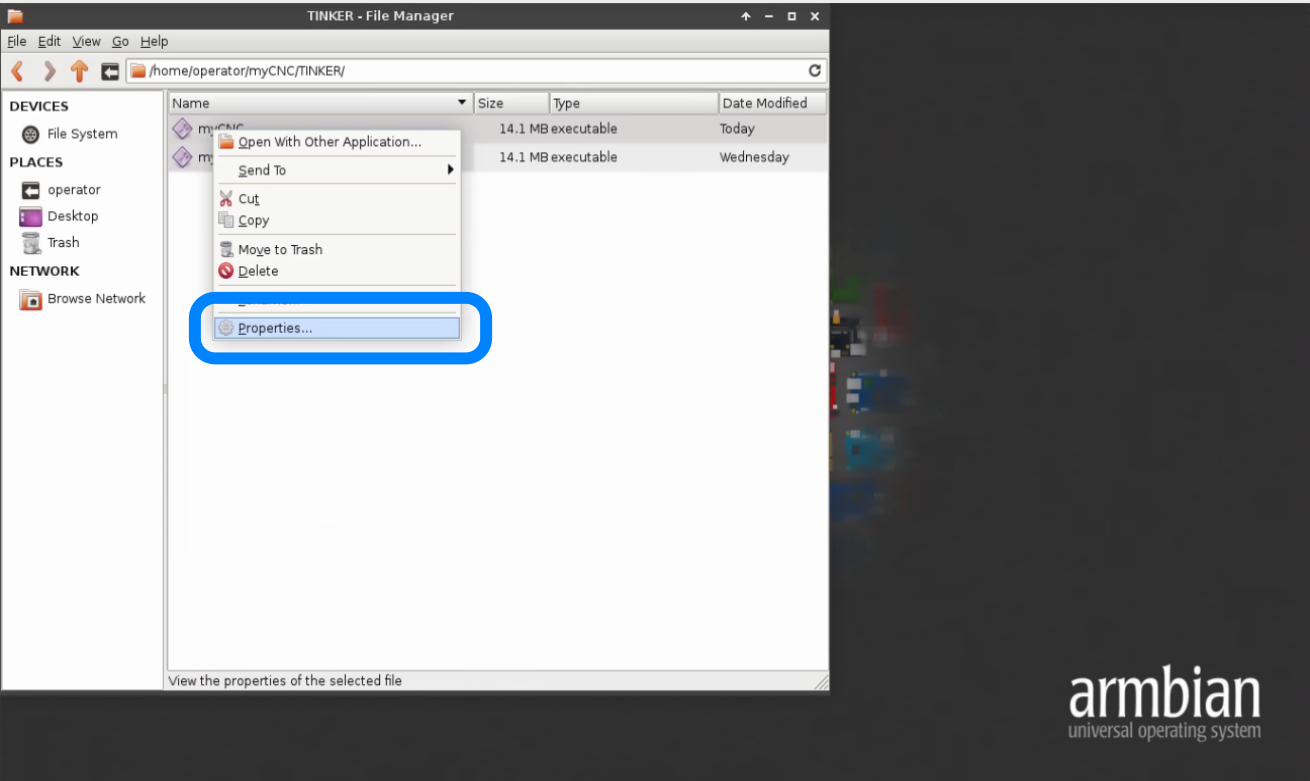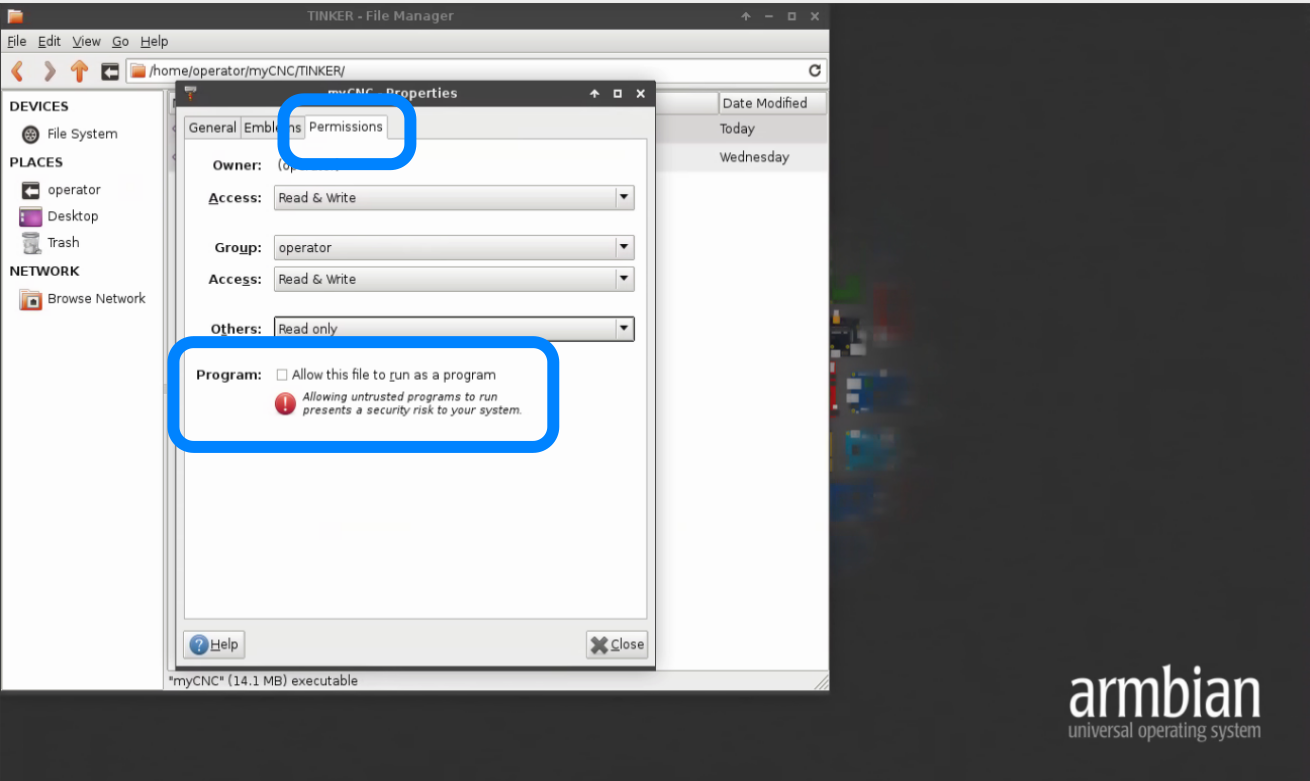This is an old revision of the document!
Table of Contents
How to update MyCNC Software
Manual update
Enter to Menu Bar
Press the “Settings” button
Select the “Support” tab and check the “Sofware Update” section
You can press the “Check Updates” button to find what version available for your platform
The last available release date and the platform will be printed below
Press “Download and Update Software” button to update the software
Press “Yes” to confirm the download and update the software
A progress bar below will show download progress
There will be a message in Log widget when download & update finished.
Very manual update
Press a “Close” button to Close the software
Press “Yes” to confirm exit from myCNC
Desktop will appear
Goto the top menu and run an Internet Browser
Put to the address line
ftp://mycnc.noip.me/releases/bin/tinker/myCNC
myCNC binary file will be downloaded.
When downloading finihed, Run “Home” folder in File Manager (“Home” icon on the desktop) and find a folder
/home/operator/Downloads
Find the “myCNC” icon, press the right button on the icon and click to “Copy” from a popup menu