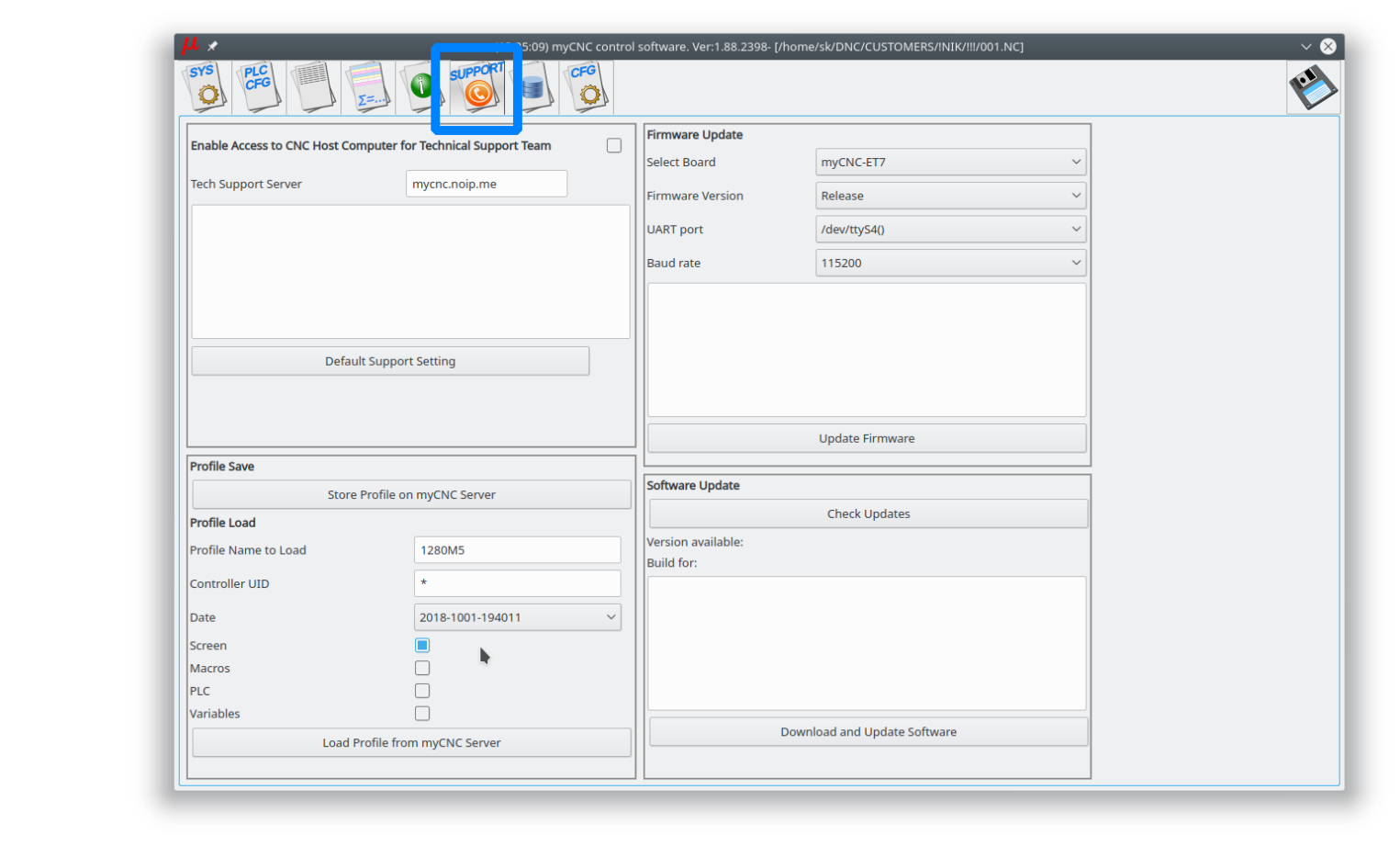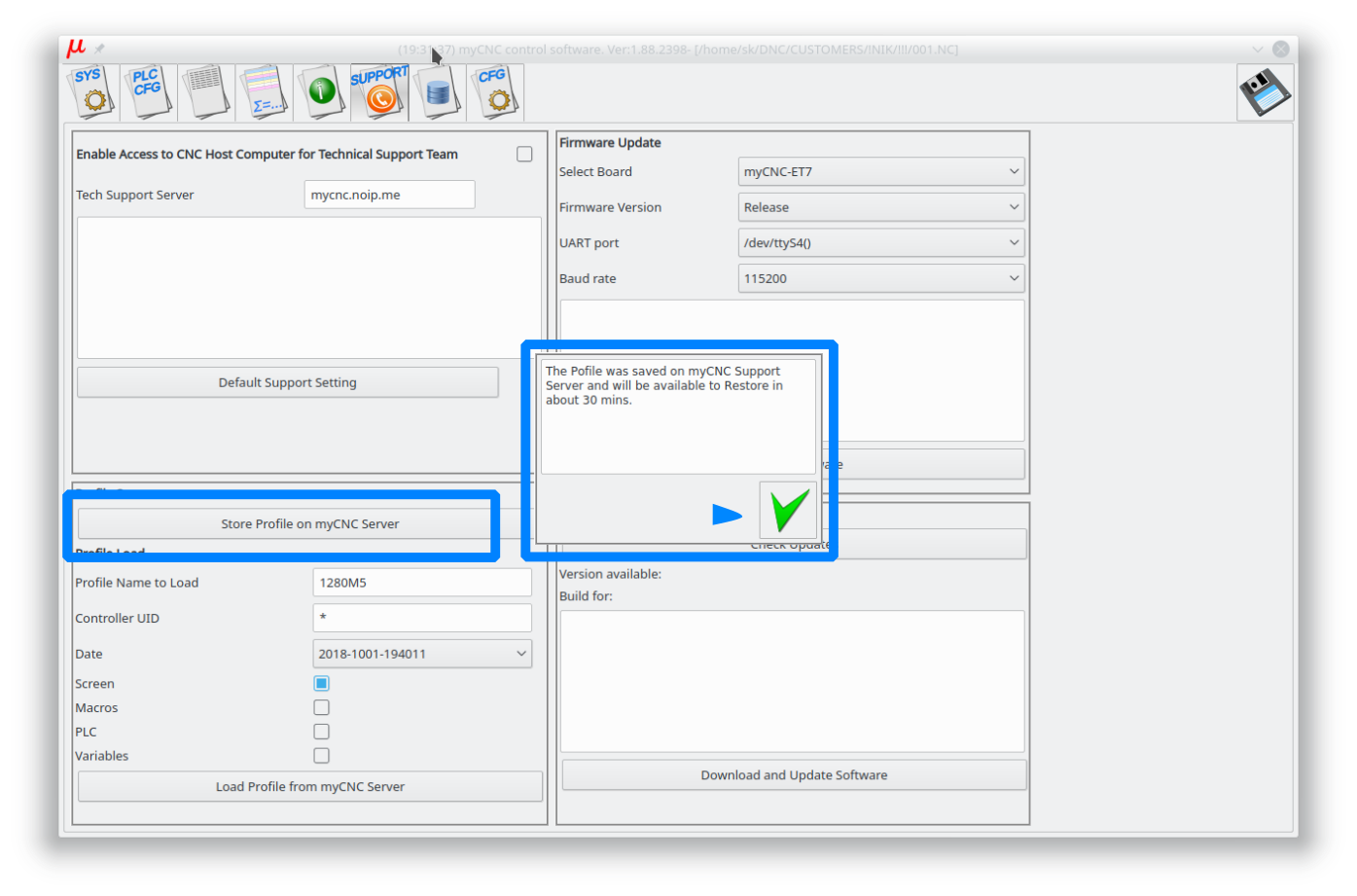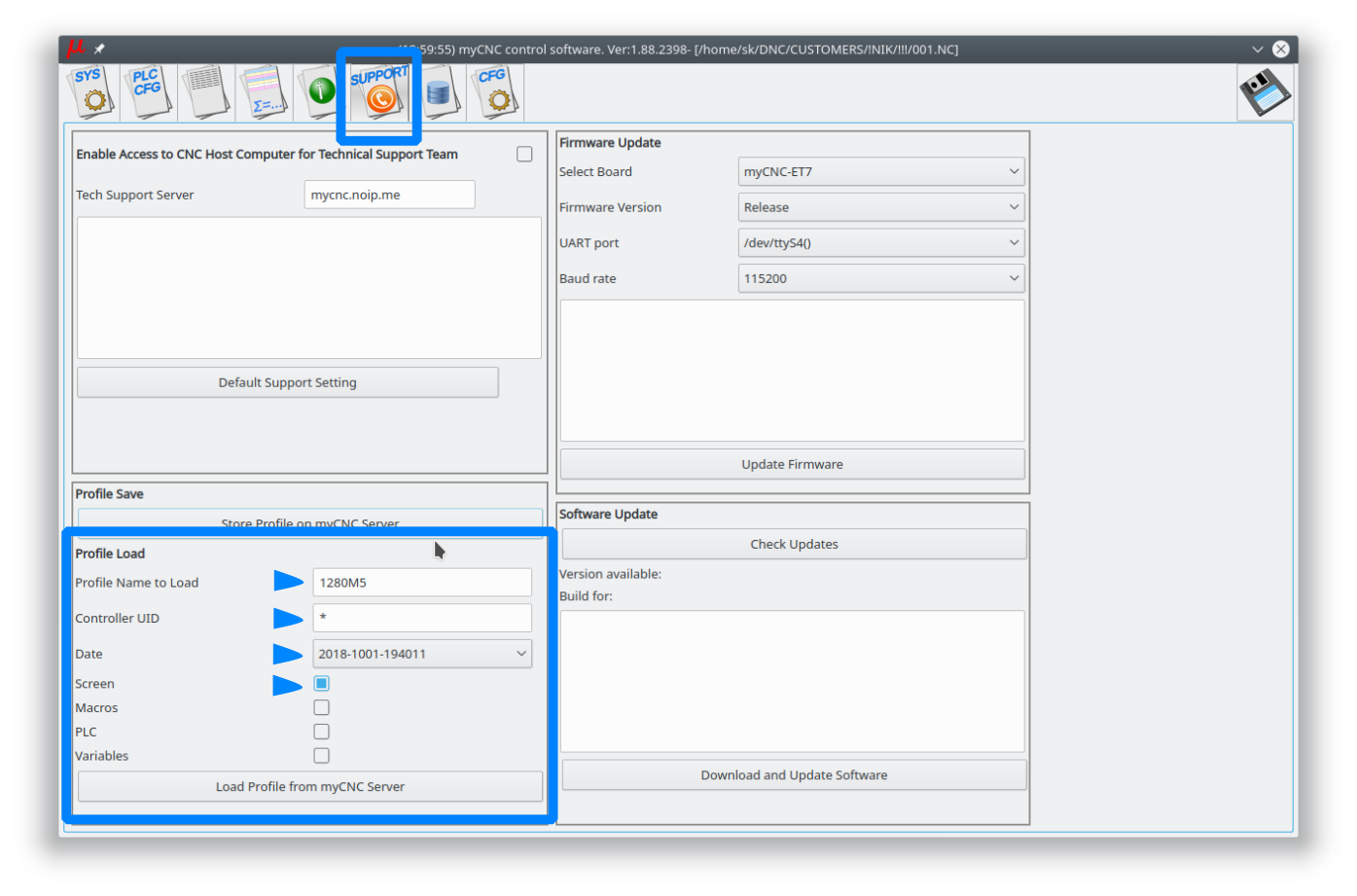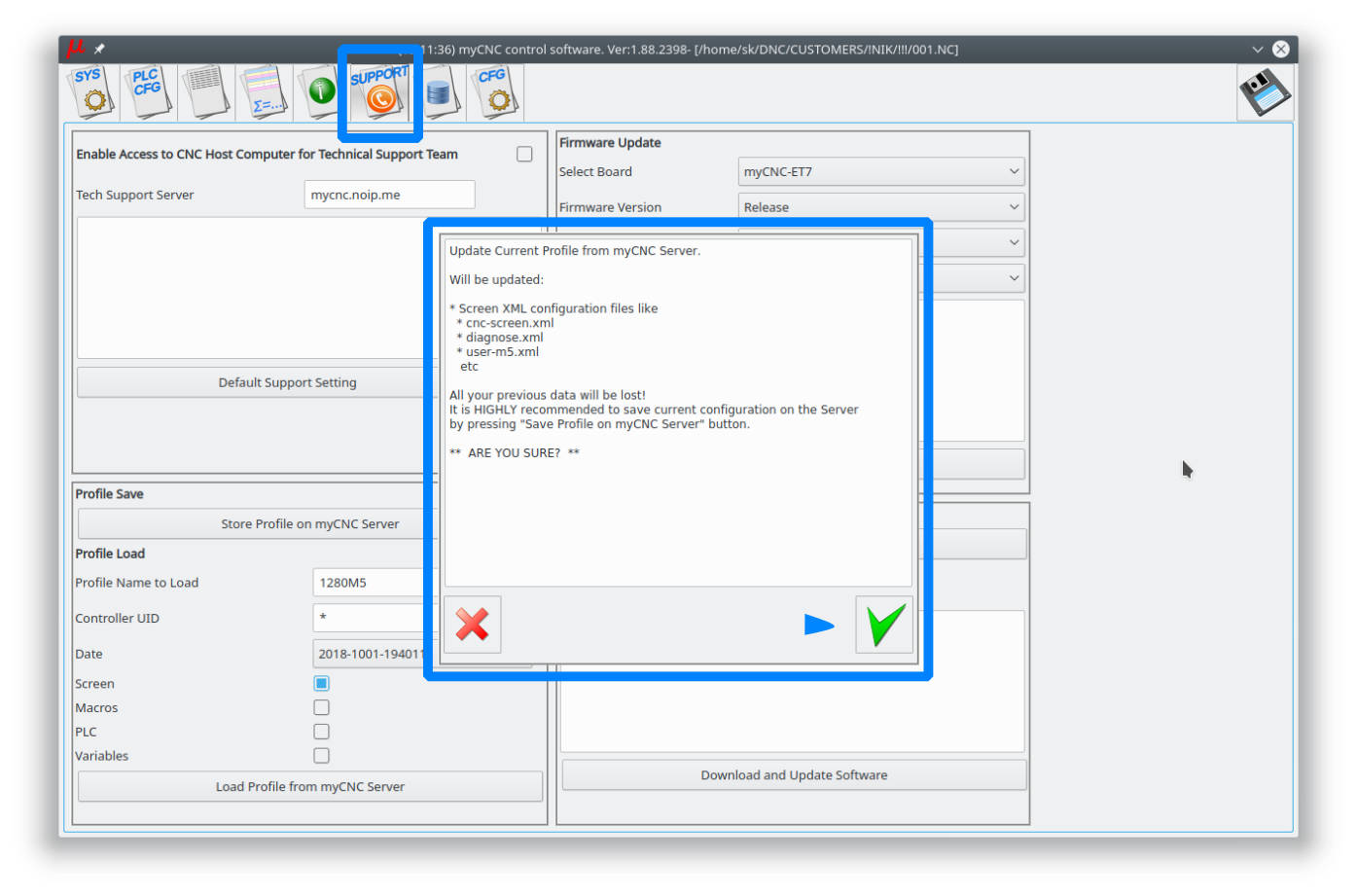mycnc:update_profile
This is an old revision of the document!
Table of Contents
Update MyCNC Profile
Current myCNC profile configuration can be stored, restored or updated from our Server.
A profile Store/Restore features available in “Support” widget
Store profile on myCNC server
To Store profile on myCNC Server press a button “Store Profile on myCNC Server” Confirmation dialog will be shown after the profile uploading complete.
Update profile on myCNC server
To update the profile from our Server
- Put “*” to “Controller UID” input line. In this case “Factory default” profiles fill be filtered
- Select the last date in “Date” Combobox
- Select components you want to update
- “Screen” selection makes sense since it will be the last screen we prepared for this profile
- “Macros” & “PLC” components are compeletely up to you. Most likely you did some changes in macros and PLC while the machine setup. In this case you need to keep your files and don't update macros/PLC. You may use macros/PLC update if your machine setup is in progress and you need to rollback to Factory defaults.
- Variables - Never update the cnc-variables.xml file because it contains all your machine settings like “pulse per mm”, motor ouutputs configuration, input-output assignments etc.
- Press “Load Profile form myCNC Server” button“
- Confirmation dialog will appear. Please check and confirm update.
mycnc/update_profile.1538524268.txt.gz · Last modified: 2018/10/02 19:51 by skirillov