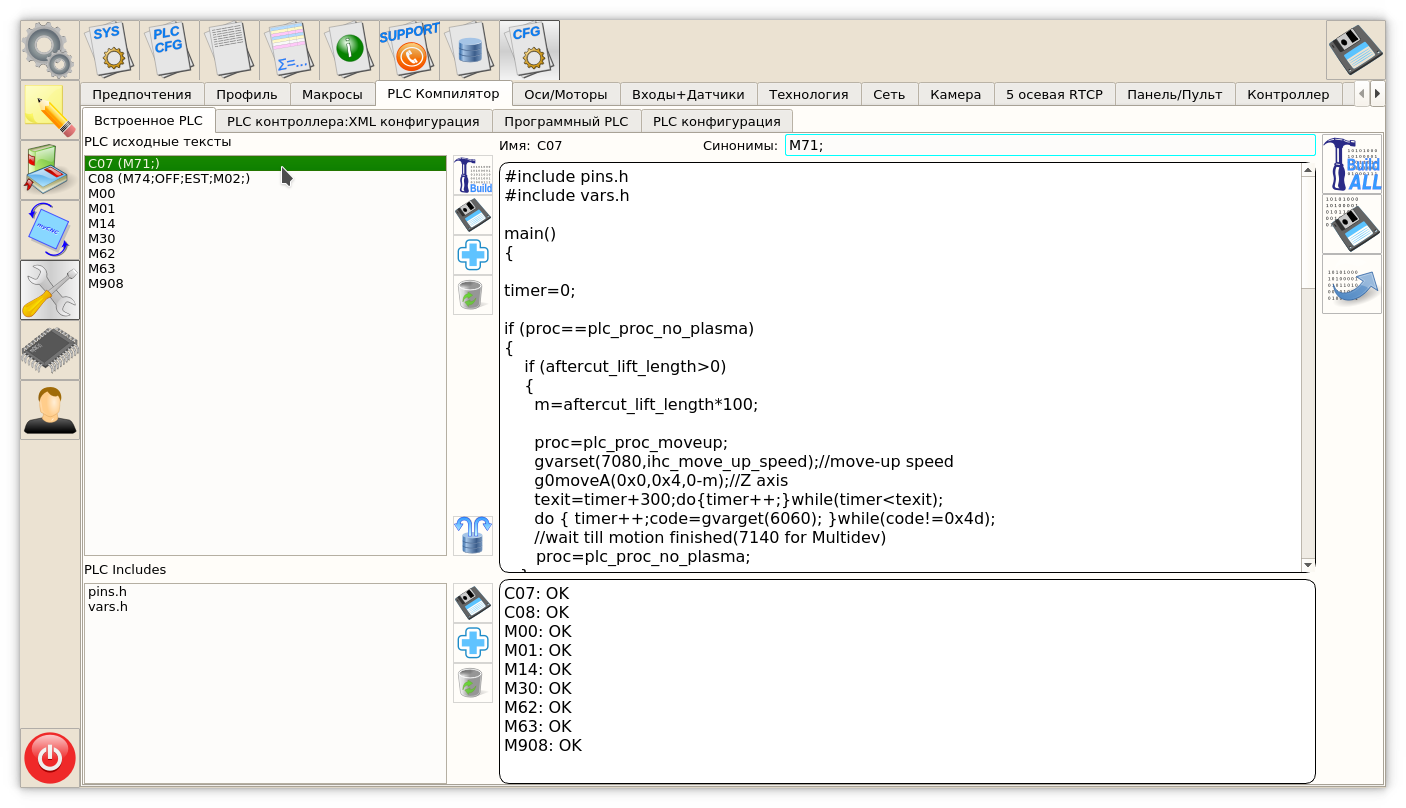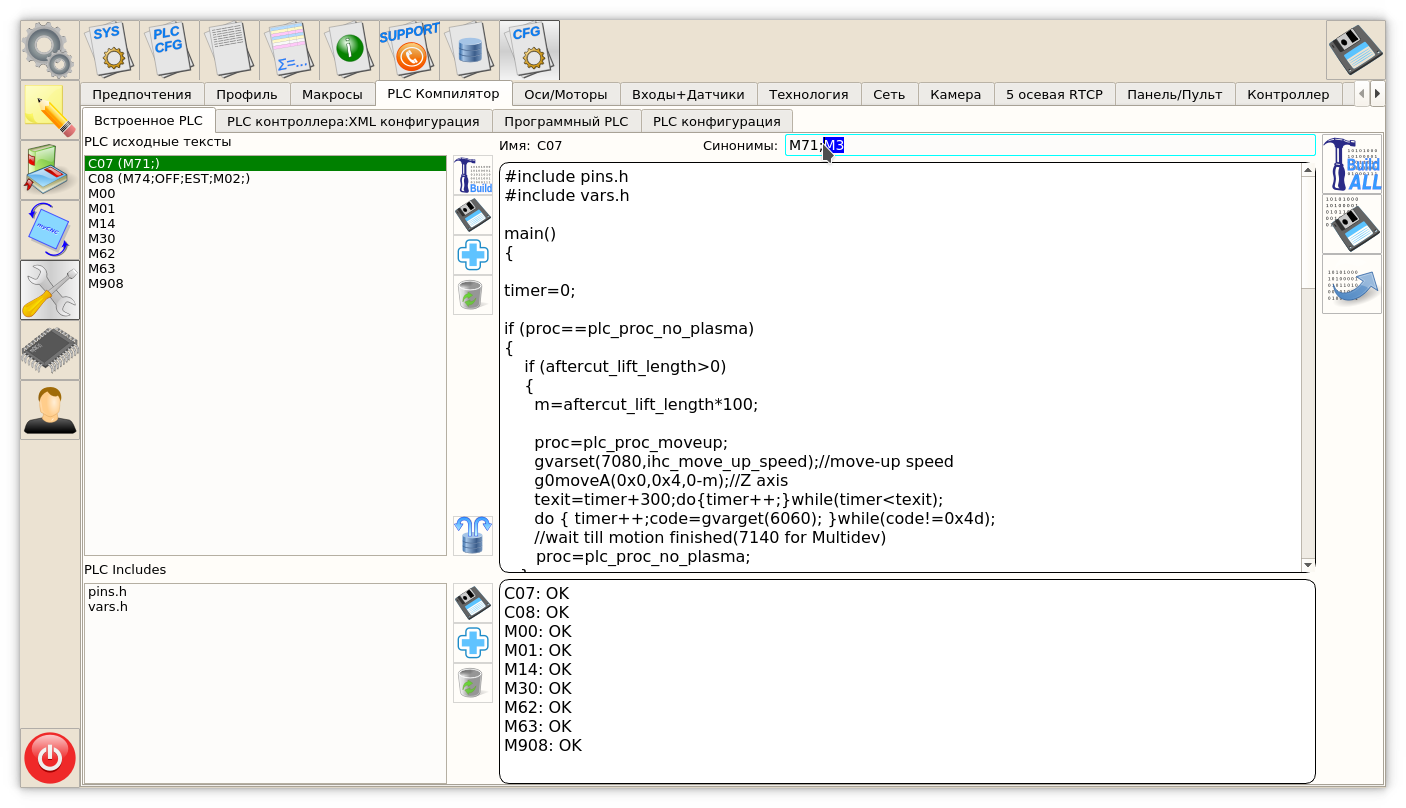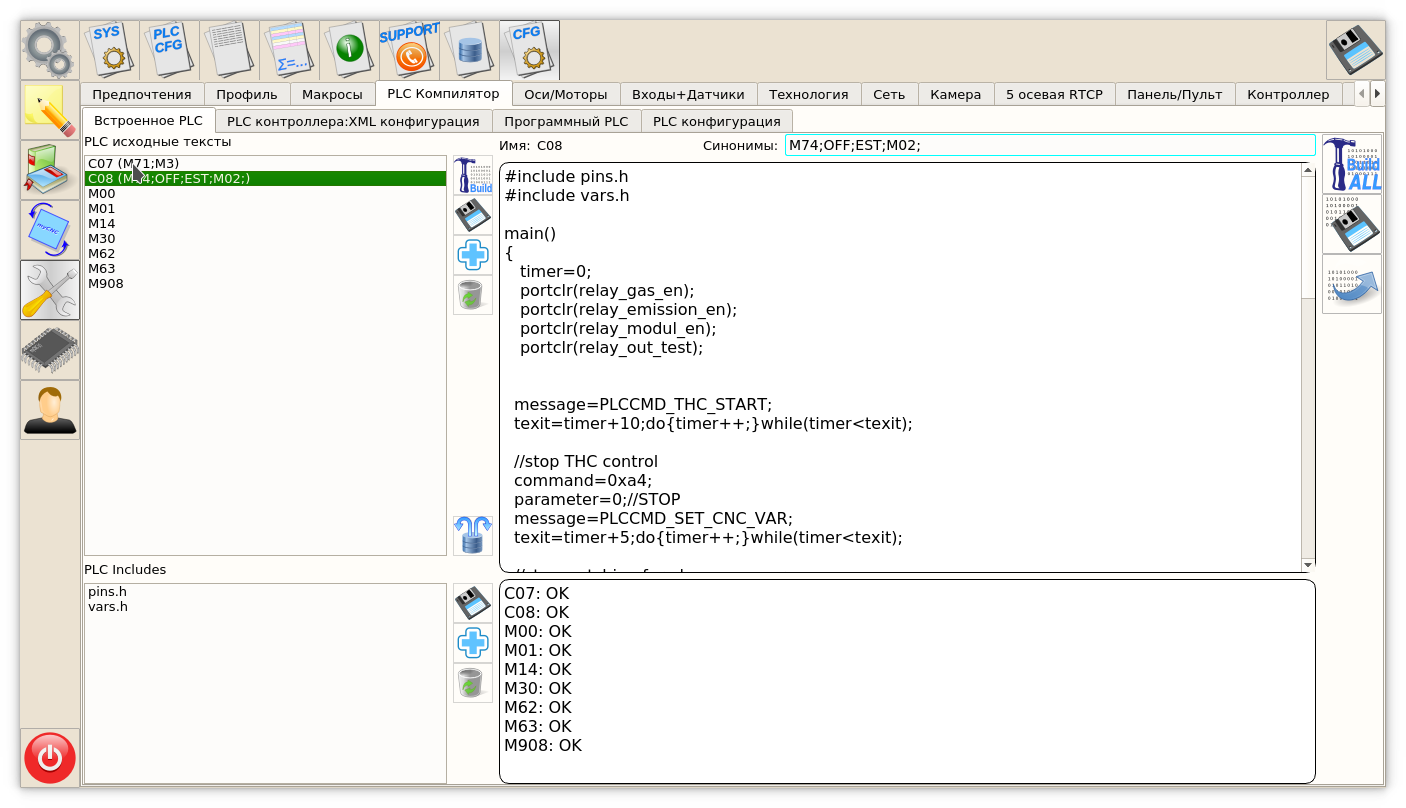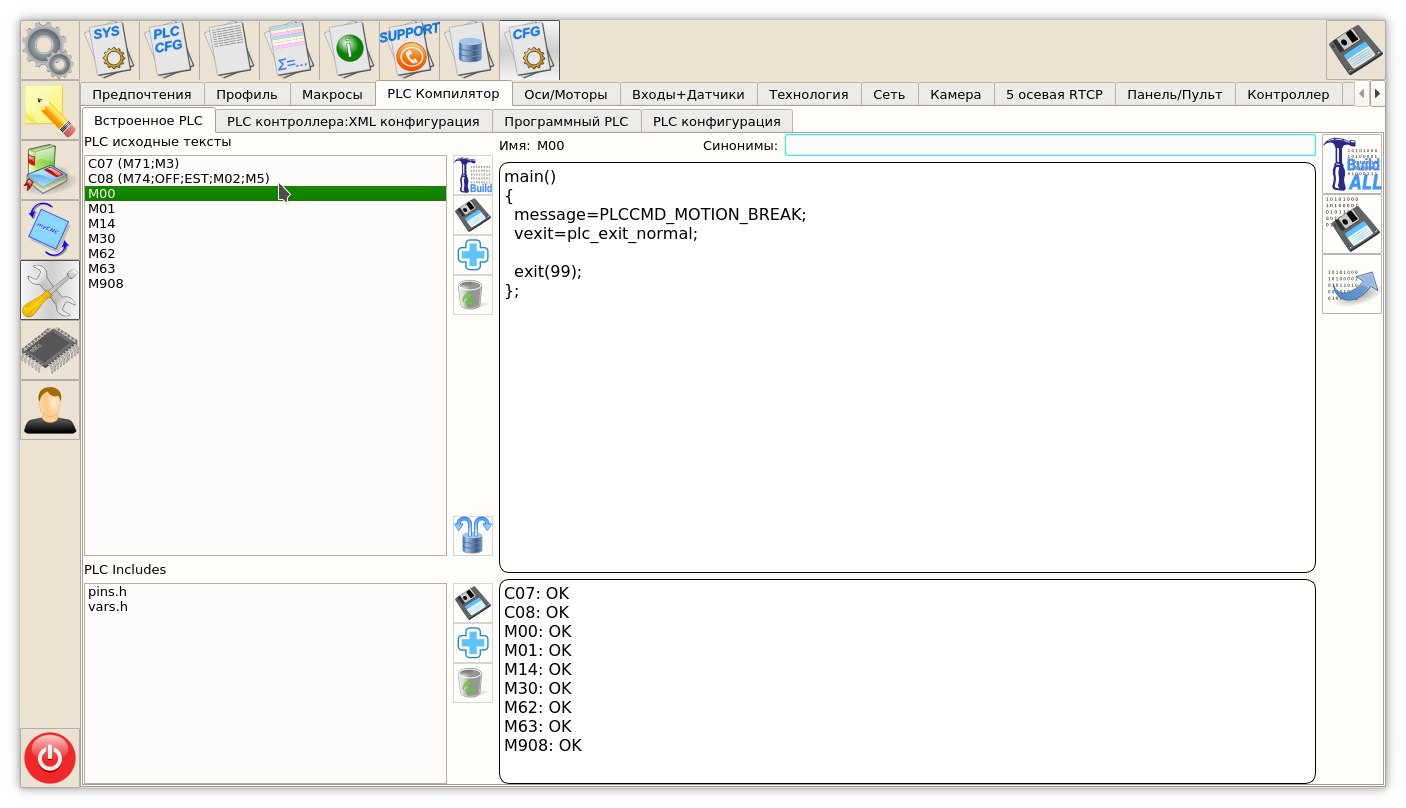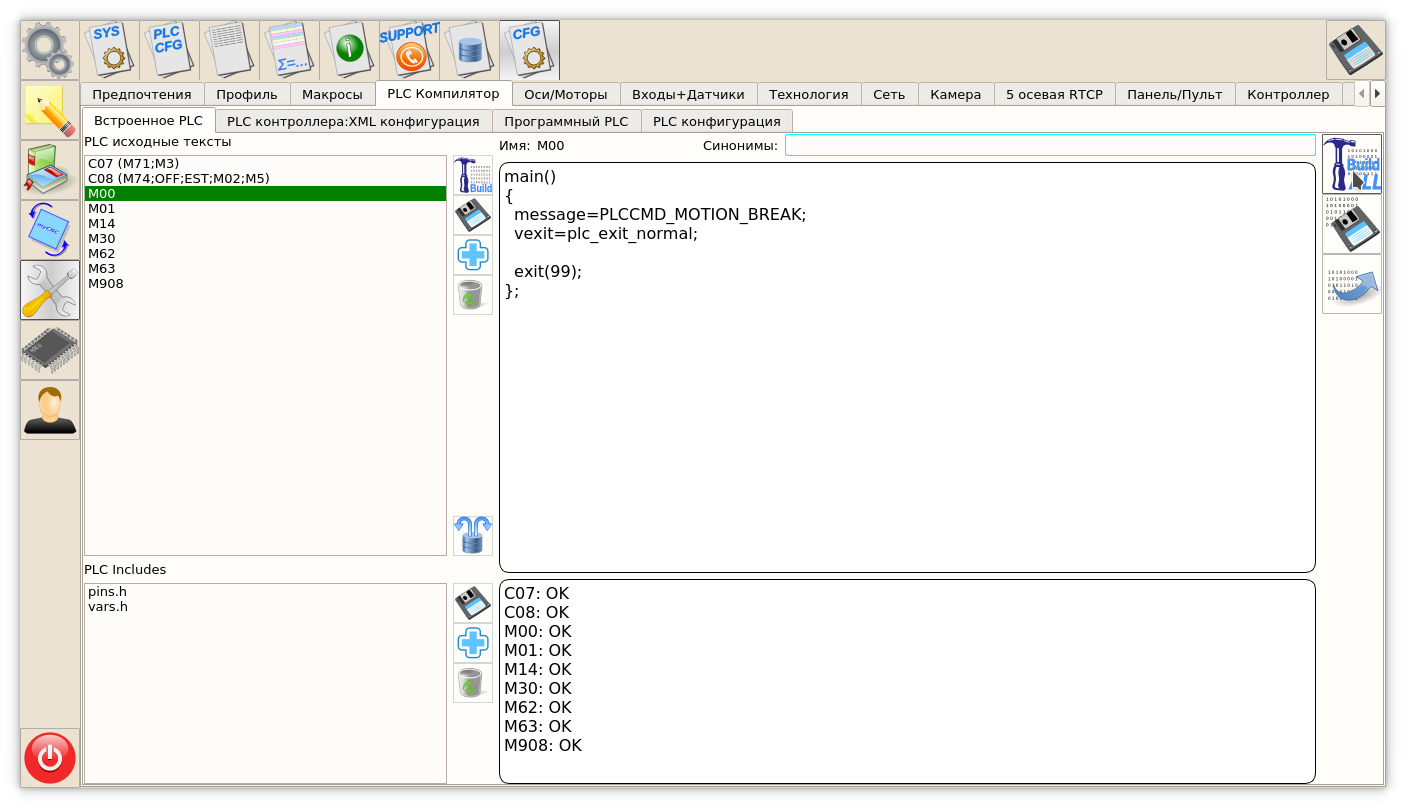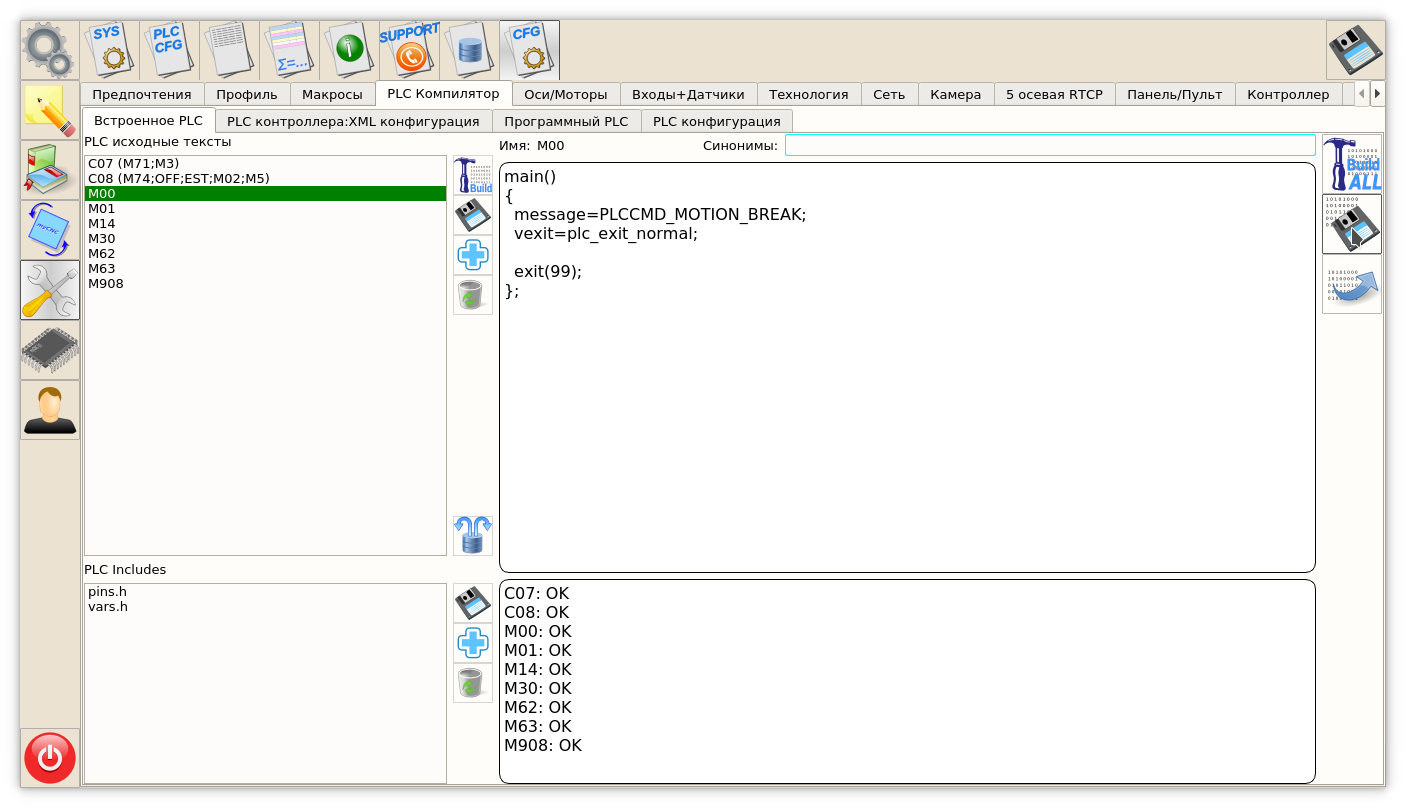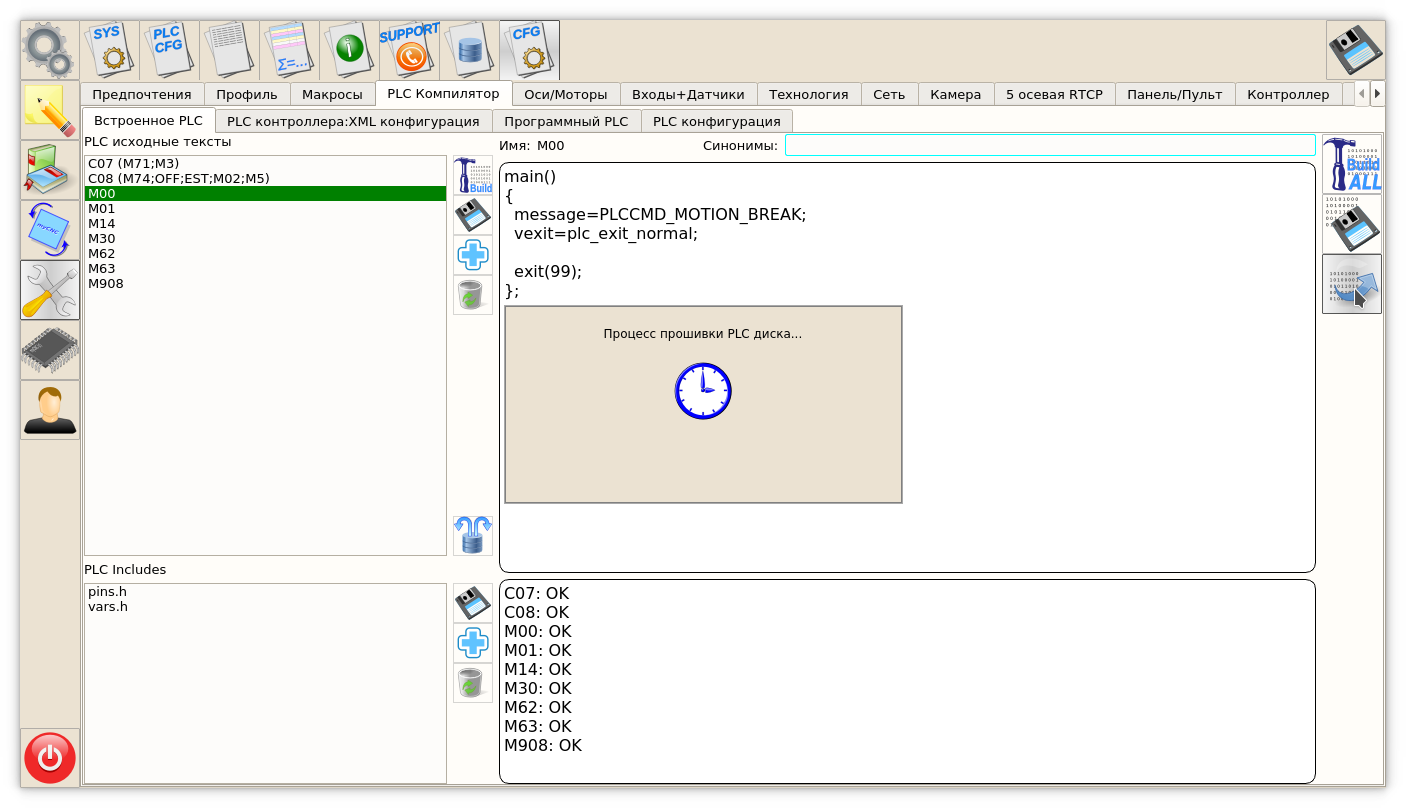plc:plc_procedure_aliases
This is an old revision of the document!
PLC procedure Aliases
Let's suppose we have plasma cutting profile and M procedures for Cutting On (M71) and Cutting Off (M74)-
- М71 - Cutting On
- М74 - Cutting Off
Q: What to do if need to cut g-code file from different CA</postprocessor which uses different codes for Cutting On/Off (М3/М5 for example).
We need to run this codes M3/M5 exactly as our current codes М71/М74. There are 2 solutions in this case - bad and good :).
- (bad) Add to PLC Builder 2 procedures М3 and М5 and copy content from M71 to M3 (Cutting On) and from M74 to M5 (Cutting Off), then Rebuild All procedures and send to Controller )press 3 buttons on th right side of PLC Builder widget - Save, Rebuild All and Send. Con of this method: if you need to fix one of procedures (for example M71) then you need to do the same fixes in M3 manually.
- (good) Assign М3 as Alias to М71, and М5 as Alias to М74. In this case if you edit and compile M71 procedure myCNC will automatically create identical binary procedure for M3 as well. No need to worry about it.
There is how to create Alias instruction below:
- Выделить (кликнуть) в окне PLC исходные тексты строку с Процедурой М71
Процедуры М3 и М5 готовы к работе!
plc/plc_procedure_aliases.1505253625.txt.gz · Last modified: 2017/09/12 18:00 by skirillov