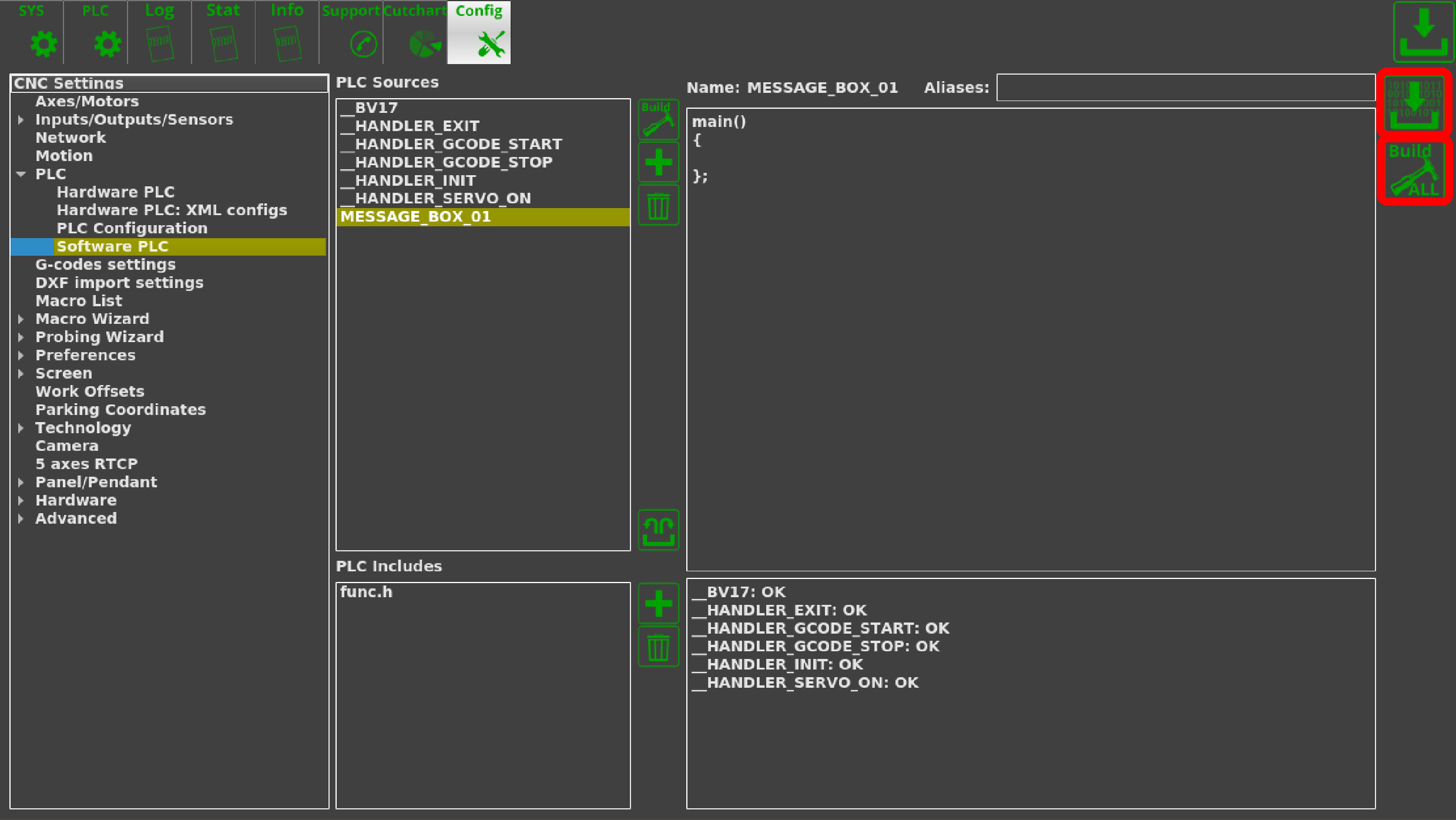plc:plc_show_custom_message_box
This is an old revision of the document!
Table of Contents
Show Custom Message Box from PLC
In order to create a custom popup window in myCNC software for an event like an emergency button press, a software PLC procedure can be added to the myCNC software for the user's specific needs and requirements. In order to do so, go to CNC Settings > PLC > Software PLC, then create a new popup window following the instructions below:
1. Press the Create New button in the Software PLC window
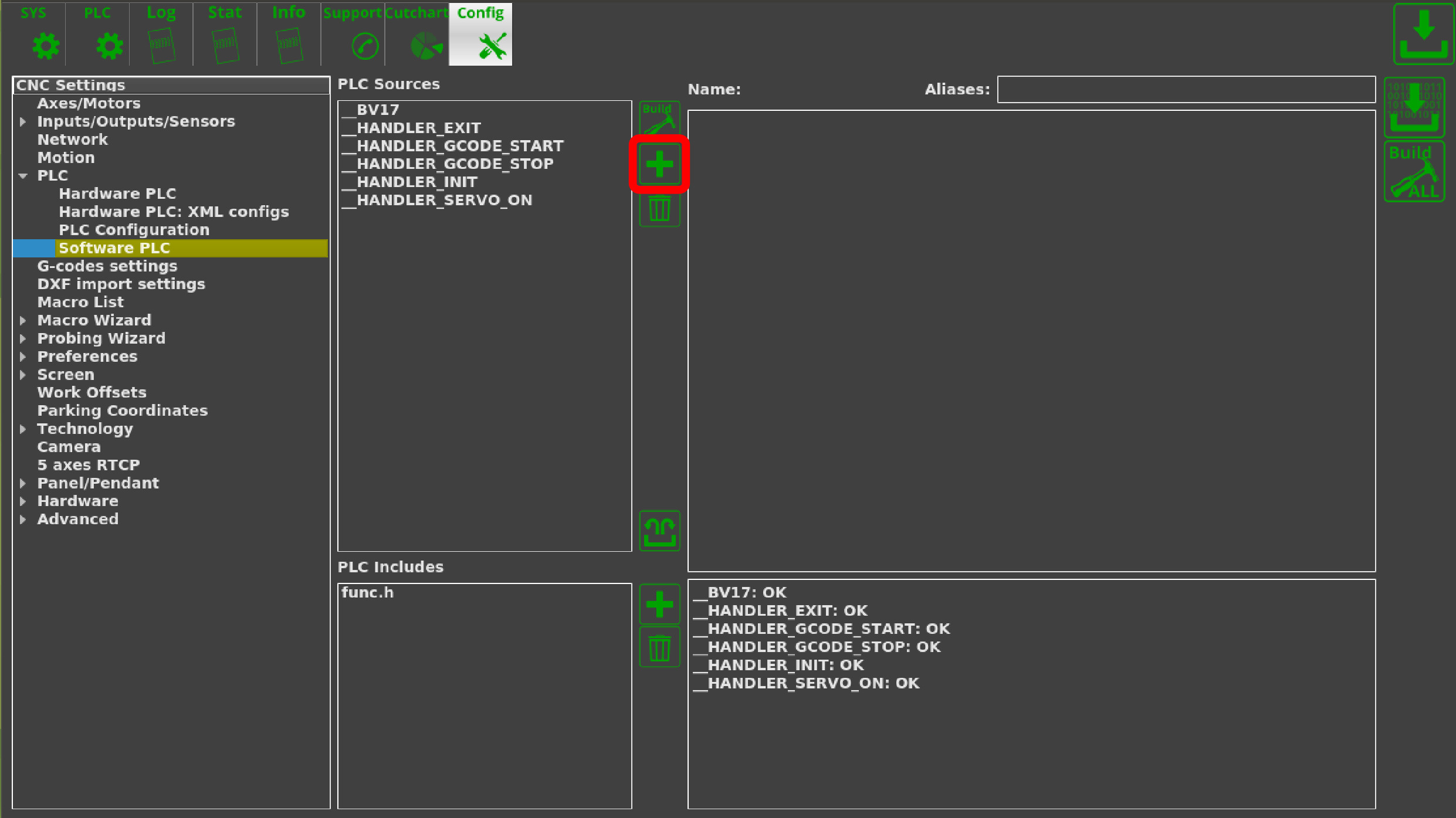
2. Name your new window and press the Confirm button
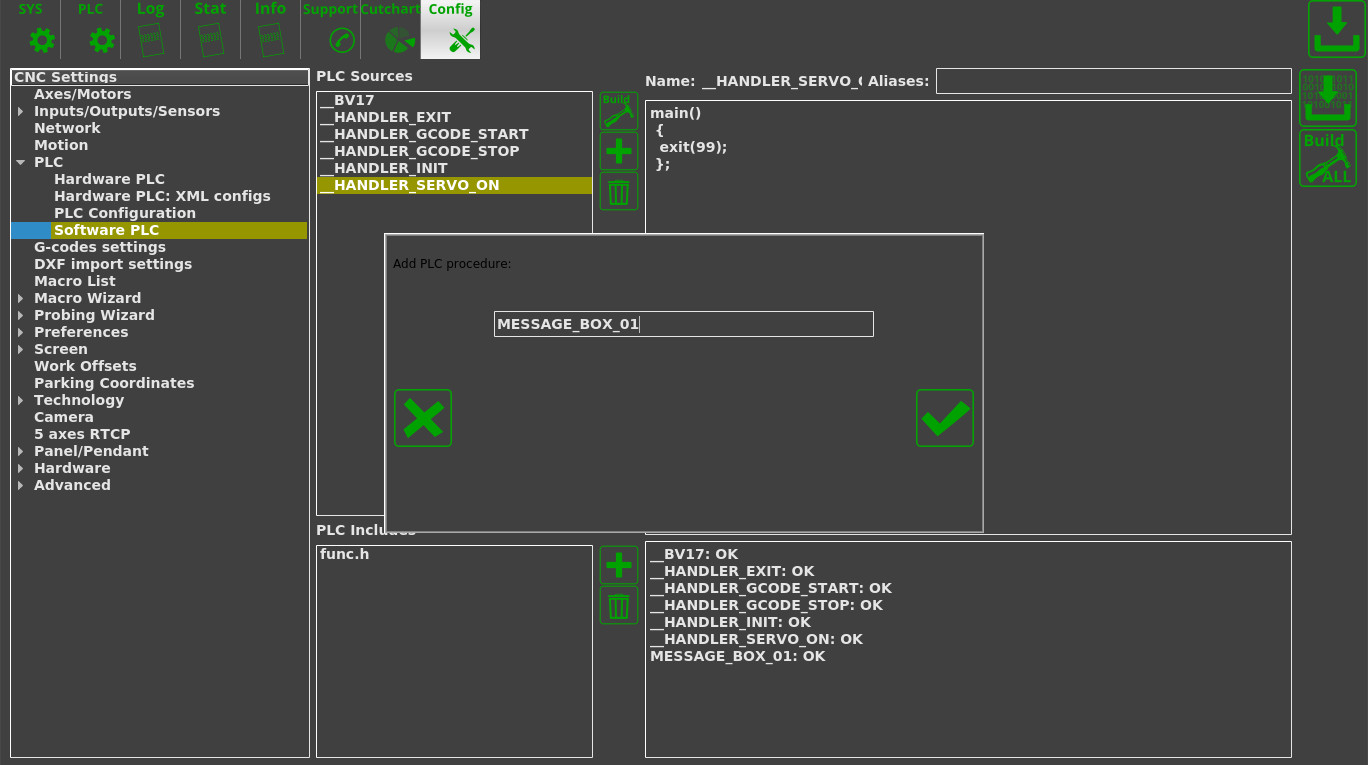
At this point, the popup window's code must be edited to appear when a specific event occurs.
4. Copy and paste the following code into the window:
main()
{
do
{
if (portget(3)!=0)
{
gvarset(9101,1);
};
}while(1);
};
5. In order to edit the newly created window, we can open CNC Settings > Screen > Popup Messages
Deprecated version
plc/plc_show_custom_message_box.1558104819.txt.gz · Last modified: 2019/05/17 10:53 by ivan