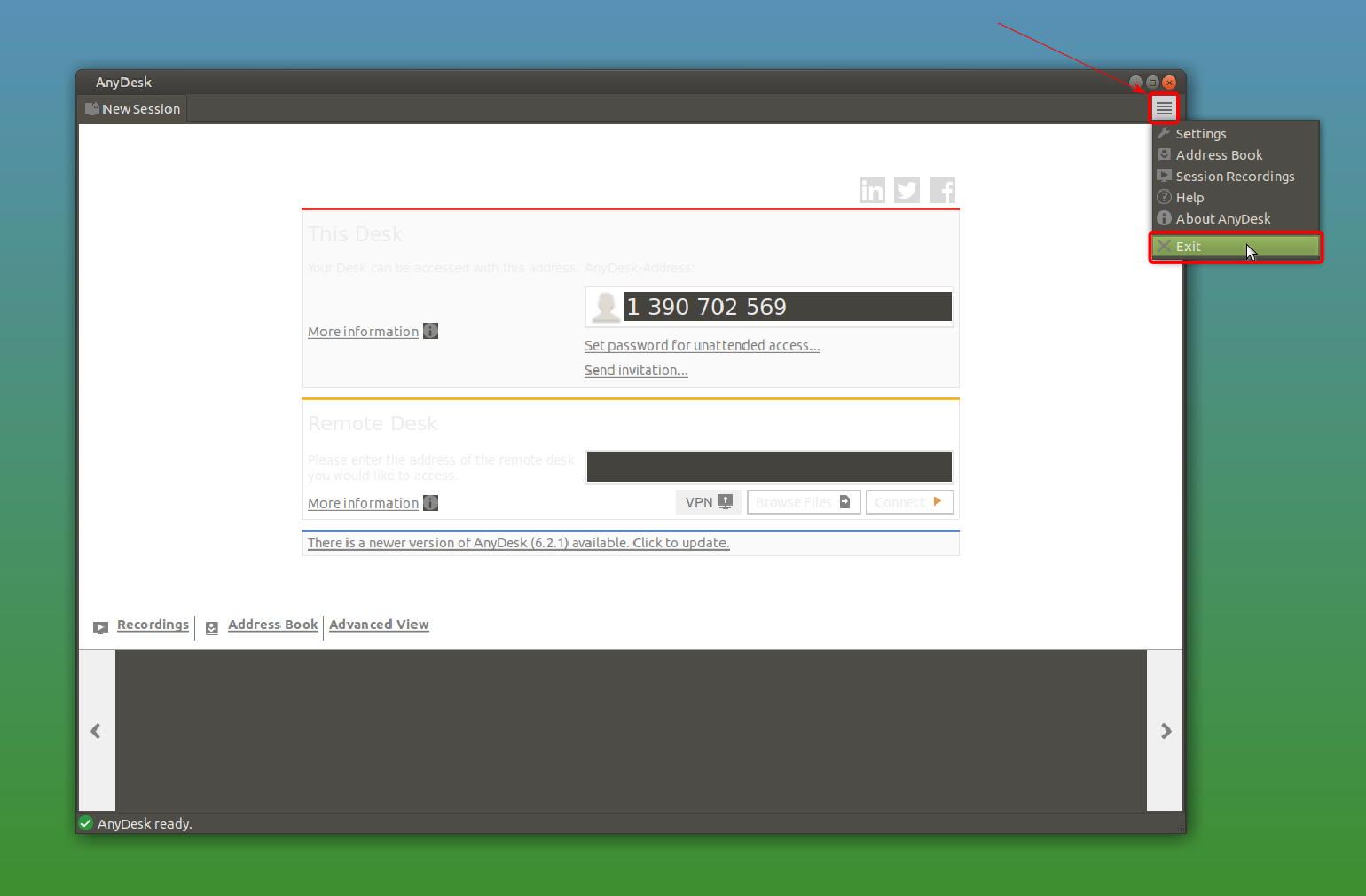mycnc:anydesk_reset_config
AnyDesk Reset Config
See also: TeamViewer Reset Config
If you create disk (microSD card content) from an ISO image with preinstalled AnyDesk software it may have identical with someone else's AnyDesk ID. If several computers with identical ID are connected to the Internet it might be a problem to connect to particular computer via AnyDesk.
To solve this problem, you need to reset the AnyDesk configuration. AnyDesk with an empty configuration will obtain a new unique ID from the AnyDesk servers.
Below there is sequence to obtain new AnyDesk ID
- Exit out of the AnyDesk software by pressing the Exit button in the top right hamburger menu:
- Open your computer's file manager (on Ubuntu MATE systems this will be Caja by default):
- Navigate to the /home folder
- Locate the .anydesk folder. If the folder is not visible, make sure that the “View → Show Hidden Files” option is enabled
- Delete the .anydesk folder
- Launch the AnyDesk software again:
- Check if new ID is assigned
mycnc/anydesk_reset_config.txt · Last modified: by ivan