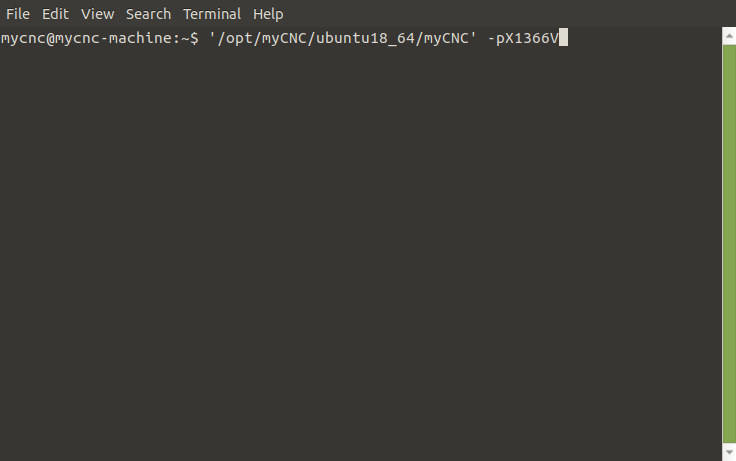mycnc:launch_mycnc
Table of Contents
Launching myCNC
Launching myCNC using command line switches
The myCNC application can be launched directly from your command line. This also allows the user to utilize switches that will temporarily modify the program's behaviour (for example, launching a profile that's different from the default, or using a different Network mode).
The following switches are available:
| Switch | Description |
|---|---|
| -p | Launch an alternative profile |
| -s | Launch the program in Simulation mode (Network) |
| -U | Launch the program using the UDP protocol (default, recommended) |
| -L | Launch using a different Controller IP Address |
For example, in the image below, the system will launch the X1366V tangential cutting profile when loading myCNC instead of the default profile, using the '/opt/myCNC/ubuntu18_64/myCNC' -pX1366V command (note the -p flag):
Launching two instances of myCNC on the same machine
A full manual on launching two myCNC instances is available here: MyCNC Setup Examples
mycnc/launch_mycnc.txt · Last modified: by ivan