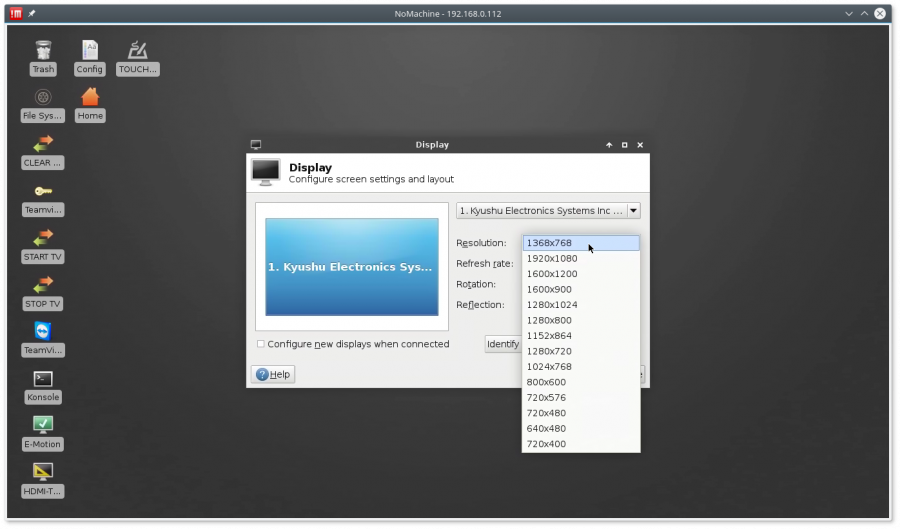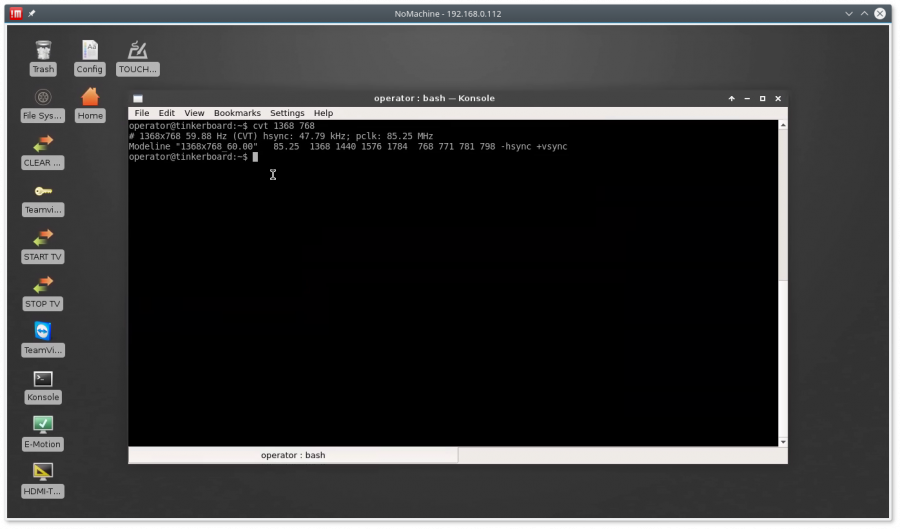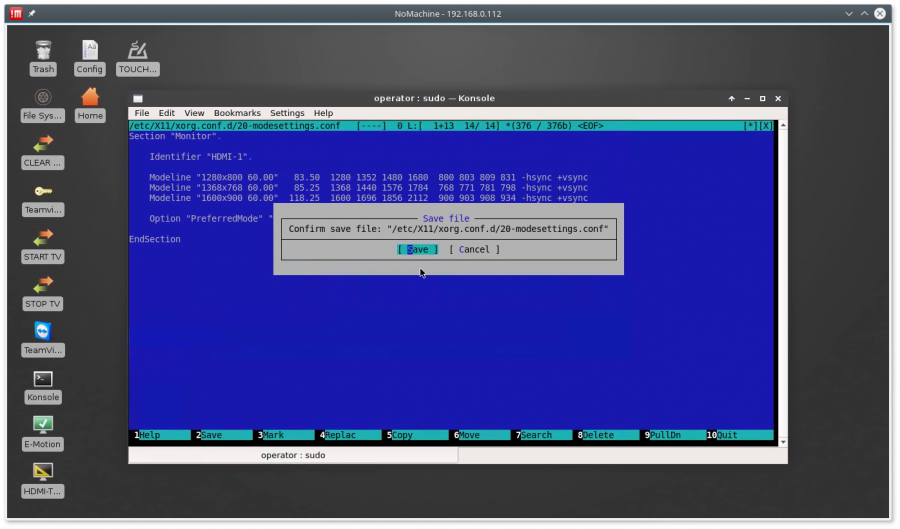How to add new screen resolution for Tinkerboard
Screen resolution for Tinkerboard can be changed in Settings»Display configuration dialog.
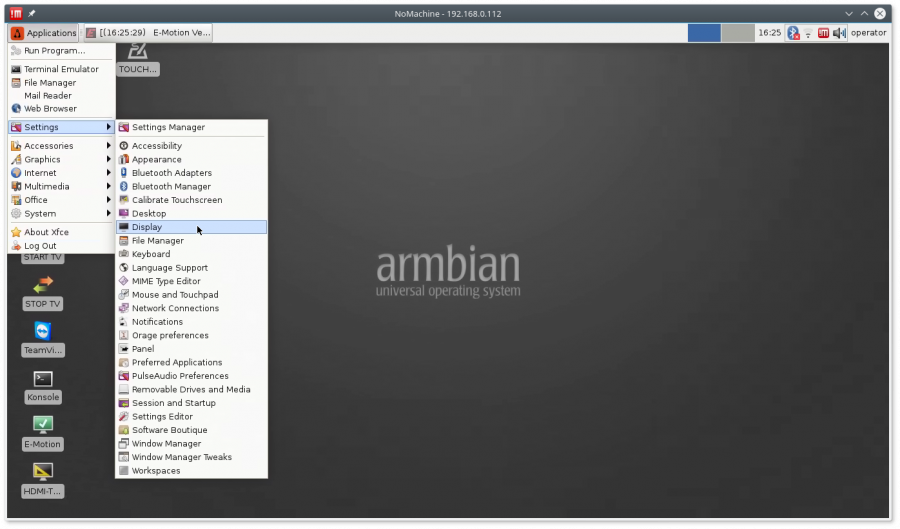
Default resolution list in the dialog does not include popular resolutions like
- 1280×800
- 1368×768
- 1600×900
Utility CVT can be used add new resolution modes to the list
1. Open console window (konsole icon)
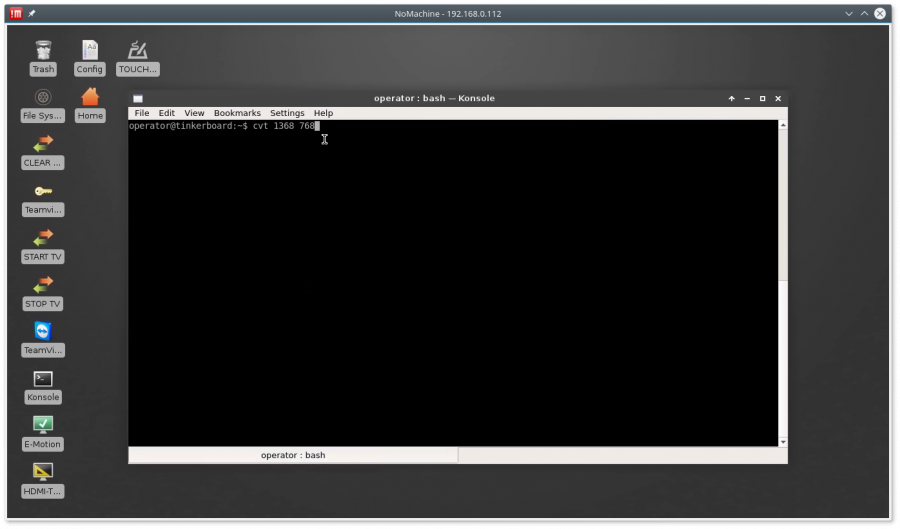
2. Type command
cvt 1368 768 [Enter]
The utility will print modesettings parameters that should be included in modesettings configuration
operator@tinkerboard:~$ cvt 1368 768 # 1368x768 59.88 Hz (CVT) hsync: 47.79 kHz; pclk: 85.25 MHz Modeline "1368x768_60.00" 85.25 1368 1440 1576 1784 768 771 781 798 -hsync +vsync operator@tinkerboard:~$
3. Open for edit modesettings configuraion file “/etc/X11/xorg.conf.d/20-modesettings.conf” with administrator permissions (sudo)
sudo mcedit /etc/X11/xorg.conf.d/20-modesettings.conf
4. Add modesettings for 1368×768 resolution into “Monitor” Section. There can be several Modeline lines for different screen resolution you like to add. Add “PreferredMode” Option for resolution you like to have by default. Press “F2” button to save the changes.
- 20-modesettings.conf
Section "Monitor". Identifier "HDMI-1". Modeline "1280x800_60.00" 83.50 1280 1352 1480 1680 800 803 809 831 -hsync +vsync Modeline "1368x768_60.00" 85.25 1368 1440 1576 1784 768 771 781 798 -hsync +vsync Modeline "1600x900_60.00" 118.25 1600 1696 1856 2112 900 903 908 934 -hsync +vsync Option "PreferredMode" "1368x768_60.00" EndSection
5. Reboot the computer and check if new resolutions appear in the Display settings