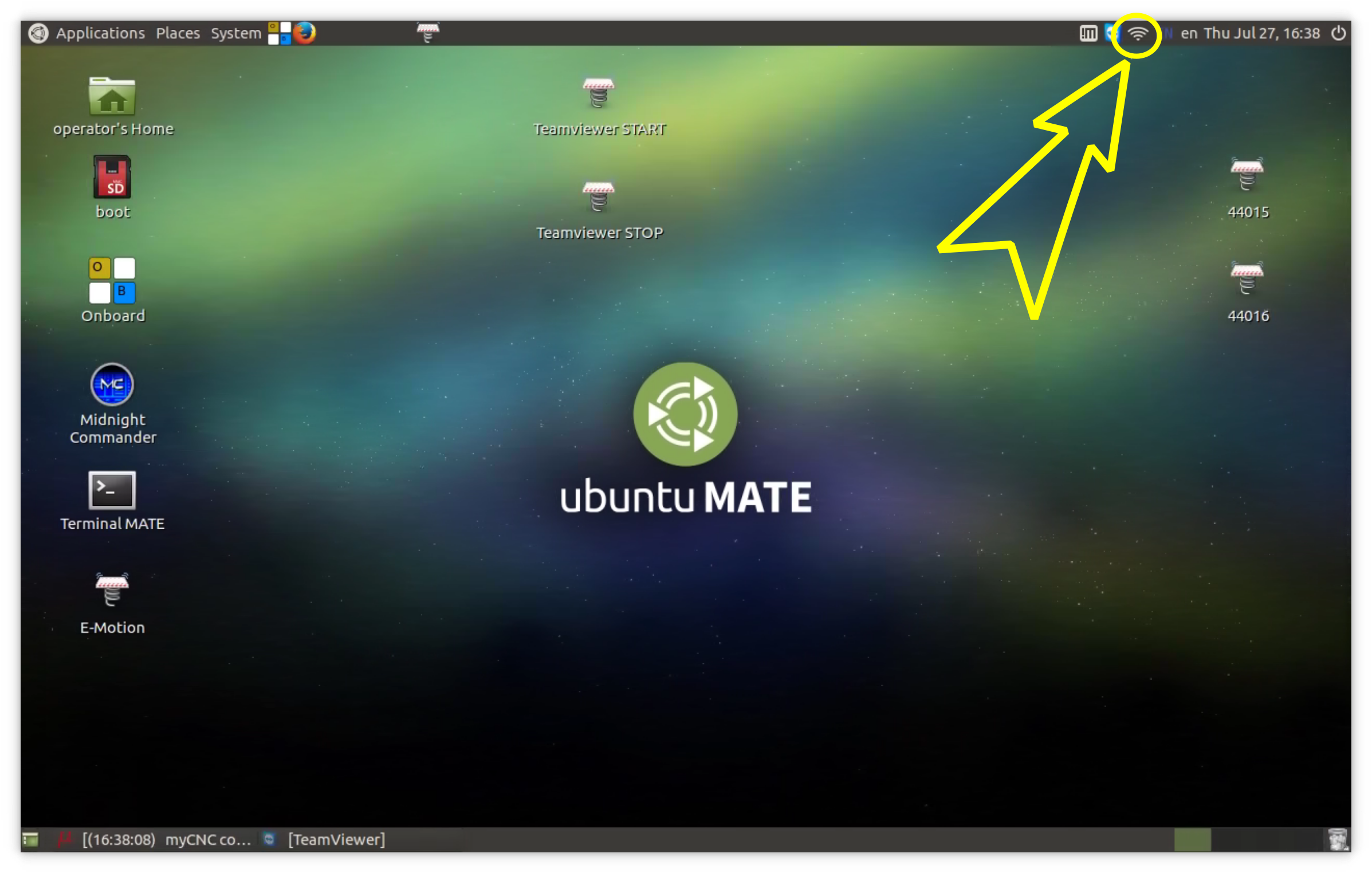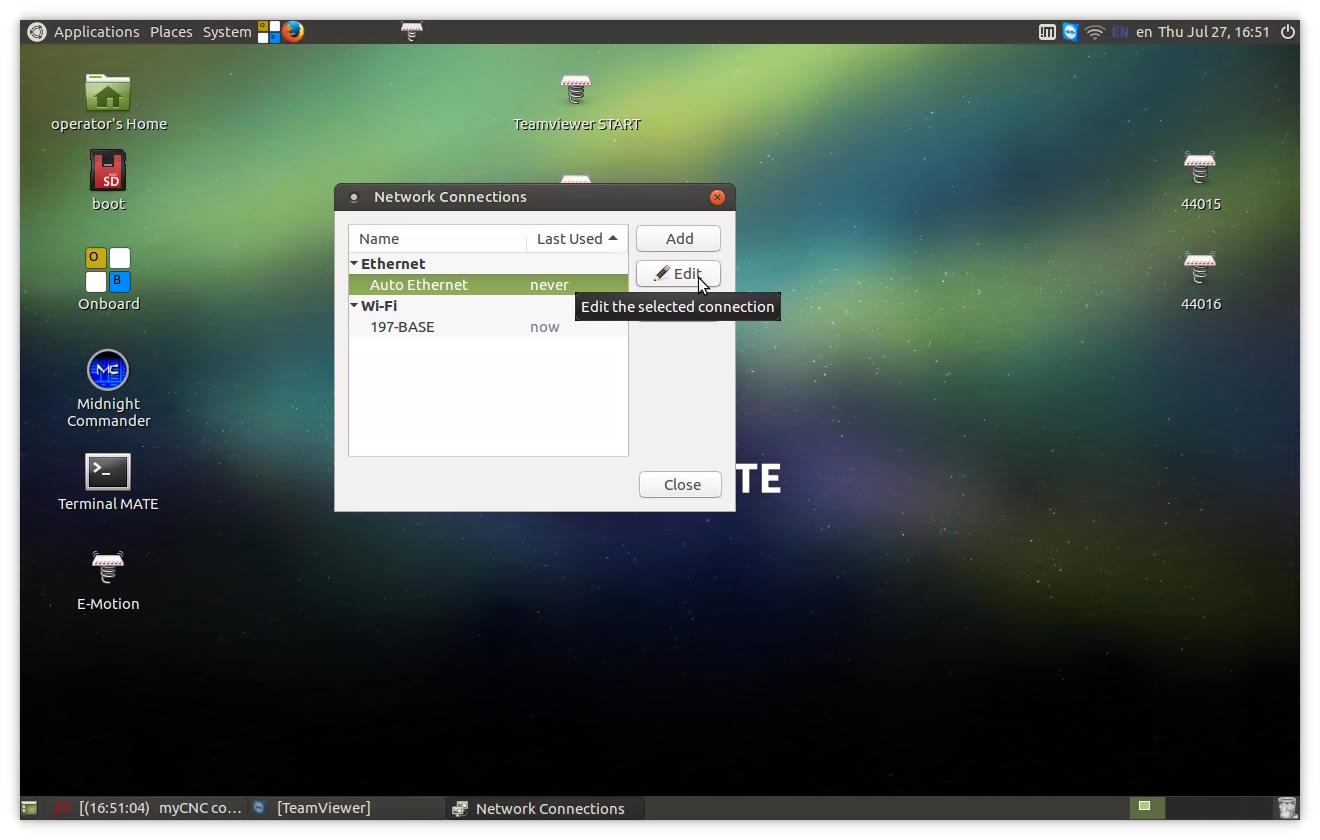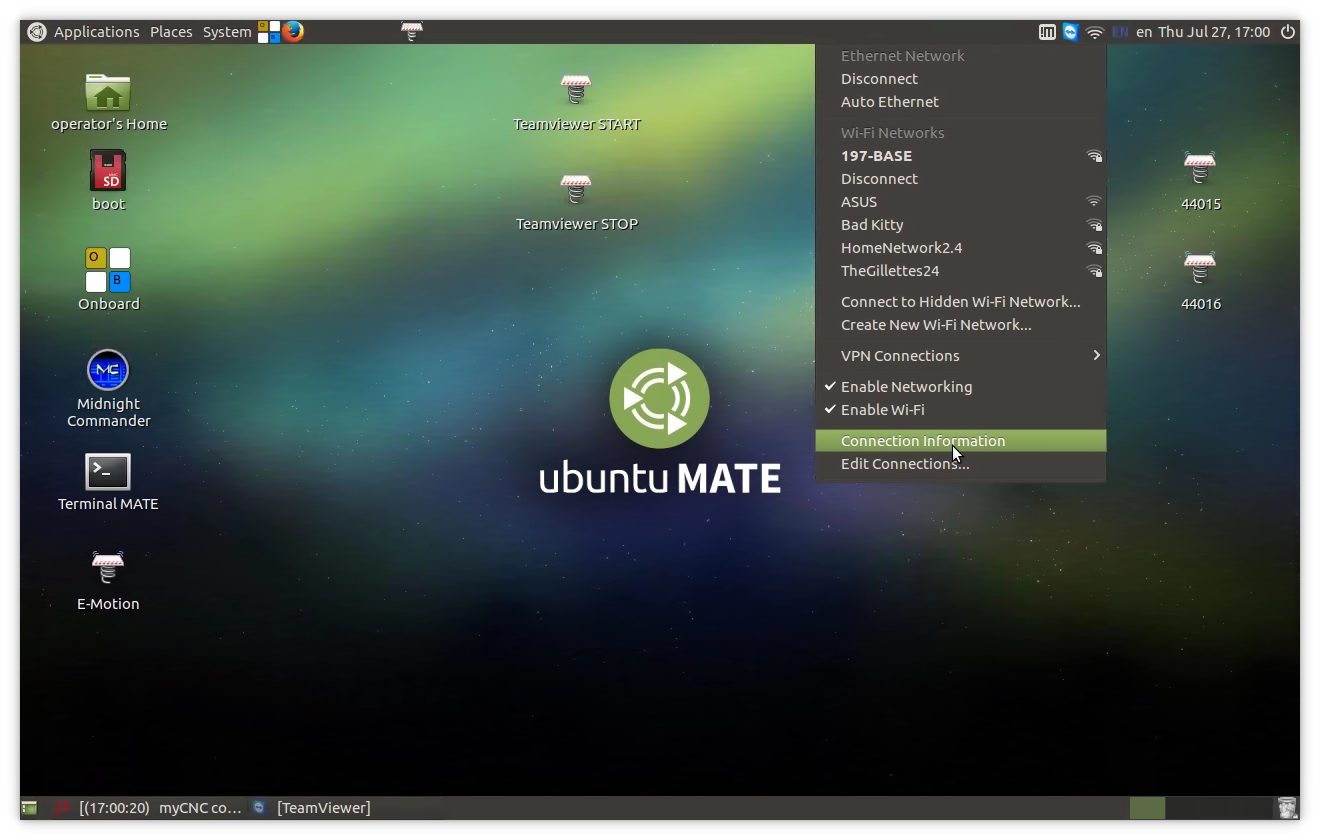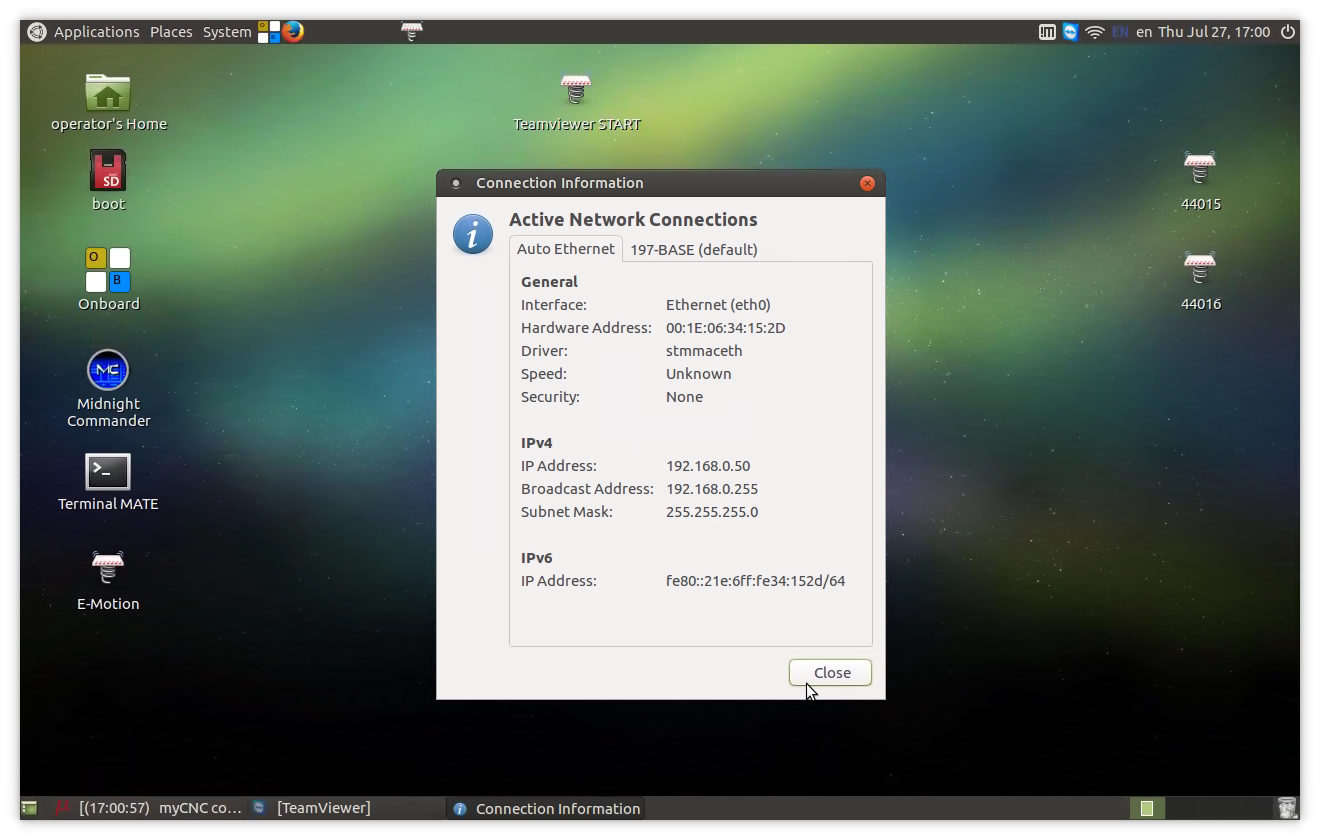mycnc:change_ip_address_of_single_board_computer_sbc
Change IP address of Single Board Computer (SBC)
We provide single board computers (Odroid-C2, Raspberry Pi2/3, NanoPi K2) based on Ubuntu Linux with MATE Desktop environment.
Notice: Network settings in Linux attached to MAC address of Network controller (wired or wireless). You may need to re-setup Network settings in case you insert new Wifi dongle (new MAC address) or update SD card image from our FTP (Network configured for tor MAC addresses of computer we prepared the image.
There are many ways to change IP address of computer board. Linux users can do it easily without our how-to. For those who need it:
- Hide or Close Full screen windows to open Desktop screen
- “Editing Auto Ethernet” window will appear. Select “IPv4 Settings” Tab
- Select Method: Manual
- Address: 192.168.0.50
- Netmask: 255.255.255.0
- Gateway: 0.0.0.0
- Close Network Settings windows, reboot Computer
mycnc/change_ip_address_of_single_board_computer_sbc.txt · Last modified: by skirillov