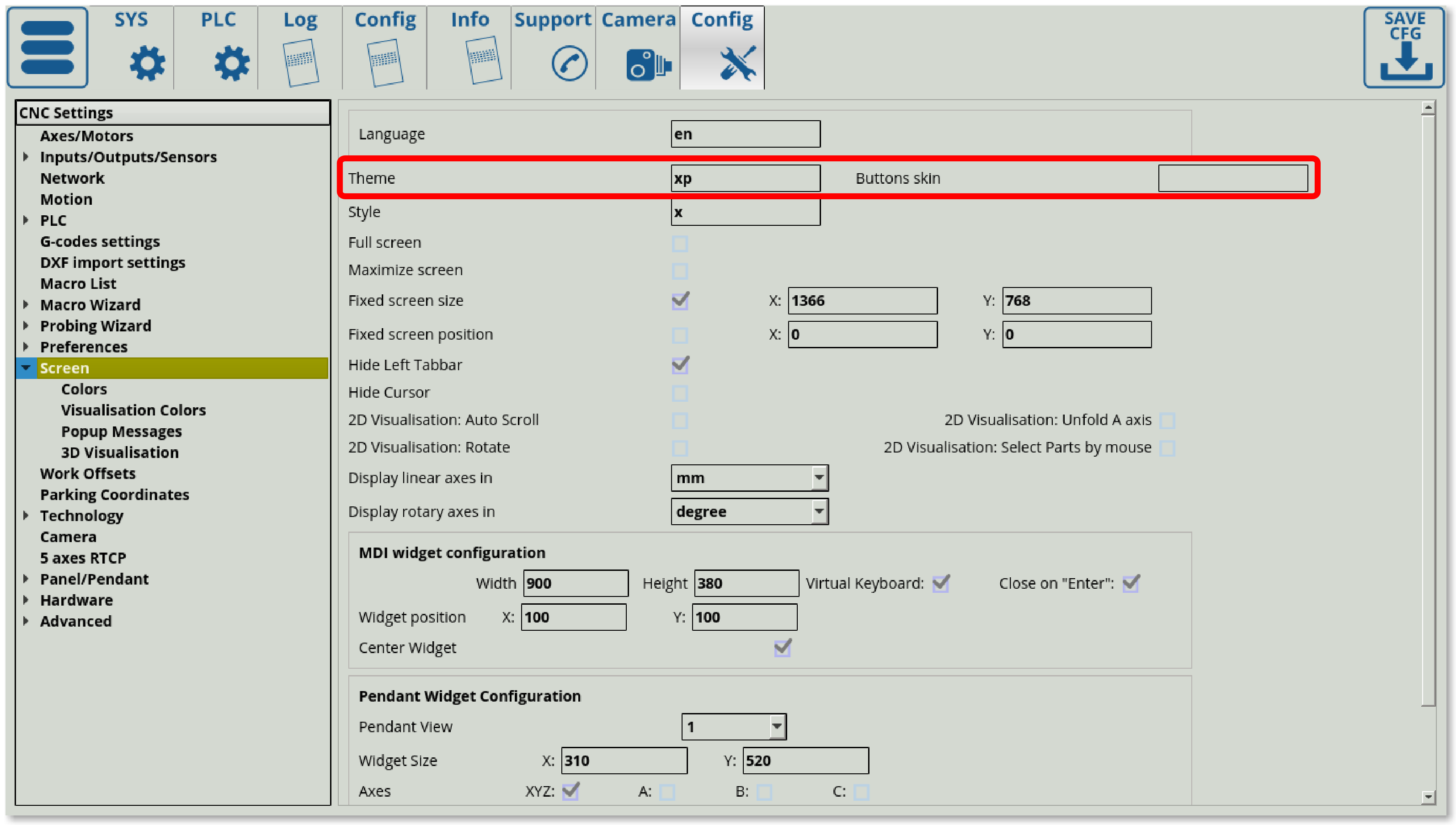Table of Contents
Theme and button skins
This article is a part of the larger MyCNC Configuration Dialogs manual (Screen section). For more information on the Screen configuration dialog or other settings, please consult the link above.
Theme
myCNC allows to switch the theme and the button skin of the application on the fly through the Settings > Config > Screen window, as shown below:
By default, the xp theme is used for the 1366 series profiles to insert images for buttons and display elements. You can read more about screen editing in the MyCNC Screen Configuration manual.
The buttons for the theme are typically located in the folder that you have selected to install myCNC in (on Ubuntu machines it is typically opt/myCNC/art/buttons-no-theme/THEMENAME (for example, the path for the xp theme on an Ubuntu Mate machine should be opt/myCNC/art/buttons-no-theme/xp).
If no such folder is found, the program will still launch with the buttons that are predefined in the binary source (it is not necessary to have the xp folder at all if no changes to the buttons are planned). If, however, the user wants to change any of the buttons to a different image, the process would be to create a folder with the same name as the theme specified in Settings > Config > Screen (for example, xp). This folder will contain the images that will be used as substitutes for the binary source images - it is not necessary to have every image that will be present on the screen in this folder, only the images that are different from the default theme.
NOTE: The program will go through its XML files and first check for the image in the binary and then in the theme folder. Thus, for example, since there is an image called centring-unit.svg in the binary, simply adding another centring-unit.svg that is different to the xp folder WILL NOT have an effect (the application will consult with the binary first, NOT with the theme folder). In order to actually change the image, it is necessary to name it to some file name that is not used by default (for example, the new image should be called centring-unit-v2.svg instead of centring-unit.svg. This should also be reflected in the code which will be displaying this on-screen element:
<gitem where="x-reserv" position="8;5" width="80" height="80" image="probing/centring-unit-v2" action="mywidget-toggle:x-centring" type="button"/>
After editing the file name and the corresponding code (read more about the code in the screen configuration manual), the icon will switch to the new one.
Button skin
The button skin, similar to the theme, is located in the myCNC folder. By default, on Ubuntu Mate machines, the opt/myCNC/art/buttons-no-theme/rect folder is used to retrieve the button skins (if no folder is specified in the Settings > Config > Screen window).