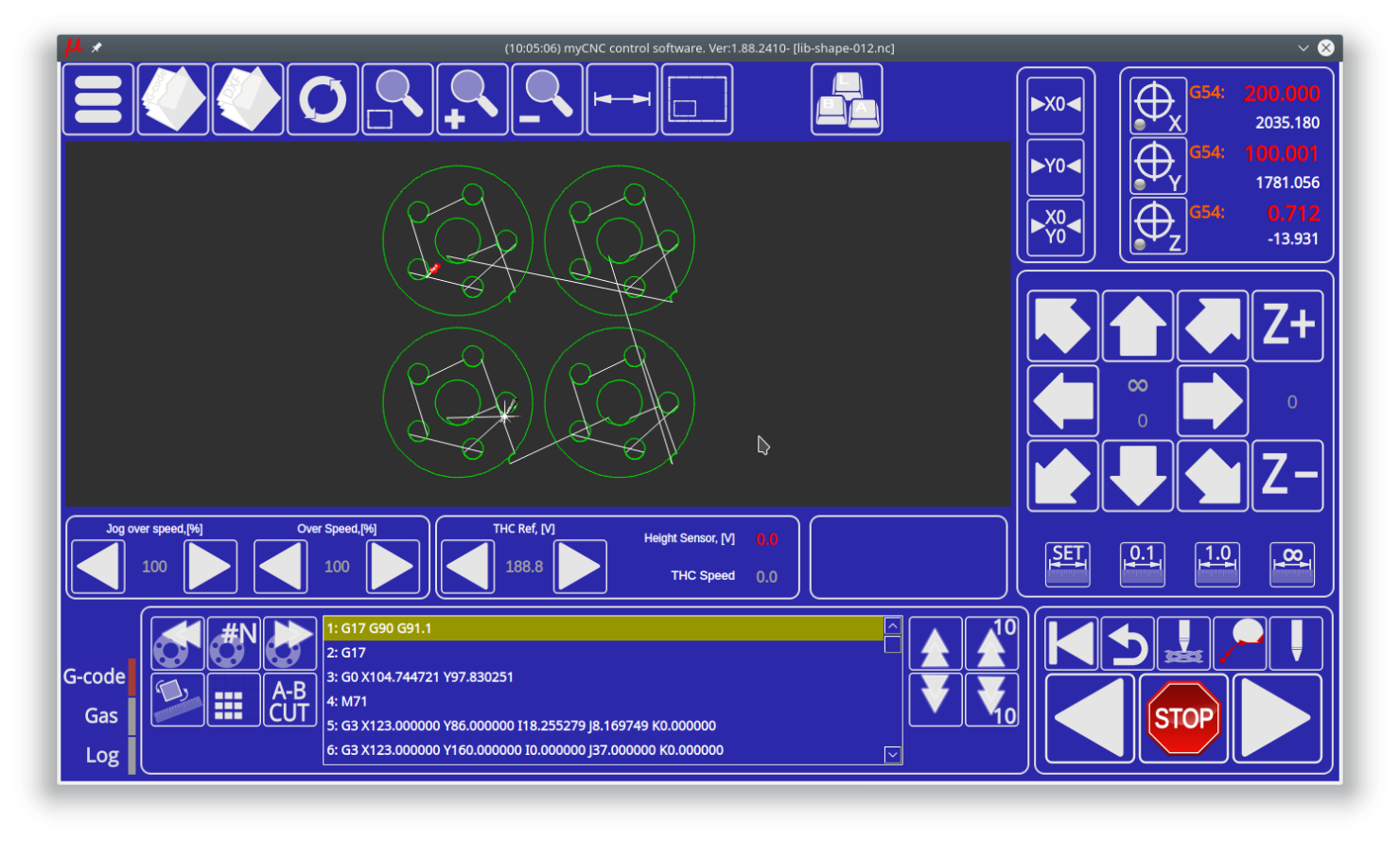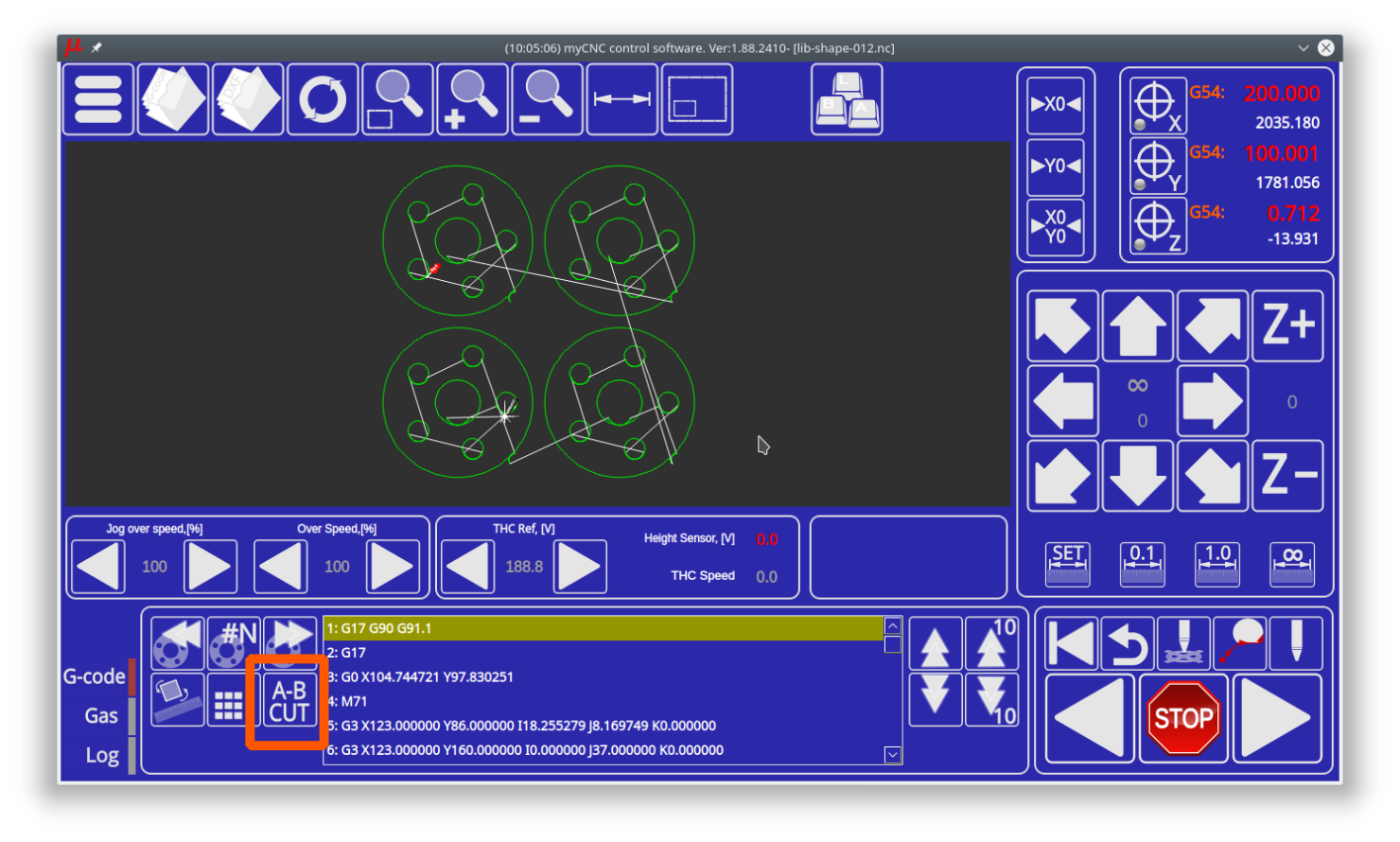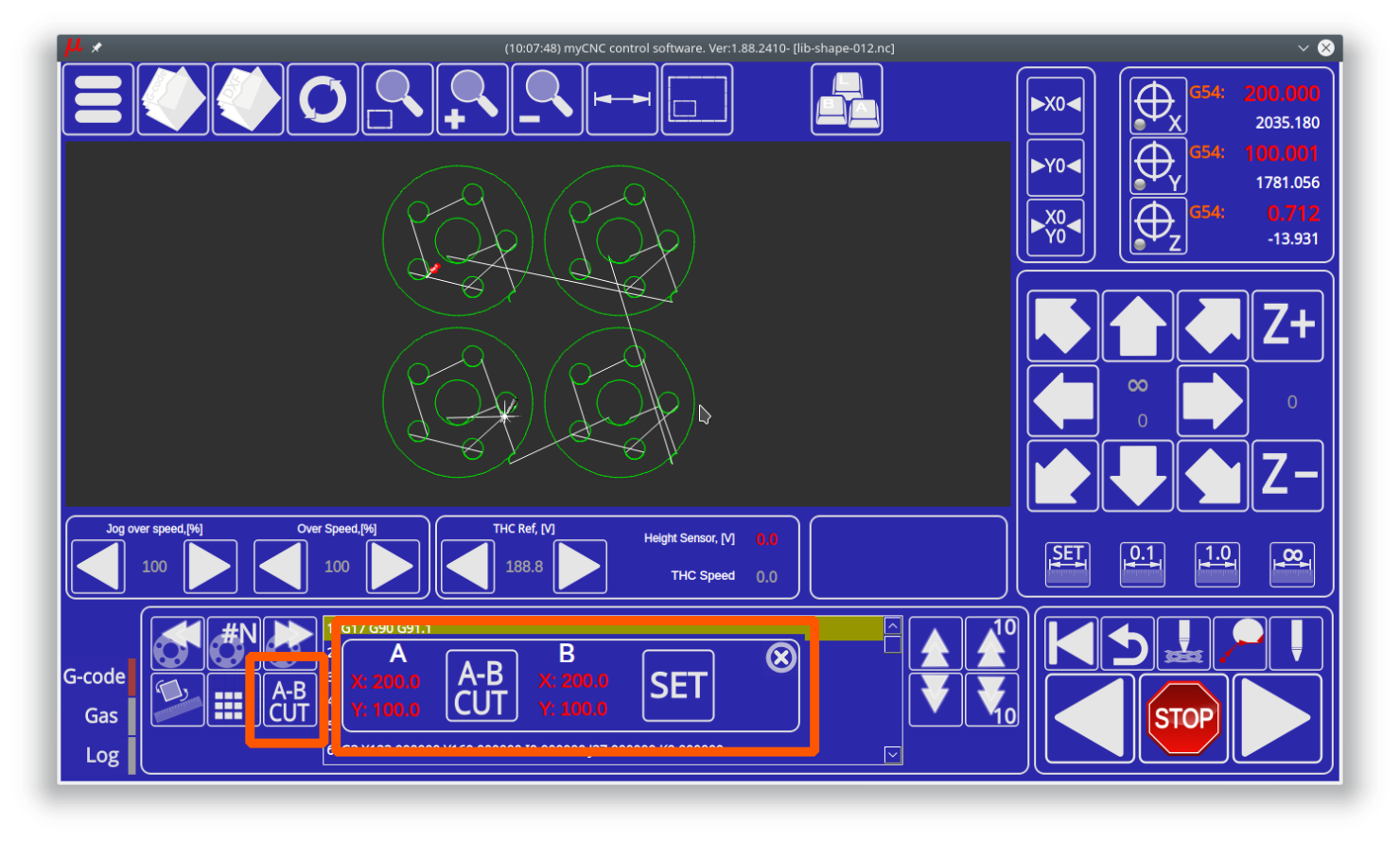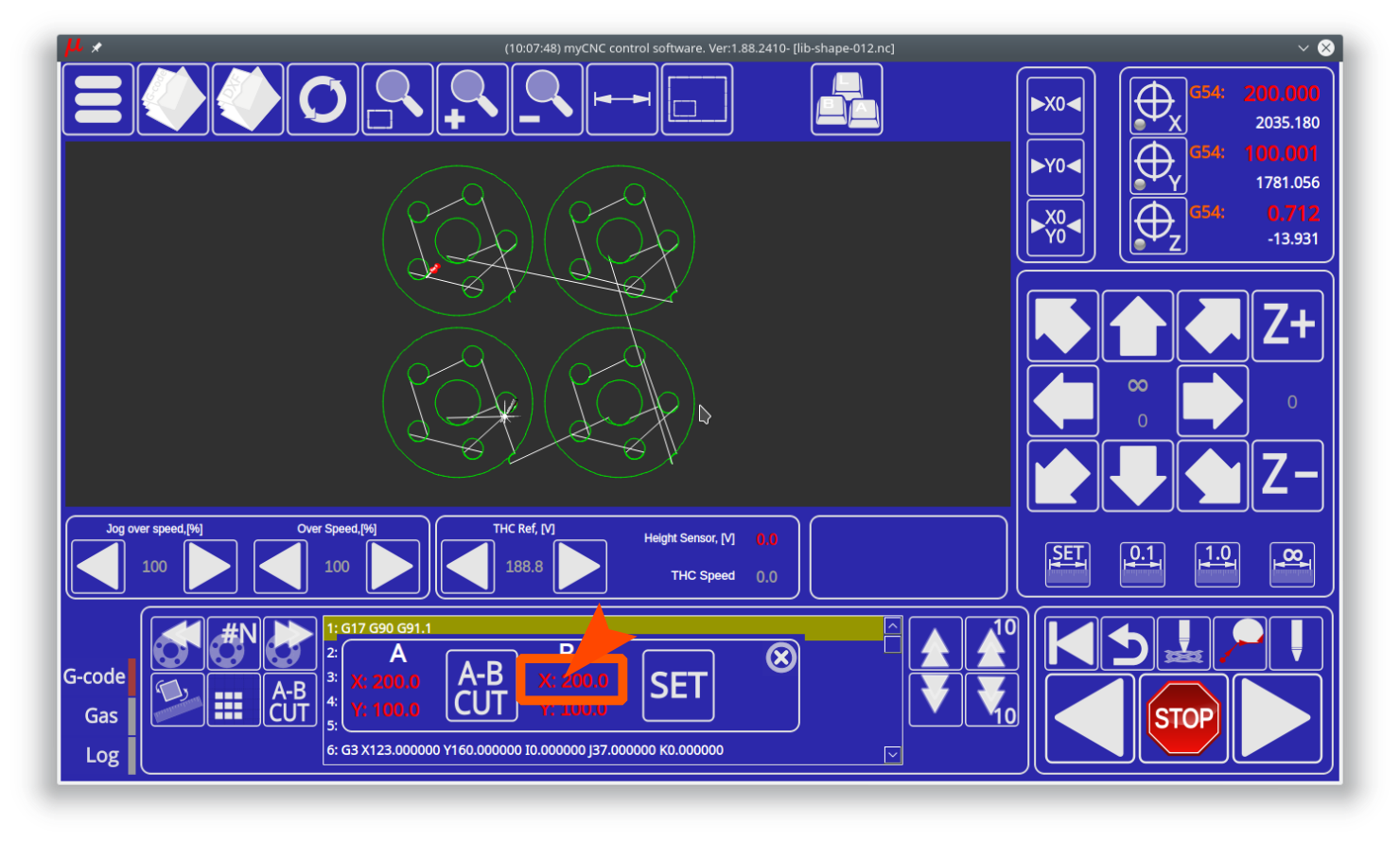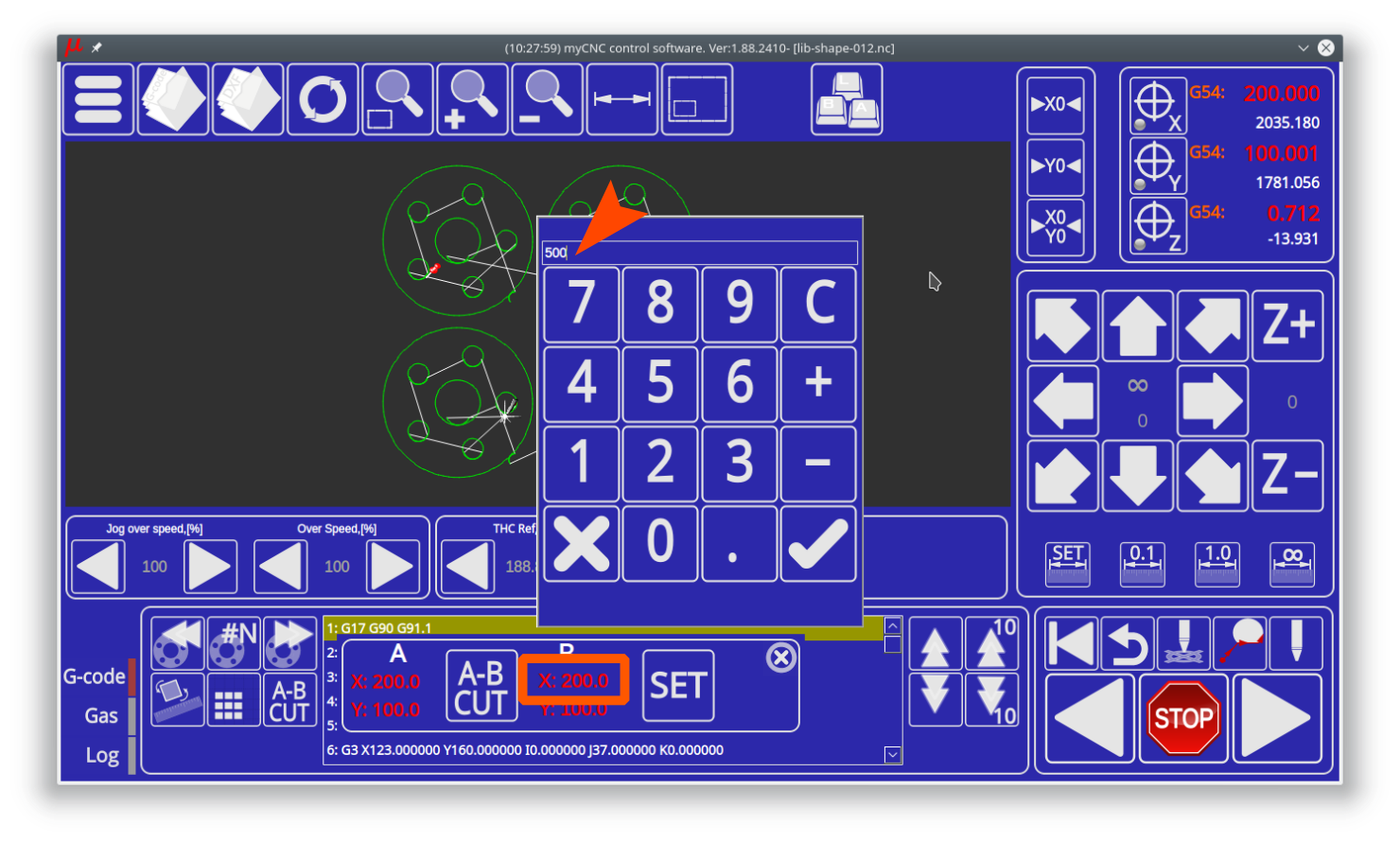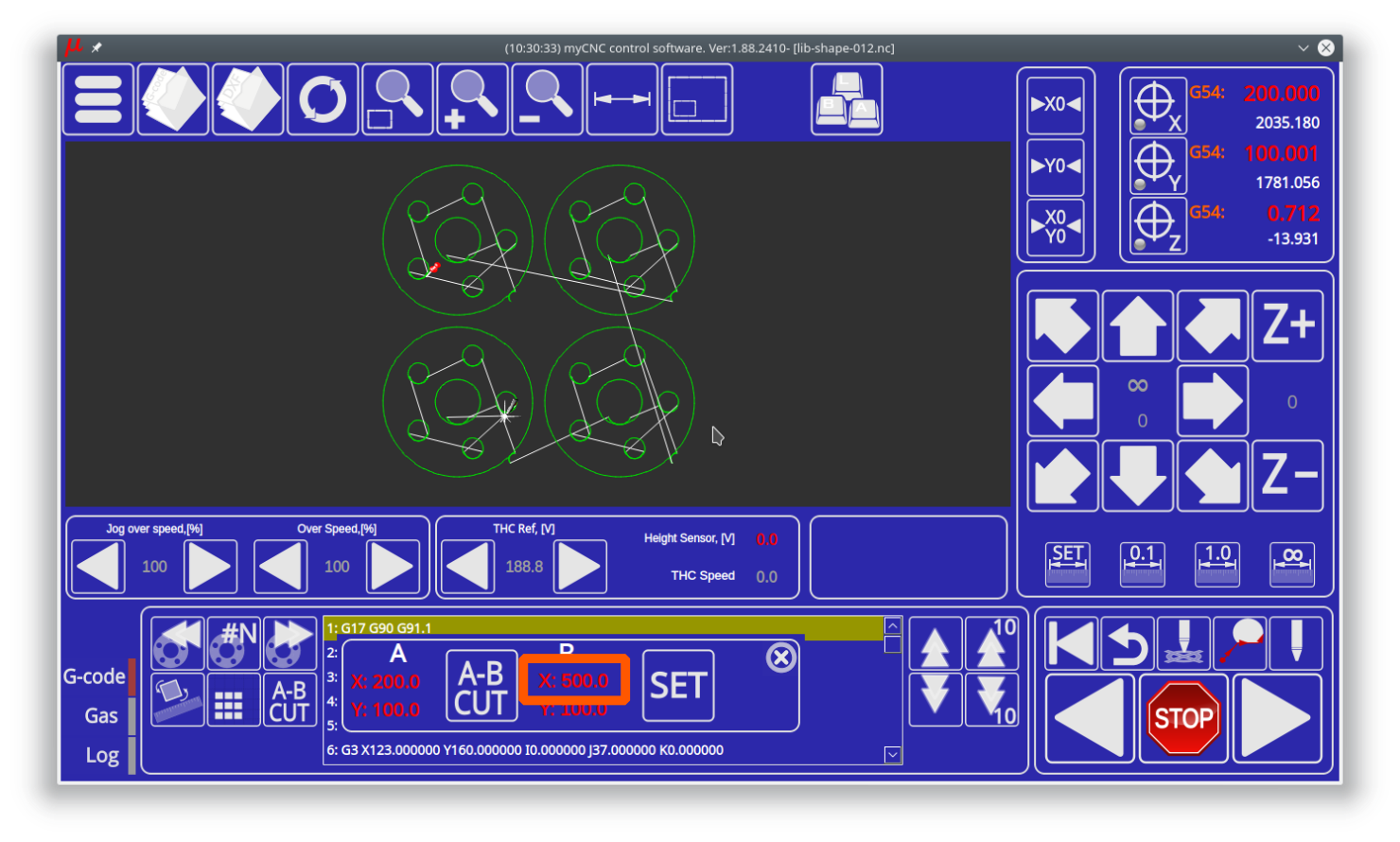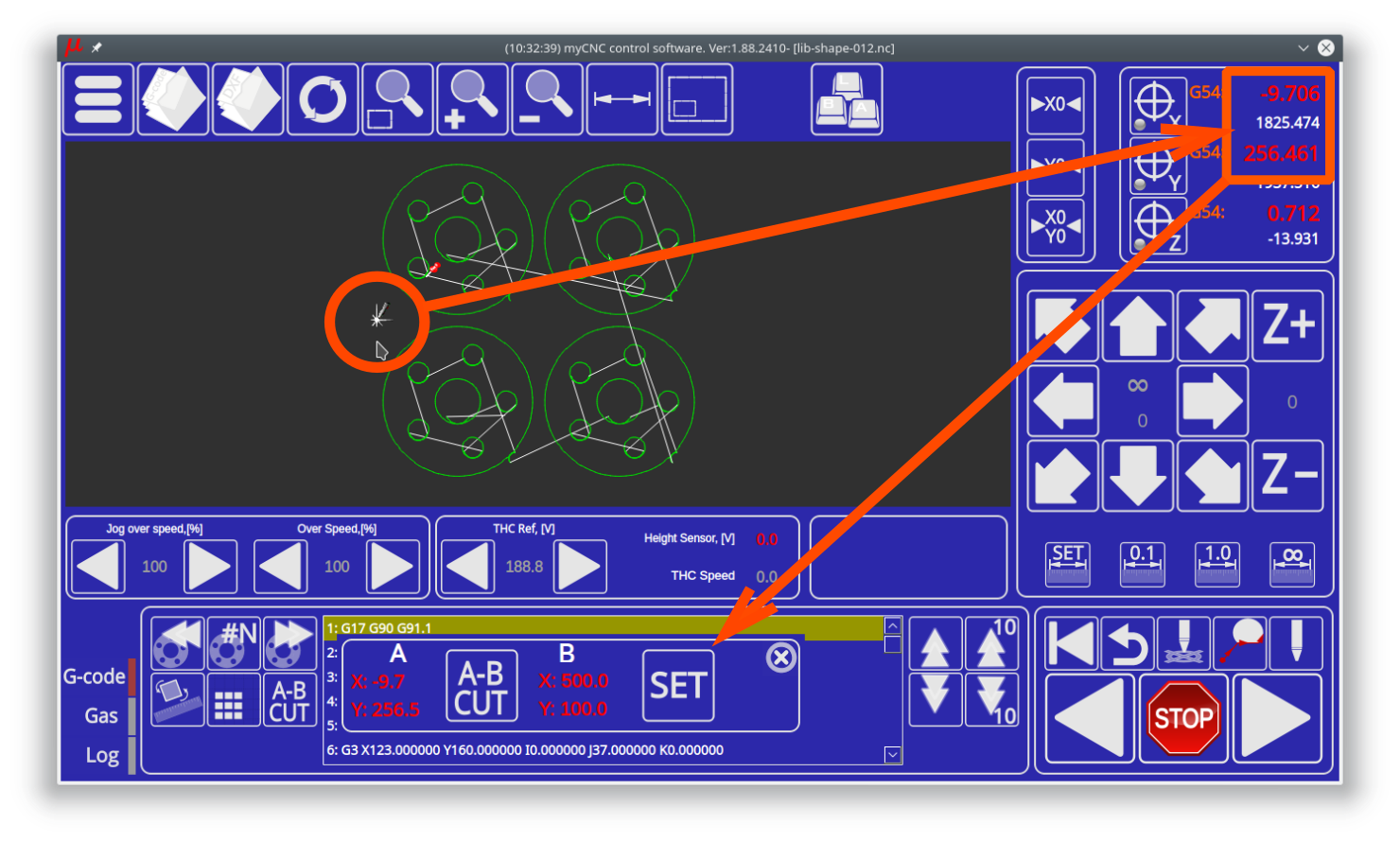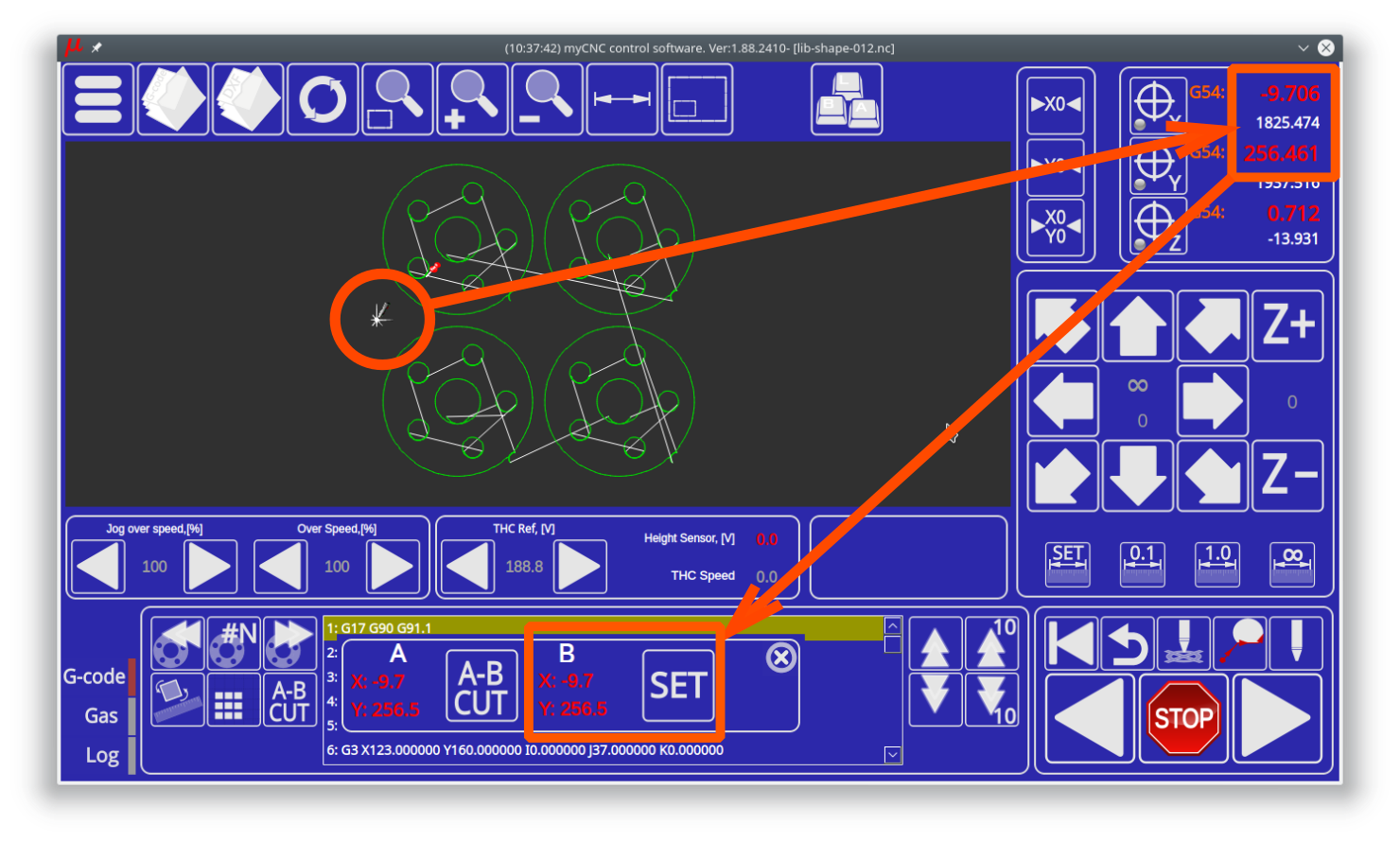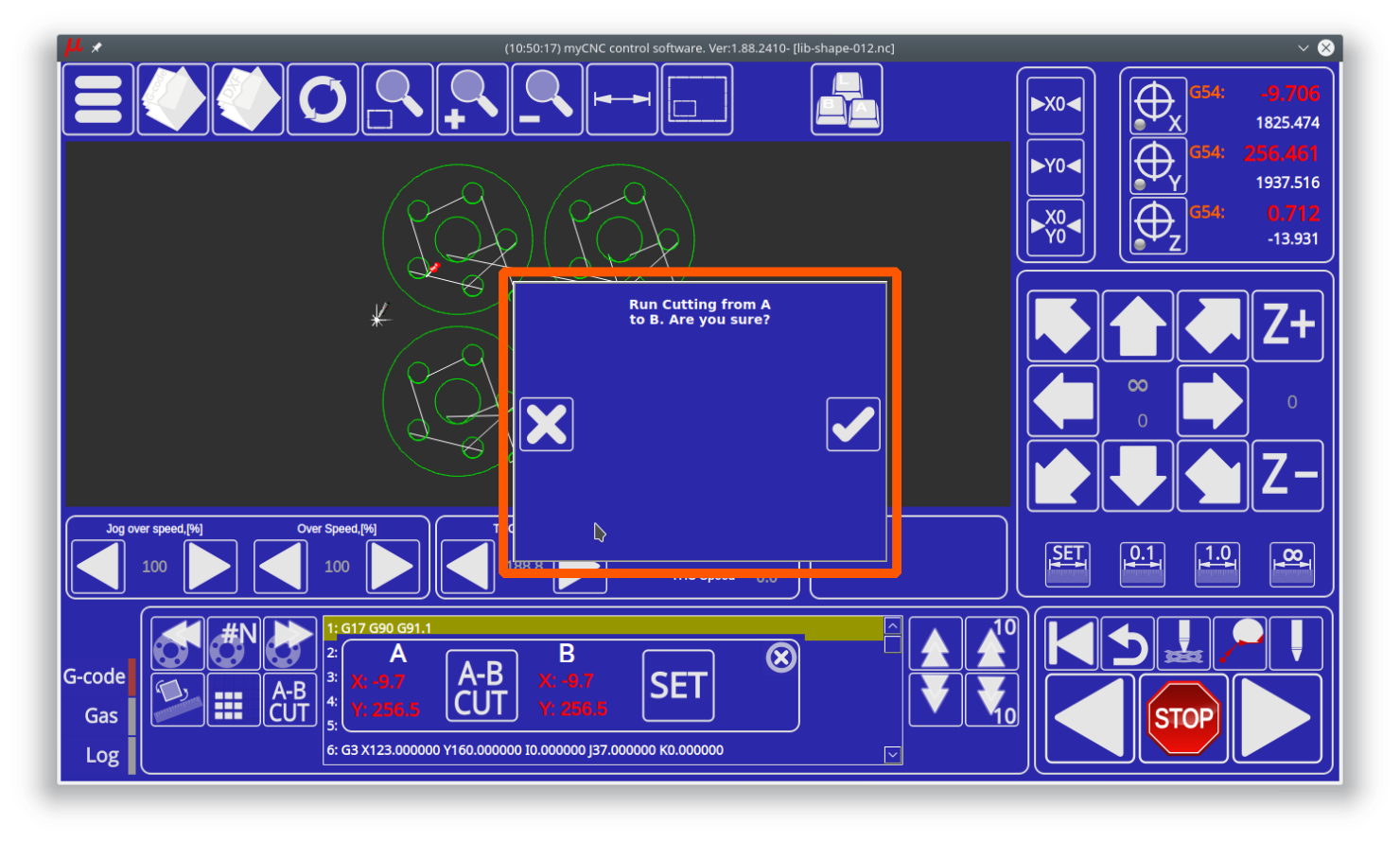mycnc:mycnc_setup_examples:gas_cutting
Table of Contents
Basic profile for Gas Cutting.
AB-cut widget.
AB-cut widget helps to make a straight cut by given 2 points.
- Start Position - A-point is the Current Tool Position (A-point coordinates are equal to current Work coordinates).
- Finish Position- B-point is a point defined by an operator. There are 2 methods to define B-point
A complete sequence for method 1 is -
- Jog to the Start Position (A-point)
- Click on X coordinate for B-point and enter a coordinate you need for the Finish B-point X, press OK
- Click on Y coordinate for B-point and enter a coordinate you need for the Finish B-point Y, press OK
A complete sequence for method 2 is -
- Jog to the Finish Position (B-point)
- Click SET to assign the current position as B-point
- Jog to the Start Position
- Click AB-CUT to start straight cut from A to B, press OK to confirm the operation
A video on AB Cut functionality is available here:
NOTE: The video above is recorded using the X1366P plasma cutting profile, however the functionality is the same for the X1366G gas cutting profile series.
mycnc/mycnc_setup_examples/gas_cutting.txt · Last modified: by ivan