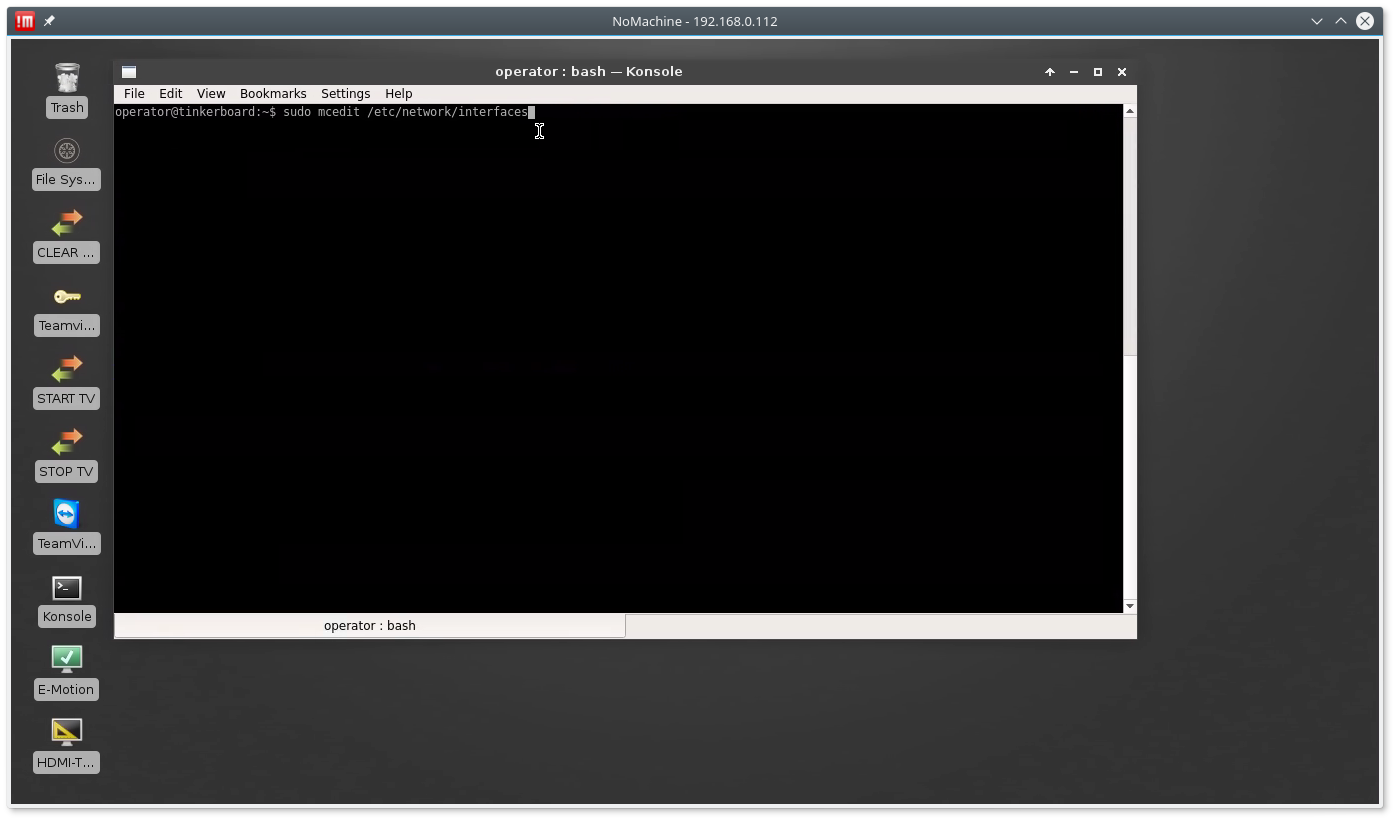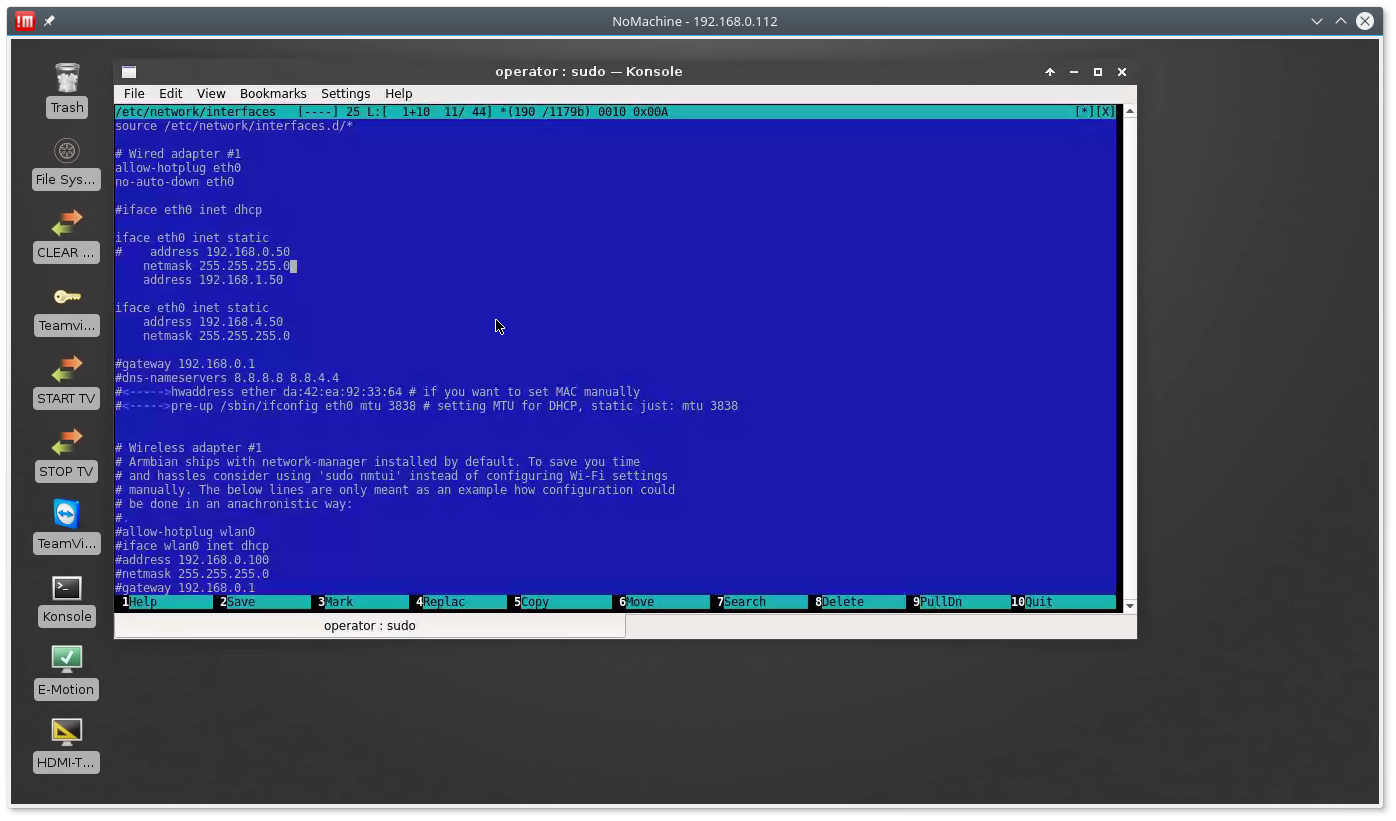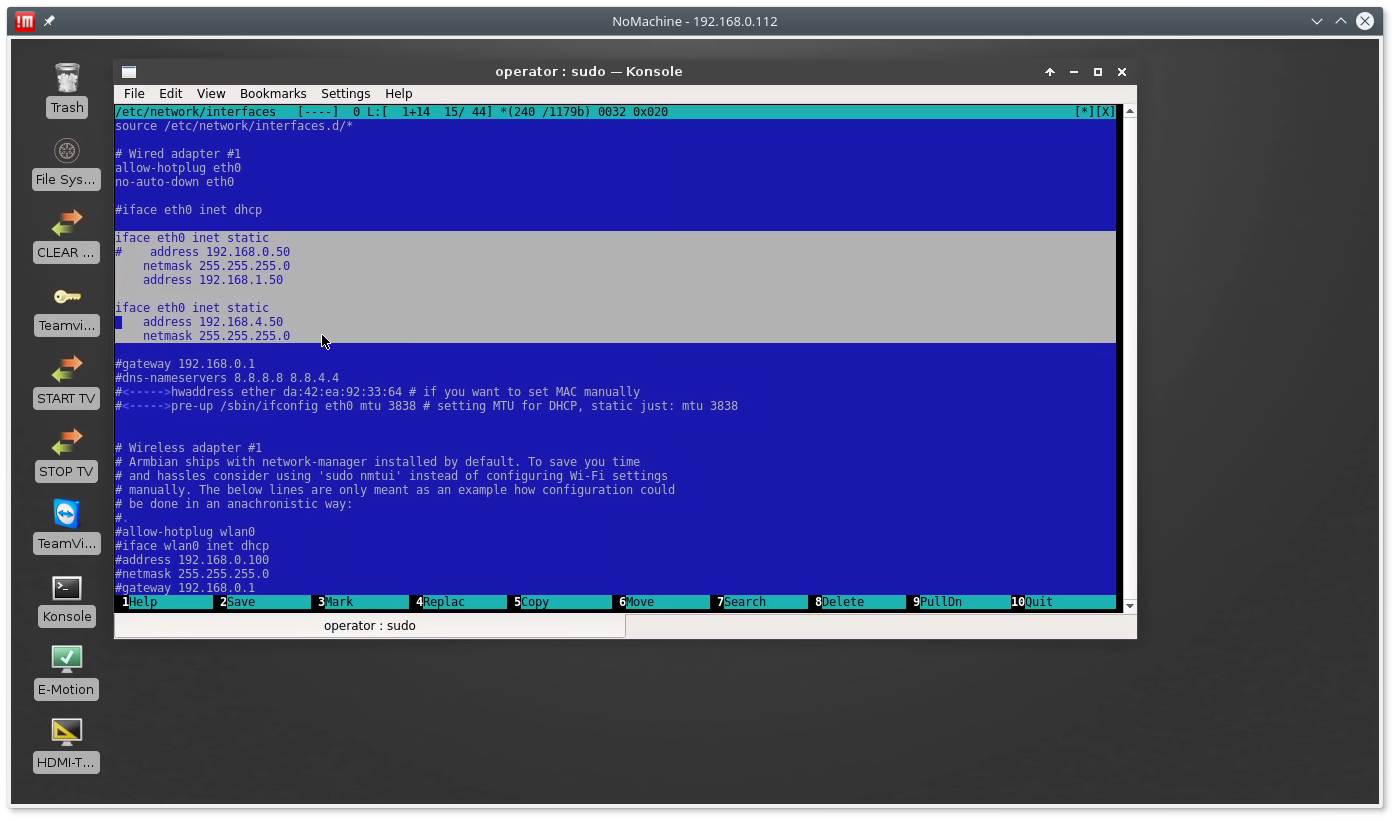mycnc:change_ip_address_for_tinkerboard_sbc
Change IP Address for TinkerBoard SBC
1. Open Konsole (Click on Konsole Desktop shortcut or select Menu → Application → Terminal Emulator)
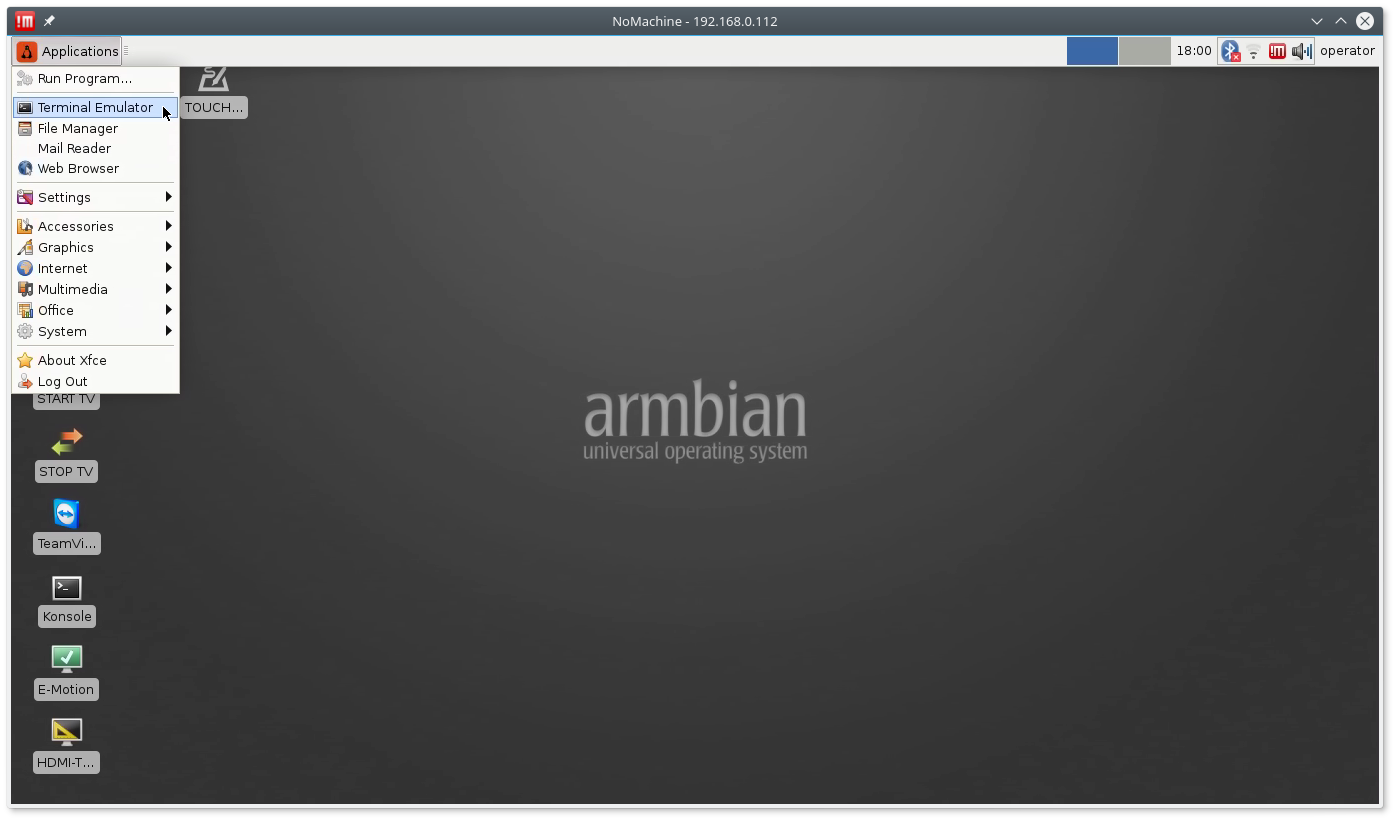
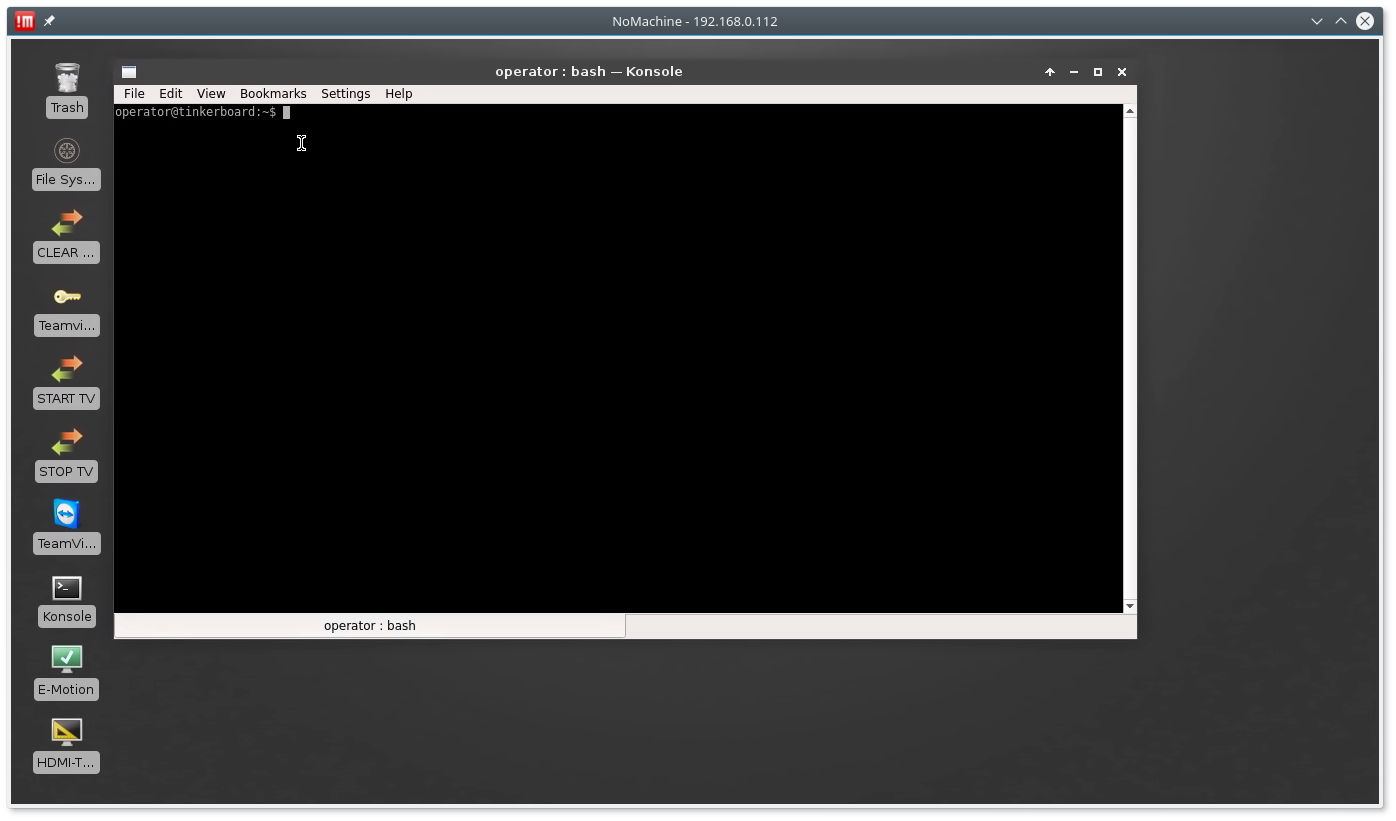
2. Open Network settings in editor with Administrator permissions. Type in the konsole
sudo mcedit /etc/network/interfaces
There are 2 IP addresses setup on the Tinkerbboard by default
192.168.1.50 192.168.4.50
Configuration sections are
iface eth0 inet static
# address 192.168.0.50
netmask 255.255.255.0
address 192.168.1.50
iface eth0 inet static
address 192.168.4.50
netmask 255.255.255.0
Symbol “#” is used as a line comment.
3. Edit Address to fix LAN IP Address as you need. Press F2, Enter keys to save changes. Reboot computer.
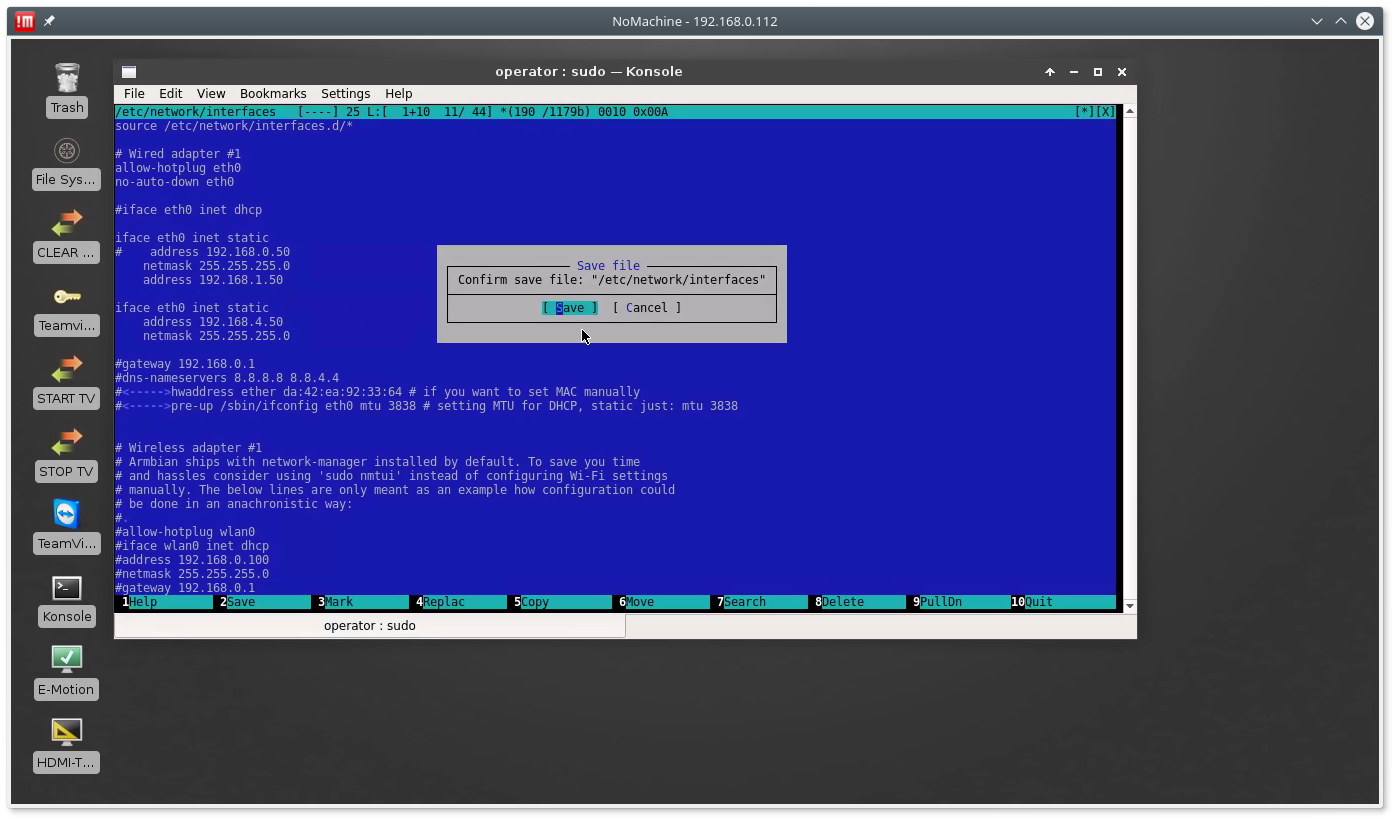
| We noticed that the last address only is configured if LAN connector is disconnected from Network while computer boot. All IP addresses in the interfaces configuration file should be set up correctly if LAN connector is connected to Network while booting. We don't know if this is a bug or “feature”, just share this information. |
mycnc/change_ip_address_for_tinkerboard_sbc.txt · Last modified: by skirillov