mycnc:change_ip_address_of_mycnc_control_board
Change IP Address of myCNC control board
NOTE: Most modern myCNC control boards (past 2017) have the default IP address of 192.168.4.78.
1. Connect Host Computer with myCNC controller with USB cable.
2. Open Console window on Host Computer. If you have ARM (Odroid-C2/Raspberry/NanoPi-K2) Single Board Computer (SBC) purchased from us, click on Terminal MATE icon on Desktop
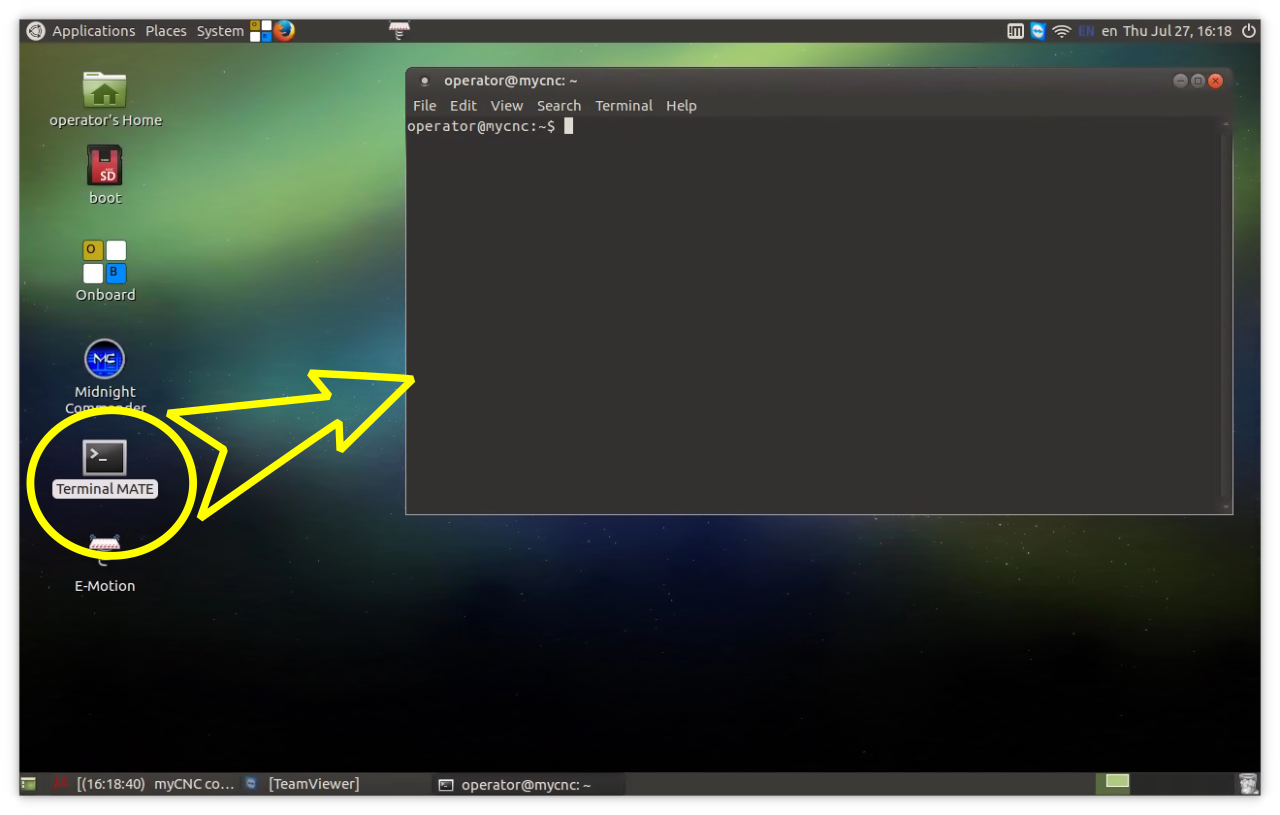
3. Run “minicom” software (for ARM(Odroid-C2)/Desktop Linux)
minicom -D /dev/ttyUSB0
4. Run command in terminal window to change IP address
#SLA 192 168 4 78
to change IP address to 192.168.4.78. Controller will reply
CMD: #SLA 192 168 4 78
5. If success, controller will reply with message
IP: 192.168.004.078
6. Close Terminal Window.
mycnc/change_ip_address_of_mycnc_control_board.txt · Last modified: by ivan



