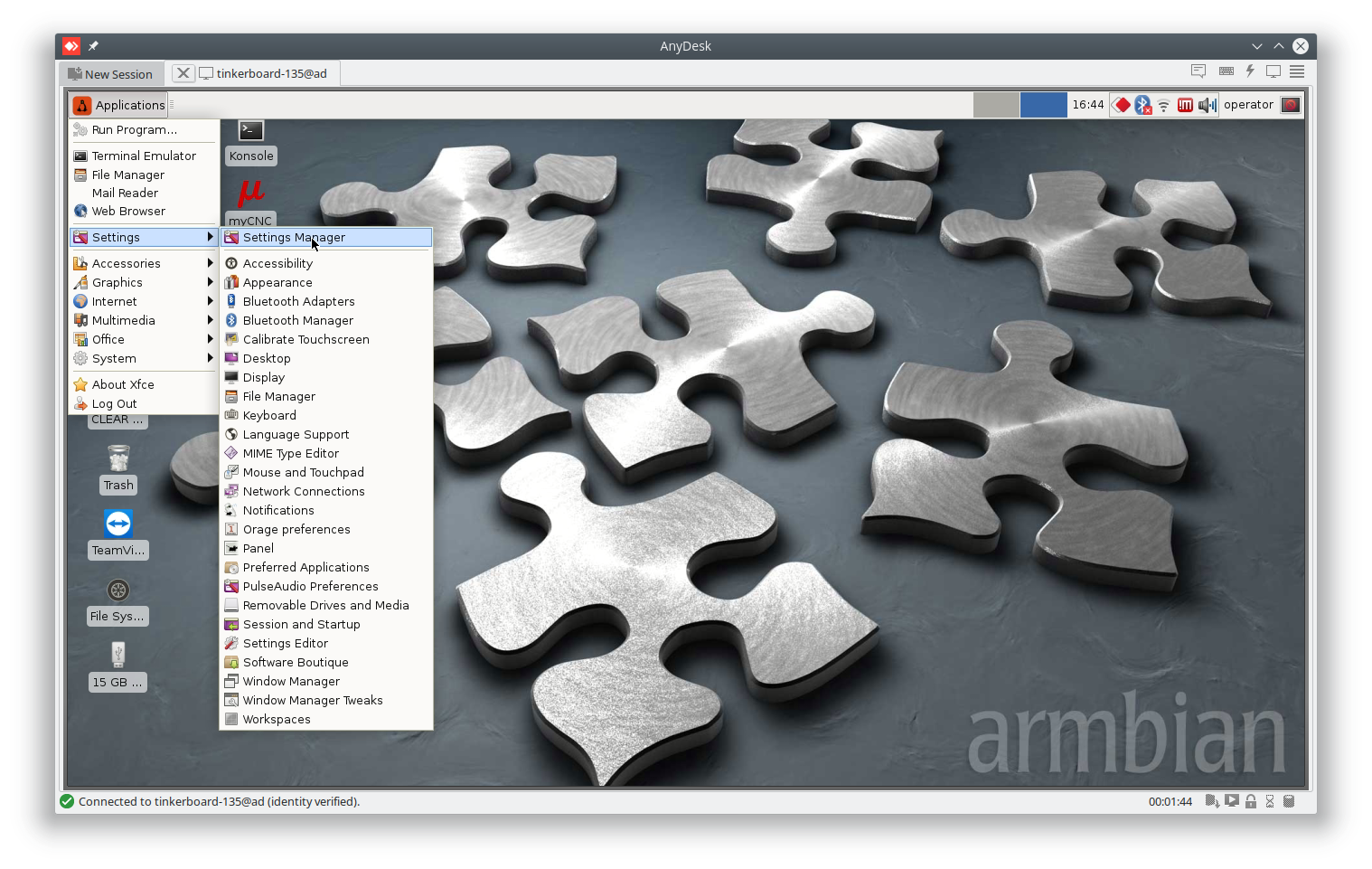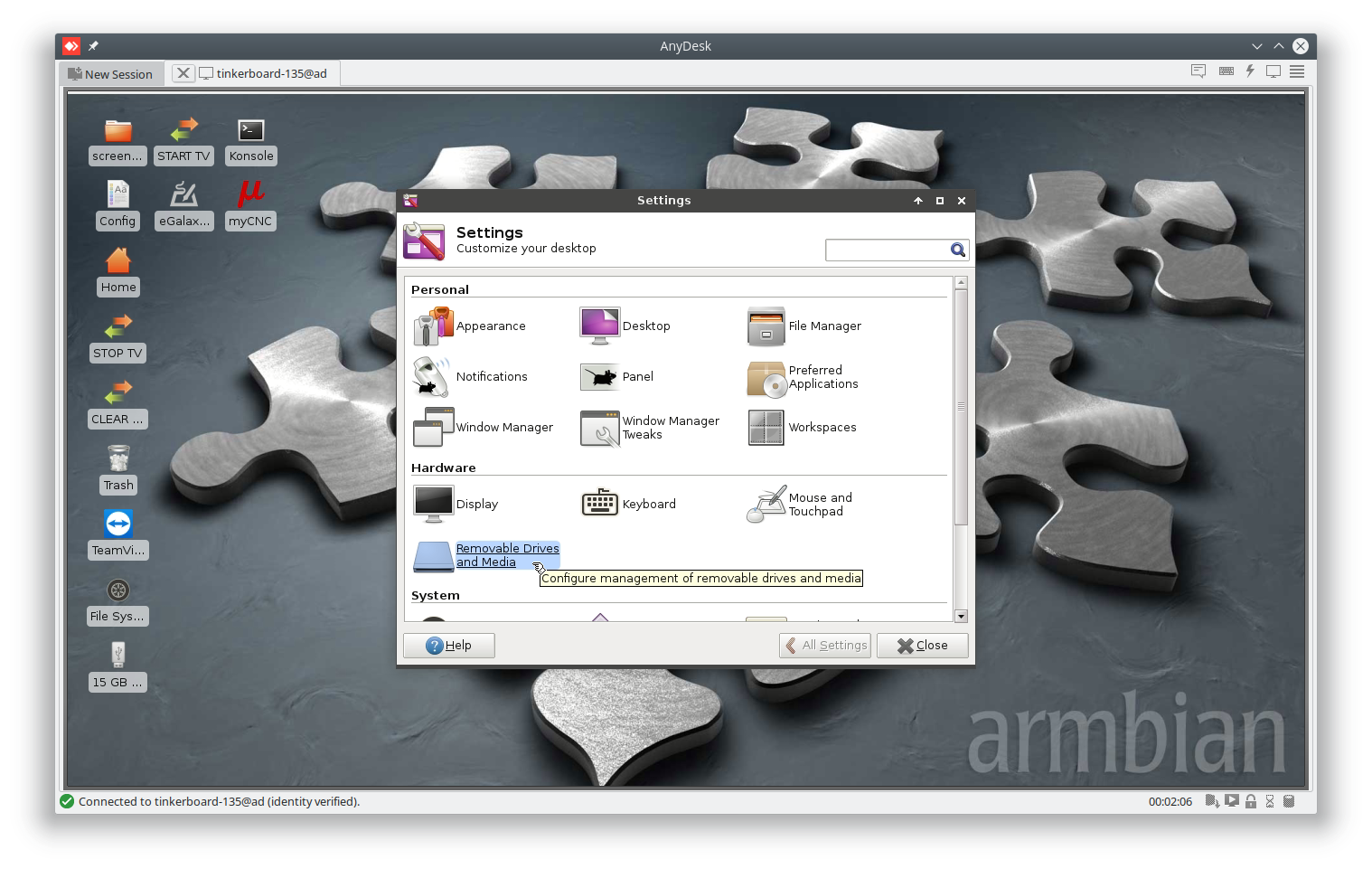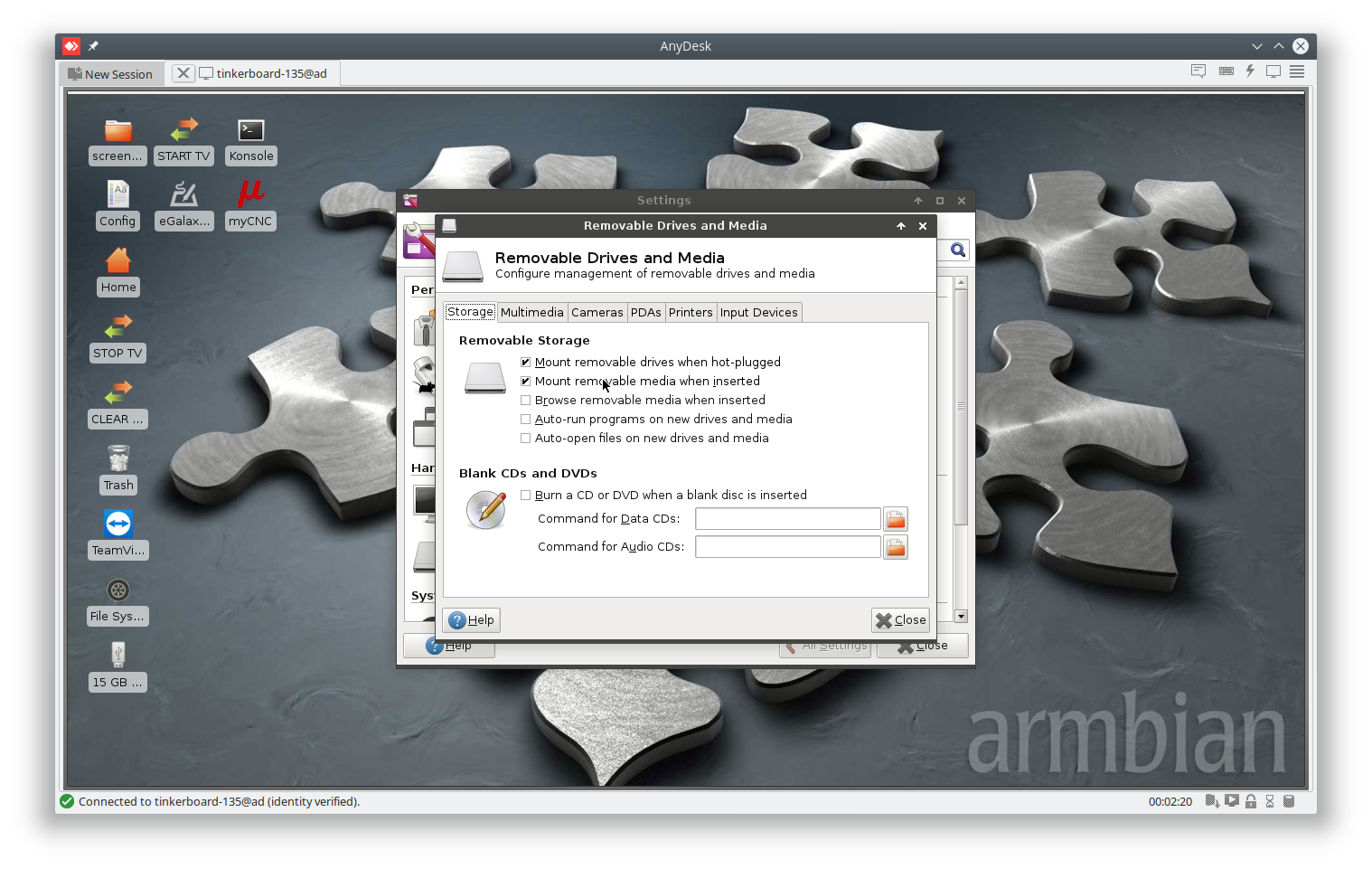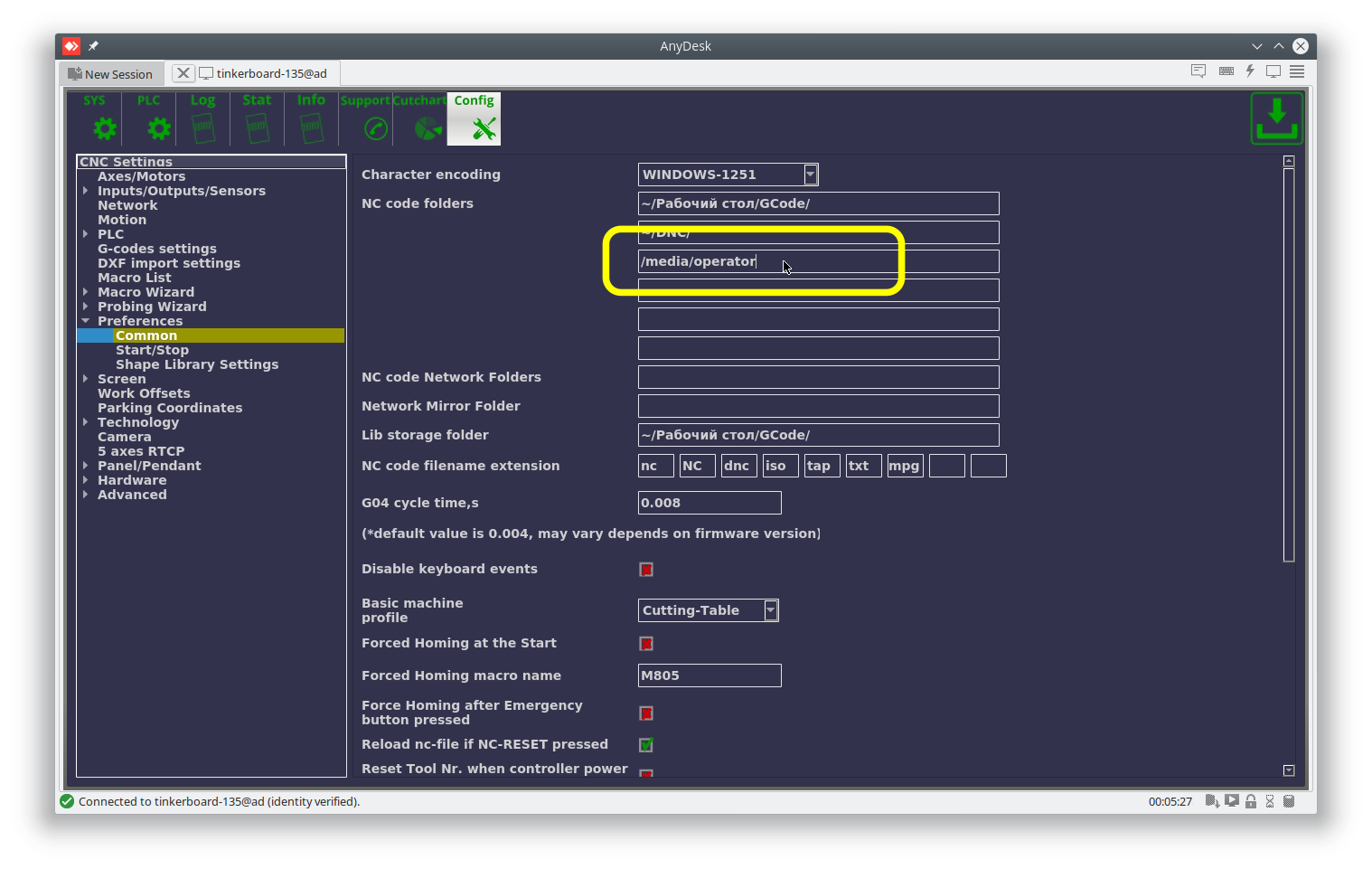quickstart:mycnc-load-nccodes-from-usb
Load NC-codes from USB drives under Linux
Goto Settings manager
Find Removable drives and Media Icon and open it
Check Mount removable drives… and Mount removable media….
press close
After it USB flash drives will be automatically mounted into the system folder /media/operator when inserted.
System automatically mounts flash drives into folder /media/user_name user_name is your user name for Tinkerboard images we provide the foolder is /media/operator for LiveCD a default user name is "mycnc" and the folder is /media/mycnc If you change your user name, use this name accordingly
Goto myCNC software Config Preferences NC code folders
Add folder name where USB flash drives will be mounted -
/media/operator
and press Save
Now you should be able to open files directly from USB drive if search in /media/operator/USB_drive_label folder
quickstart/mycnc-load-nccodes-from-usb.txt · Last modified: by skirillov