mycnc:triggers_and_timers
Table of Contents
Triggers/Timers
Main window:
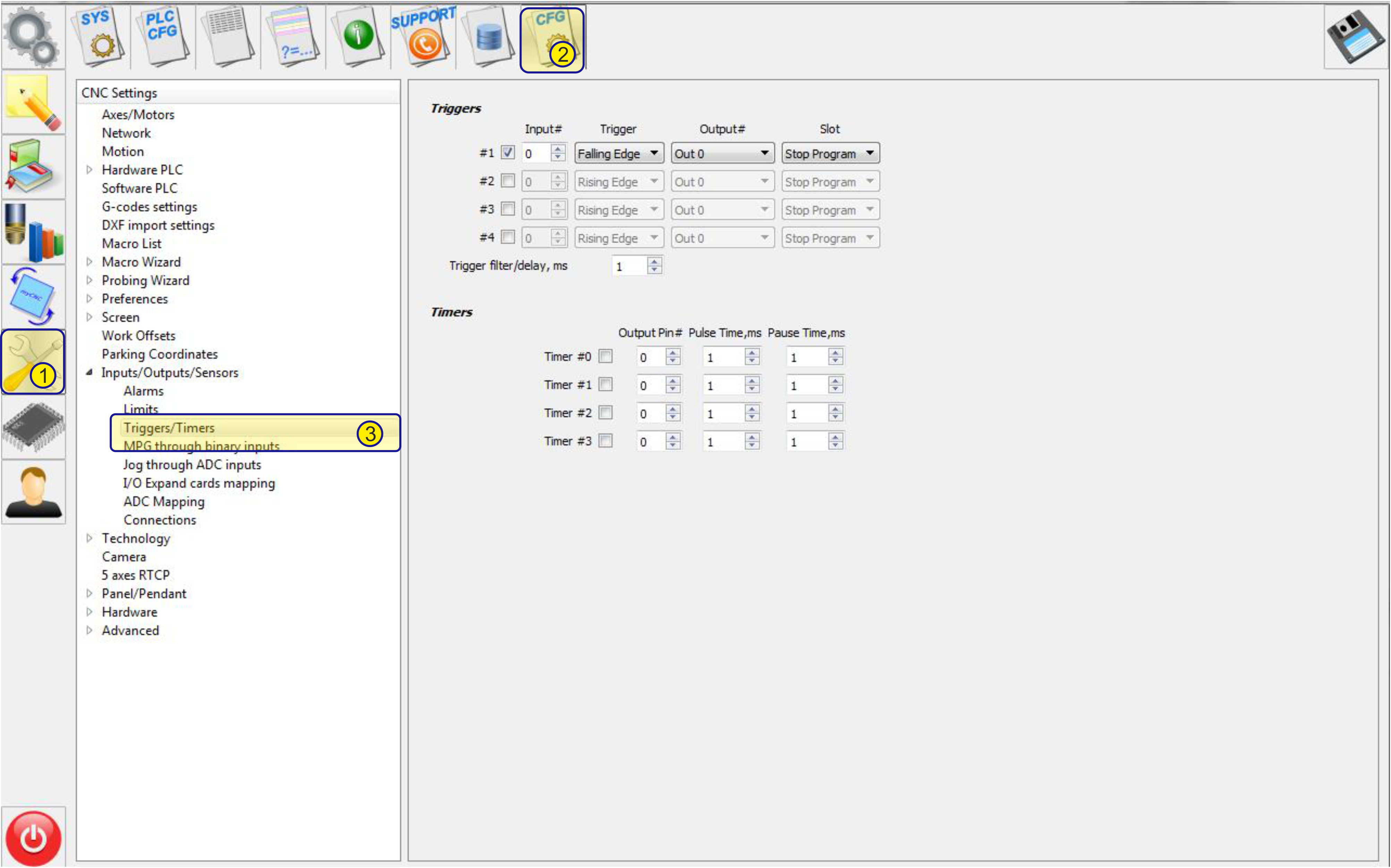 Basic functions:
Basic functions:
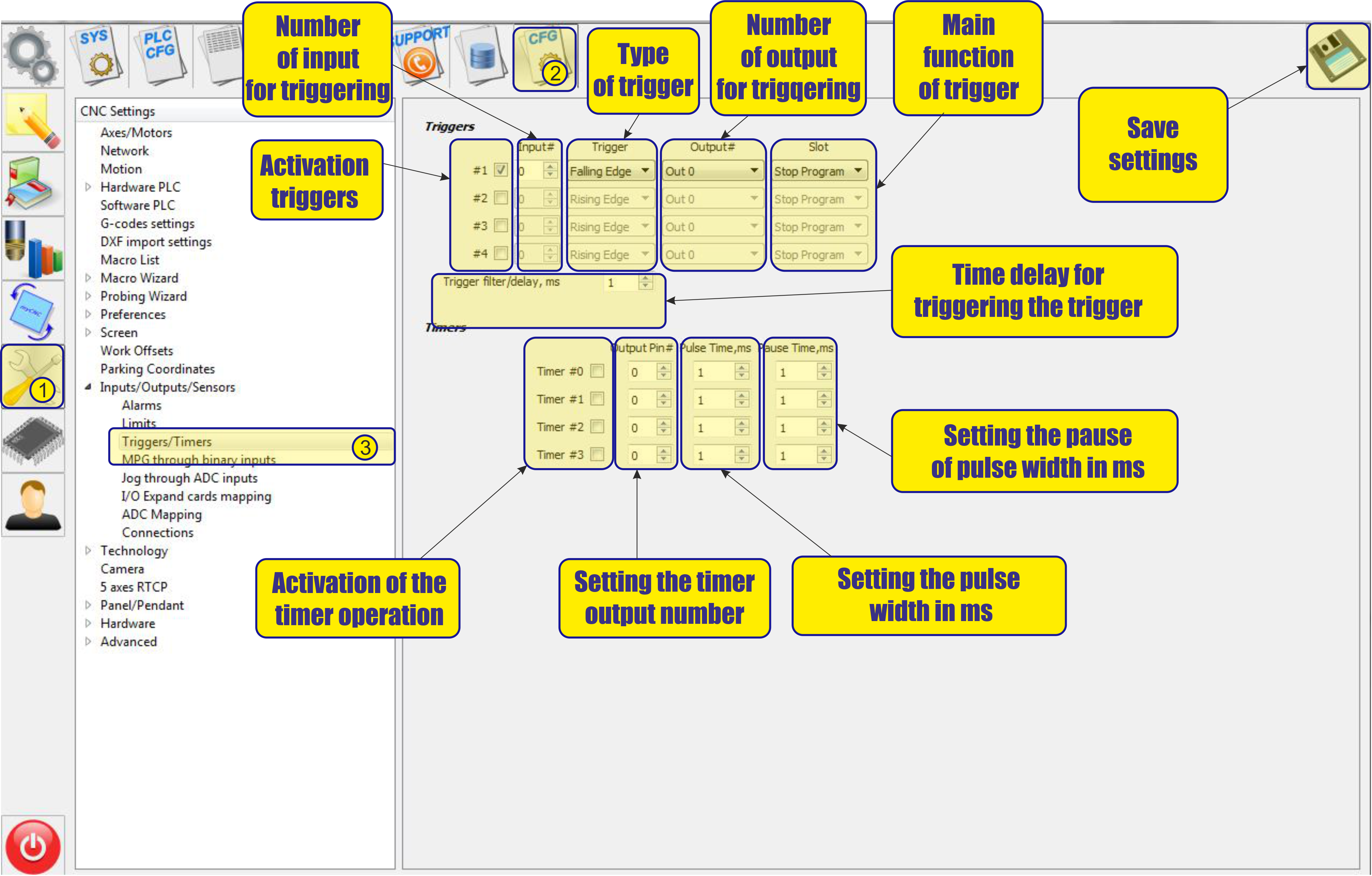
Triggers
- To activate the trigger , it is necessary to check the box next to number of trigger:
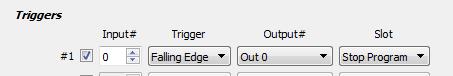
- Then select the type of triggering the trigger.
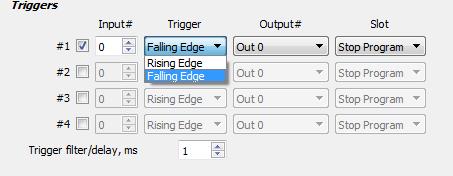
- Faling Edge - Trigger triggering on the falling edge of the impulse, i.e. when passing from the upper state (“1”) to the lower state (“0”).
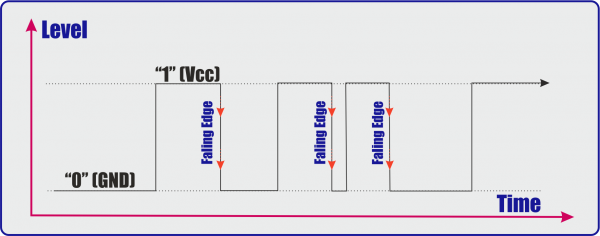
- Rising Edge - Trigger triggering on the rising edge of the impulse, i.e. when passing from the lower state (“0”) to the upper state (“1”).
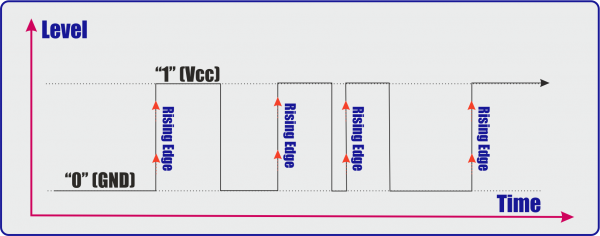
- After tripping, you can select the controller's output
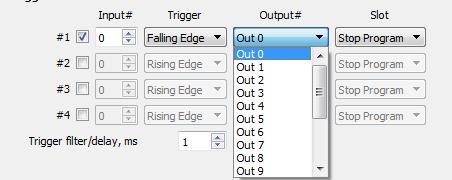
- You can also choose to start the necessary procedure for triggering the trigger
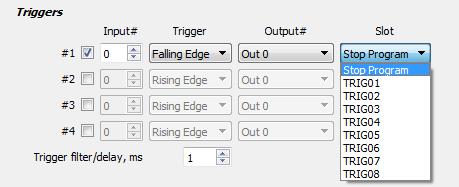
Timers
- To activate the timer , it is necessary to check the box next to number of timer:
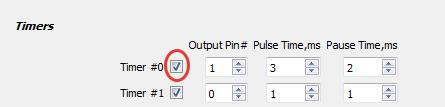
- After activating the timer, it is necessary to select the operating output of the controller
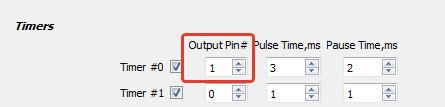
- You must select the duration of the output pulse and the length of the pause. Values are set in ms:
Timer 0 schedule 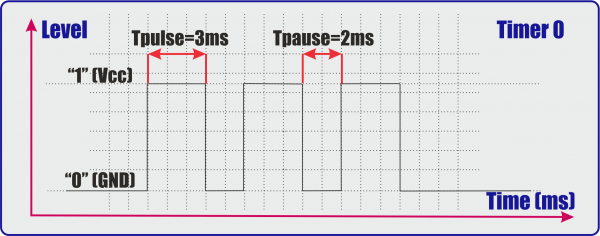 Timer 1 schedule
Timer 1 schedule 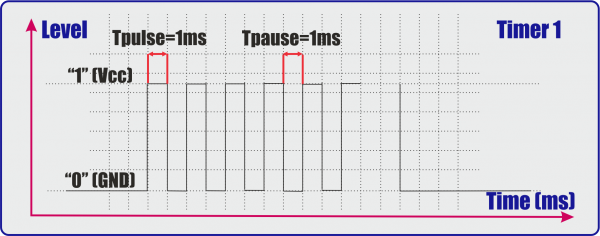
mycnc/triggers_and_timers.txt · Last modified: by pupalaiser
